Truth Social Sign-Up URL | How To Sign Up Using URL?
Finally, the wait is over, as Truth Social finally launches today. So many assumptions were made about Trump’s new social media app. Now when the app is finally available to download and use in the USA, let’s have a look at the requirements you need to meet to sign up for the Truth Social app. How do you get Truth Social Sign-Up URL?
Signing up on Truth Social is basically the same as signing up on other social media apps. You just have to follow a few basic steps and you are good to use the app. But are you facing error singing in Truth social? Is the app not loading? This might be because of heavy reach outs on the platform. Wait for a while until the website gets back to normal loading speed, and then try signing up again.
If you are wondering where to get the Truth Social Sign-Up URL, then the guide below will lead you to step by step procedure. All you have to do is make sure that you have downloaded the Truth Social app on your device.
If you are using Truth Social outer the US, you can use a VPN to access the app. Change your VPN settings to the US and install the app on your device.
How To Get Truth Social Sign Up URL?
Step 1: Download the application from the Apple App Store.
Step 2: Now, open the application, and a page asking to enter the Username will appear in front of you.
Step 3: If you are a first-time user then you need to click on the option that says “Create New Account”.
Step 4: Now, you will be asked to enter your Date of Birth. Scroll the lines to enter your date of birth.
Step 5: Next, you will be asked to enter the email.
Step 6: Enter your email and then click on the “Next” button.
Step 7: A message will be displayed to you that says, “We Sent You An Email”.
Step 8: Now, check the email entered for the Truth Social Sign Up URL.
Truth Social Sign Up URL Error
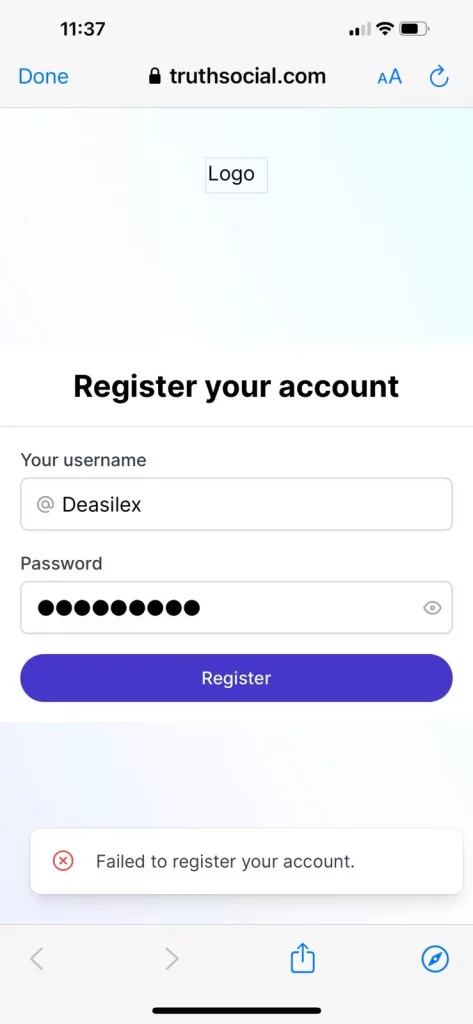
Many users have been complaining that they cannot receive the Truth Social Sign Up URL on their registered email. Many have been complaining that it displayed a certain type of error while creating account on Truth social.
Well, don’t panic because here we are with the solution for both errors.
1. Not Receiving Truth Social Sign Up URL
If you have not received the truth social Sign Up URL then wait for some time and click on the “Resend Verification Email” and if still, you are unable to receive the verification email then you can contact Truth Social on the email: press@tmtgcorp.com
2. Truth Social Sign Up URL Not Working
It happened with us as well. So, just click on the Truth Social Sign Up URL sent to you and in spite of logging in through the link. Open the application. You will be provided with the option to enter the Username.
How To Sign Up On Truth Social?
Signing up is the first step towards creating a new account on any social platform. You need to fill in your account details, like a unique user name, password, and other details required to start using the app. To sign up on Truth Social, you need to follow these steps.
- Visit official website of Truth Social App.
- You’ll find two options, one is to log in to Truth Social. The second one is to sign-up to Truth Social.
- In order to access Truth Social, you need to have a account, for which you need to create a new account. Click on sign up.
- You will be asked to send a verification code to your entered email address to sign up to Truth Social. Click on send a verification email.
- Now open your registered email adress and look for the verification URL. When you find it, click on it.
- This will redirect you to the sign-up page. You can either sign-up from the email URL, or you can sign-up from the app. Now you can directly enter your account details like set a unique username, set a strong password, and fill other required details.
- Click on confirm.
- You will nnow receive a notification saying, “you have been successfully added to the wait list of Truth Social.”
Sign Up Using Truth Social Sign-Up URL
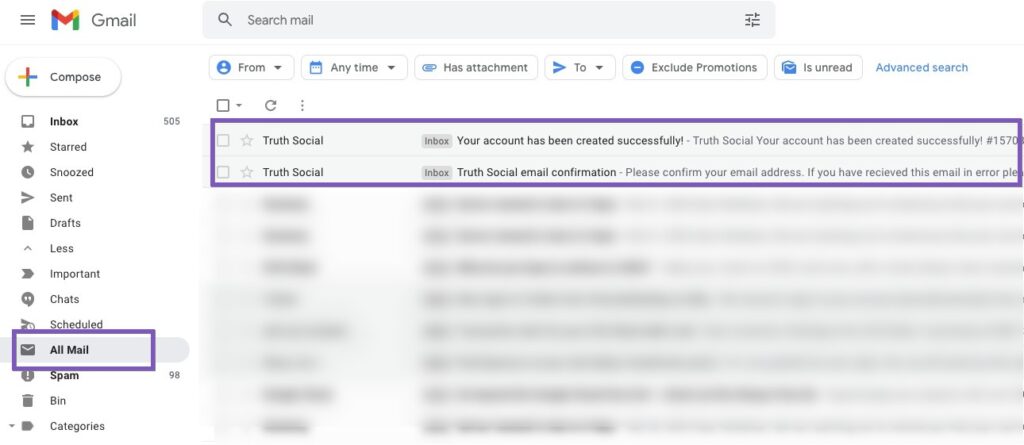
Like mentioned above, you will receive a verification mail with a sign-up URL to Truth Social. When you will click on that link, you’ll be redirected to the sign-up page of Truth Social.
You can either sign -up using that URL or you can directly sign up from the app. In case you are choosing the former way, here are the steps to sign-up using Truth Social sign-up URL:
- Visit the official website of Truth Social App.
- You’ll find two options, one is to log in to Truth Social. The second one is to sign-up for Truth Social.
- In order to access Truth Social, you need to have an account, for which you need to create a new account. Click on sign up.
- You will be asked to send a verification code to your entered email address to sign up for Truth Social. Click on send a verification email.
- Now open your registered email address and look for the verification URL. When you find it, click on it.
- This will redirect you to a sign-up page. You can now directly enter your account details like setting a unique username, setting a strong password, and filling in other required details.
- Click on confirm.
- You will now receive a notification saying, “you have been successfully added to the waitlist of Truth Social.”
Wrapping Up:
Now that you know how to get the Truth social sign-up URL and how to sign up using that URL, make the best use of that information.
Also, if you are facing an error getting registered to Truth Social, then wait for a while till the page loading time gets back to normal and then try to sign up again after some time.



I have tried several times to register but I never get a verification code on cell
Linda, the problem is faced by many users. Well, we have to wait for the stable version of the application.