30 Trending TikTok Filters To Get In Limelight In Dec 2024 And Go Viral!!
Who doesn’t love to be in the limelight? For TikTok users, getting into the limelight is not a big deal as there are so many amazing TikTok filters that draw users’ attention towards their content!! Want to know just like Instagram filters which are the most trending Filters on TikTok right now? Well, if you don’t then it’s time to explore the trends!!
Don’t you wonder how so many TikTok users get famous within no time just by using some popular TikTok filters like TikTok Attractiveness Scale?? Well, these filters are either hilarious or super fun that attracts the eye. And what feels attractive, gets more reach!!
Do you want to use these trending TikTok Filters to make your TikTok content stand out in the crowd? Well, do make sure you stay updated to the TikTok trends like which dancing videos are getting more views, which filters are getting used by top creators, and much more!!
So, ready to know what top TikTok creators are using to get more popular on the platform? Well, let’s get you straight to the list of best TikTok Filters to gain popularity!!
Amazing TikTok Filters To Get Viral Overnight!!
Don’t you feel like you work so hard to create content on TikTok but some of the other things that get missing that come in the way of getting more reach on TikTok!!
Here are the filters that’ll help you to make your way through the crowd!!! Have a look!!
1. G6 Filter

For those who like a slight retro touch in their pictures and videos, here is a popular TikTok filter for you!!!
You can try this amazing filter for a colorful, bright, and classic retro effect!! Most food bloggers use this filter!!
2. Anime Filter
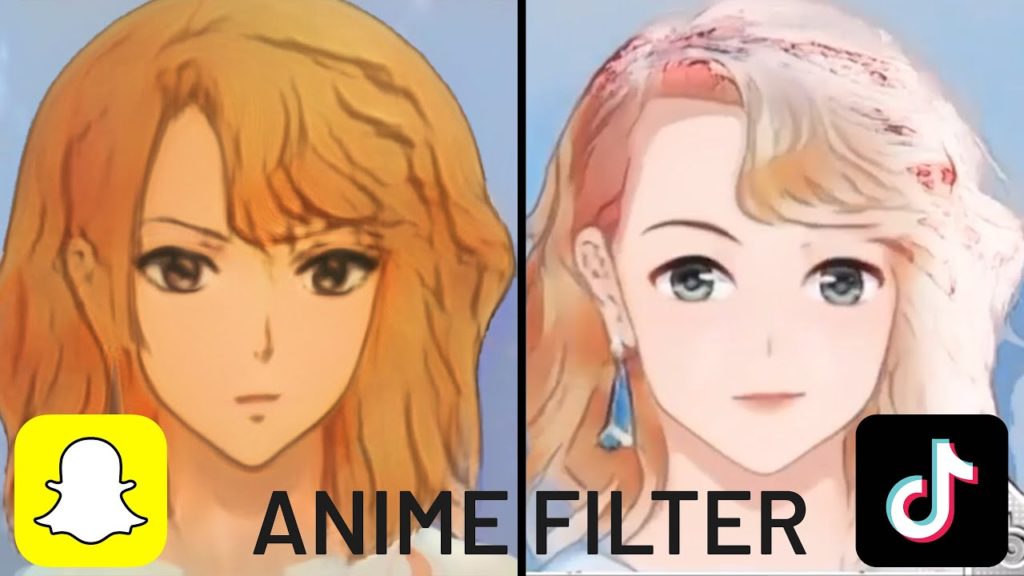
Okay, so Anime filters became popular through Snapchat. When people started using Snapchat videos to upload on their TikTok accounts, the trend went viral. Since then Anime filters and many other Snapchat filters have become popular on TikTok.
To use this filter make sure you have a Snapchat account!!
3. TikTok’s Invisible Filter

Want to get invisible in real-time? Is it even possible?
Yes!!!!!
You can try TikTok’s invisible filter and amaze the people. But sadly, this filter has been removed by TikTok some time back which makes it inaccessible for the users now!! In fact, this is one of the most trending TikTok filters.
4. Bling Effect On TikTok

Another effect that’ll keep popping on your page is the Bling Effect!!
What’s so special about this effect?
It’s the light flashes that add an extra effect to your photos!!
Do check it out!
5. Disney Filter

Ahh!!! The Disney Filter!! Who isn’t a fan of this filter? I am sure many of you have already tried this filter on your Instagram Stories, on Snapchat, and as a TikTok post too!!
Just like the anime filter, this Disney filter has also been made popular by Snapchat! To use this filter make sure you have an active Snapchat account. In fact, this is one of the most trending TikTok filters.
6. Dog Face Filter

Wow!! The Doggy Filter!! That’s what most of us call it, right?
It’s one of the most used filters on Snapchat which became popular on other platforms as well like Instagram, TikTok, and others.
To use this filter you need to make sure that your Snapchat account is active so that you can use this filter!
7. Inverted Filter
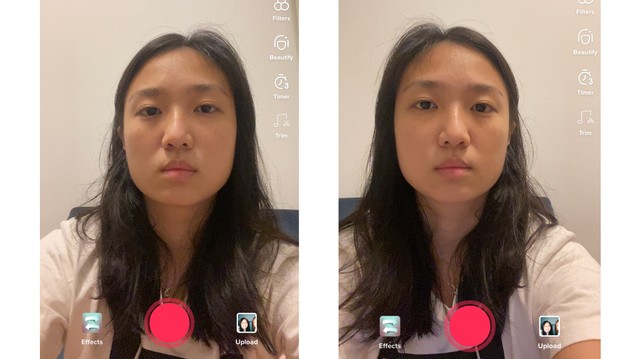
Like the name of the filter itself suggests, it inverts your images!! Whatever picture you click or video you make using this filter, it gets flipped. In short, you get a mirror image of your posts.
Although not everyone liked this filter as the inverted videos looked unpleasant, you won’t know how it feels to use this filter until you use this on your own!! This is one of the most trending TikTok filters.
8. Face Zoom Effect

Okay, so here’s something cool you’ll find on TikTok!!
Face zoom filter or effect is very popular on TikTok videos. People use this filter to zoom in on a specific person in the group, to show special focus on him/ her or you can use it to show how your face looks in a far and zoomed-in view!!
Try this filter now!!
9. Face Morph

Another popular effect found in the template section of TikTok is the Face Morph effect!!!
This filter is used to add transitions to your pictures like adding someone else’s face to your pictures and much more.
Do try this one, it’s so much fun!!
10. Beauty Filter

No doubt we all love the beauty filter, be it for clicking selfies, for making videos or simply to capture things around.
The Beauty filter is so popular on TikTok, as it improves your appearance, even skin tone, adds a bright effect to the picture, and much more!
You’ll find this filter almost in every other video on TikTok!!
Other Best Filters On TikTok
Here are some other best filters on TikTok that will help you to get more reach on TikTok!!
1. Food – G6
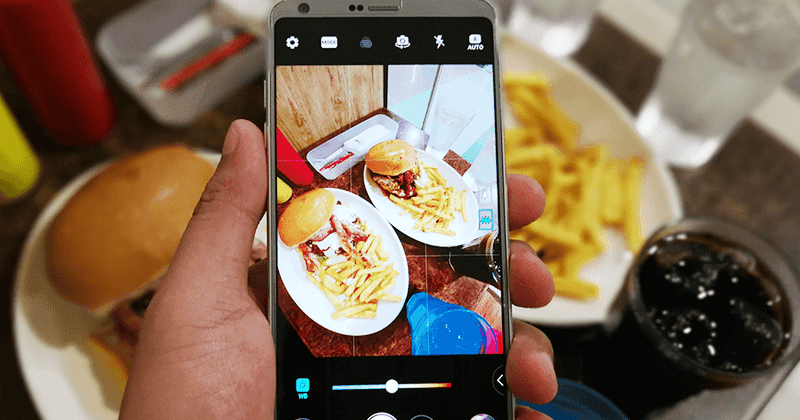
Try a holiday feel using this filter!! Food – G6 makes your posts so vibrant as if you are chilling on the beach. So use this filter and make your friends jealous by tagging them on TikTok!!
2. Portrait – S1

Portrait modes are just phenomenal!! This Portrait S1 filter is especially suitable for selfie videos as your face will look much younger and smooth!! In fact, this is one of the most trending TikTok filters.
3. Landscape – B6

If you are planning to use a landscape mode in the background of your video then the Landscape B6 filter is for you!! You can use different color effects to create an attractive vibe!
4. Multiplying

You must have spotted this multiplying filter on TikTok videos where the video is divided into multiple blocks instead of a single one! It’s used to clon yourself!
5. Star Wars

For all the Star War fans, this is an amazing filter to start with!! The filter adds a pink and blue background to your videos.
6. Glasses Frames

Try different glass frames without even having to wear them!! Use this filter and enjoy the vintage feel!! This is one of the most trending TikTok filters.
7. Portrait F3
To make your videos look lighter and vintage you can use this Portrait F3 filter!! It also adds a slight bluish effect to your posts!!
8. Portrait S5

Add an intense mode to your videos using this Portrait S5 filter. You can add shadows, change the contrast and add saturation for a dramatic effect in your videos.
9. Vibe V1
Looking for a 90’s inspired filter? Here is the best TikTok Filter that gives you a charcoal -ish effect with a retro feel to your videos!! In fact, this is one of the most trending TikTok filters.
10. Vibe V6
Warm-up your videos by using this Vibe V6 filter that comes with a purplish effect!! This effect adds a cool party vibe to your posts!!
Popular TikTok Effects
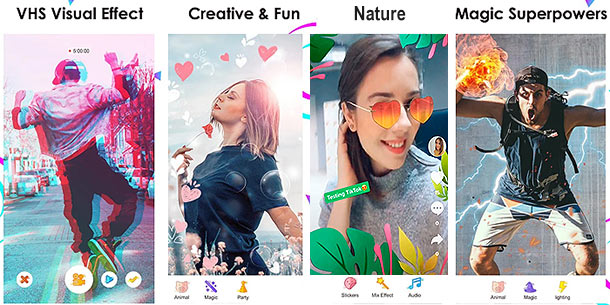
How can you not try these popular TikTok effects?? Check out these amazon, dramatic effects, and get started!!
1. Green Screen
You must have seen videos where the background looks so amazing and 3D. That effect is the Green Screen effect!! You can also add different animated backgrounds to your videos using this filter.
2. Time Warp Scan
You must have tried the panorama effect for clicking pictures and for videos. Time Warp Scan is somewhat similar to the panorama effect where a blue line moves upwards or downwards.
3. Disco
Add disco lights to your video using this Disco effect on TikTok. It’s the most fun effect on TikTok that adds a party vibe to the video.
4. Trio
Okay, so the trio is a popular TikTok effect that makes a person appear in a trio. This is a fun filter to try. People use it for dancing videos!!
5. Trisection 2
Just like multiplying effect the Trisection 2 effect divides the screen into three equal horizontal frames.
6. Double Screen Effect
Here’s a cool double-screen effect to try!! This filter divides the screen into two different modes. One is black and white, and the other one is in daylight mode!!
7. Tear
Enjoy fake tears running down your eyes by using this Tears effect on TikTok!!! This is a really fun effect on TikTok that adds a dramatic feel to the videos.
8. Color Customized
Try this amazing color-customized filter to make your videos look brighter!! It enhances the color scheme of your video making it more attractive.
9. BlingBling
Want to add shining stars to your video? Then try the BlingBling effect to your videos and make them stand out in the crowd!!
10. Long Face
For people who love making fun of their friends or themselves, this long face filter is worth a try!! It’s so a funny effect that makes your face look so chapped and wide.
How To Add Filters On TikTok?
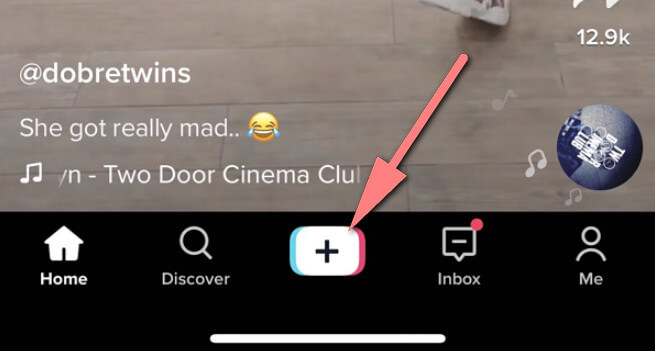
First things first, you need a TikTok account to use the trending TikTok filters!! If you already have one, well and good!! If not then sing in to TikTok right away to get started with the filters on TikTok!!
Once you have created your TikTok account, it’s time to learn how to add filters to TikTok!!!
Follow these steps and get started!
- Open the TikTok app and go to your profile. From there click on the “+” button at the bottom center screen of your device to upload a video.
- You can either upload a pre-recorded video on TikTok or you can record it fresh on the app itself.
- Now create the video by using your favorite TikTok effects and filters. For this, you need to click on the effects button present near the recording tab. You can even save a filter for later use by adding it to your favorites.
- Either you can record the video using the filter or you can add the effect later after the video has been recorded by clicking the filters option on the right side of the screen.
Wrapping Up:
Now that you have explored most of the trending TikTok filters, it’s time to try them in the best possible way!!!
You can be creative while creating content using these filters. Show the world what skills you have got and more importantly bring out your fun side using these amazing filters!!
Stay tuned for more amazing content!! Until then have a great day!!!
Frequently Asked Questions:
Q. How Do You Get TikTok Filters?
To use the available TikTok Filters online you have to search them by their names in the search bar in the effects section.
Q. How To Use Snapchat Filters On TikTok?
You can easily use all your favorite Snapchat filters on TikTok. You just have to make sure you have an active Snapchat account on your device. Go to Snapchat. Make a video using the filter you want to use. Then save it.
Now Open the TikTok App in the save device and click the “+” icon at the center bottom screen. From there you can upload the saved videos on TikTok. Hence, this way you get to upload your Snapchat video on TikTok!!


