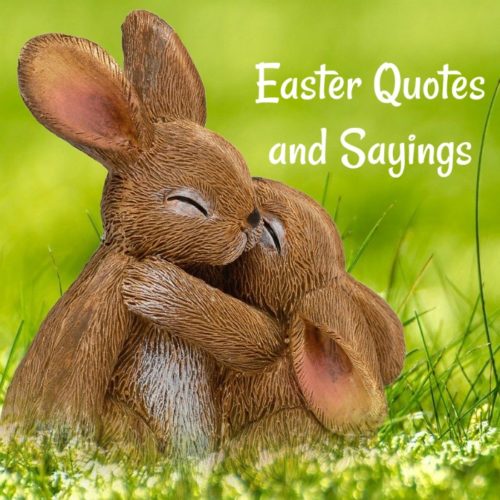How To Delete Truth Social Account?
Truth Social, one of the most awaited social media has finally been released. Are you excited? Did you download the Truth Social app? Did you like this app? If you weren’t satisfied with the app’s experience, then you might be thinking of deleting your Truth Social account? Do you know how to delete the Truth Social account? Well, if these are the questions that you want to be answered then you have come to the right place.
Truth social app is created by Trump and TMTG. He created this app after getting banned from many social media platforms like Twitter, Facebook, Instagram, YouTube. He then decides to bring up an app that will give voice to all. This app promotes free speech and open speech without any kind of discrimination against political viewpoints.
So, if you are here to know how to delete Truth Social account, then let me assure you that we have the answer to this question of yours. Here we will discuss deactivation and deleting the TruthSsocial app. Since it is important to know what these two terms mean and how are these two different.
I know you have been waiting for a long, but don’t worry let’s not waste any more time and quickly get started.
Difference Between Deactivating And Deleting Truth Social App?
Deactivating the Truth Social app is perhaps one of the first steps which lead to the permanent deletion of the Truth Social account. Deactivation will last for 30 days. If you don’t access your account within these 30 days of the deactivation period, then your account will get permanently deleted. Your username also will be not associated with your account.
Deactivating the Truth Social account means that your username and your public profile won’t be viewable on the truth social app. Neither for the iOS version of truth social nor for the Android version of Truth Social.
After you have completed the 30-day deactivation period, your Truth Social account will get permanently deleted. When you do not log in to your Truth Social account during these 30 days. Then, it will let Truth Social know that you want to permanently delete your Truth Social account.
Once your account gets deleted, then your account won’t be available in the system of Truth social. Also, you will not be able to reactivate your account and will not have access to any of your old Truths.
What Should You Know Before You Deactivate Or Delete Your Truth Social Account?
If you are planning to delete or deactivate your account then, before knowing how to delete Truth Social account, here are a few things that you should know:
- When you delete your Truth Social account then it does not mean that your information will get deleted from the search engines like Bing or Google. Do you know why? Well, this is because the Truth Social app does not control these sites. But there are steps that you can take if you want to get in touch with search engines.
- When you decide to delete your Truth Social account, the mentions of your Truth Social account username in others truth will still remain so. But this will no more be linked to your profile since your profile will not be available. But if you want that your content gets reviewed then you can file for a ticket under the rules of Truth Social.
- If you want to change your username or the email linked with Truth Social, then you need not delete your Truth Social account. You can do so by simply going to the account information option and then update whatever you want to.
- When you login to your account with the 30 days deactivation period then Truth Social will restore your account.
- To download a Truth Social data, you have to request for the same before you go on to delete your account. But deleting your Truth Social account will not mean that your data will be removed from the system of Truth Social.
- Truth Social may have some information on your deactivated account that will ensure you about the security s well as the safety of Truth Social and the people who are using this app.
How To Delete Truth Social Account?
Here are a few steps that you have to follow if you want to know to how to delete Truth Social account.
- Open Truth Social app.
- Now go to more option. From the drop-down menu, Press on the settings and privacy option.
- Now from your account tab you need to choose the option deactivate your account.
- Now just go through the information regarding account deactivation. Once you have read it hit deactivate option.
- You will now have to add your password and then confirm it. To confirm this action of yours you need to hit the deactivate account button.
Wrapping Up:
So, if you are wondering how to delete the Truth Social account, then you have to follow the above-mentioned steps to delete the Truth Social account. The above-mentioned steps are really easy to follow and you can follow them and easily delete your account.
Frequently Asked Questions
Q. Why Does Your Account Gets Reactivated Even When You Have Deleted It?
If you have authorized any third-party app to use your Truth Social account, then could be that you are indirectly logging in from those third-party apps. Since when you log in to your Truth Social account even after deactivating it then it will get automatically reactivated. So, remove any kind of third-party apps and then deactivate your account.
Q. Does Deleting Truth Social App Also Delete Your Direct Messages?
During the 30-day deactivation period, your direct message on Truth Social will not get deleted. But, when your deactivation period gets over and your Truth Social account gets deactivated, then the direct messages that you have sent will also get deleted.