How To Reply A Specific Message In Instagram Group Chats And DMS??
Instagram is the best place to chit-chat with your buddies, share hilarious memes, group chats with your pals, tag them to different posts, and sometimes share informative stuff too (because true friends share memes, no serious stuff!! LOL!!) Oftentimes, don’t you feel like your replies get messed up when group chatting on Instagram? Well, for that, learn “How to reply a specific message in Instagram?” and get the fun going!
Guess what many people didn’t even know about this updated feature of Instagram using which you can reply to a specific message on Instagram like Whatsapp!! This saves the mess from getting your message misunderstood by others. Also, it is very easy to reply to a particular message on Instagram!!
Instagram allows you to reply a specific message in Instagram dm or group chat, by different methods. One commonly used hack on How To Reply To A Specific Message In Instagram 2021 is by holding the message and swiping it to the right to reply. Of course, you knew this, but do you know other ways to do this?
Relax!! This post is targeted specifically towards providing instant replying hacks!! So, be it android users, iPhone users, or using your Instagram on PC, here is an easy step-to-step guide on How to reply to a particular message on Instagram!
How To Reply A Specific Message In Instagram On Android Phone?

Replying to a specific text on Instagram is as easy as liking a picture on the app!! Just go through these simple steps and get your work done with ease!
1. Make sure you are connected to a good network. Open your Instagram App on your Android phone.
2. Make sure your Instagram account is logged in on your phone. At the top right corner of the screen, you’ll find a messenger icon with a flash logo. Click on it.
3. Your chats will open up. Now, find the profile you wish to particularly send a message to and click on it.
4. Now click on the message you wish to reply to in particular and swipe it to the right. This way the text will show up above the text input box so that you can easily reply to that one.
5. Type your reply and click send.
Or, You can also reply to a particular text in Instagram on your Android phone using another hack, which goes like this:
1. Open your Instagram App. From the top right corner click on the messenger icon.
2. Click on the profile you wish to send a reply to.
3. If you want to reply to a specific message then hold that message for a while until a pop-up window shows up.
4. You’ll find three options in that pop-up window. ‘Reply’, ‘Report’, and ‘More’.
5. Click on the reply option. This way your reply will be attached to that particular text only!
How To Reply To A Specific Message In Instagram On iPhone?
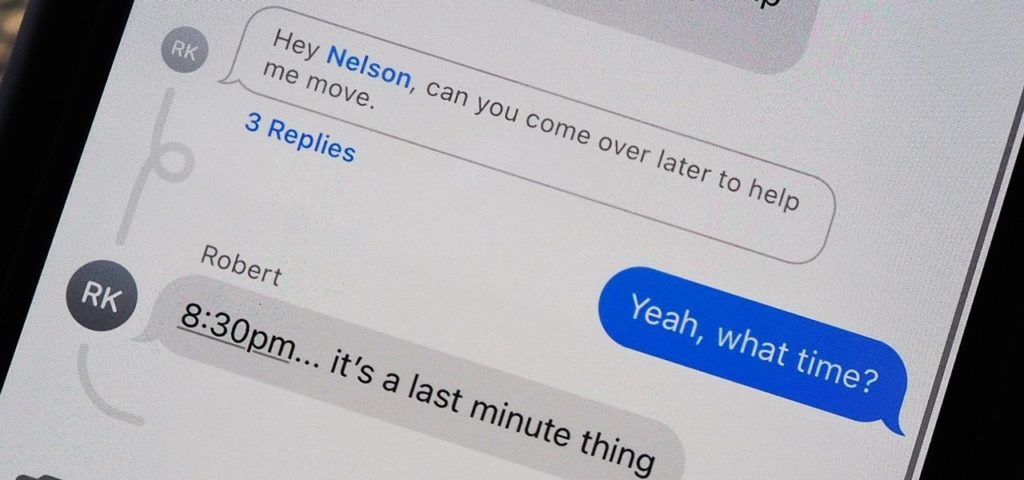
If you are thinking that replying to a specific message on IG is different for Android and iPhone users, then that’s just an illusion.
The process is the same! Have a look at these steps and send a reply to any particular text!
1. Check your internet connection. Open your Instagram App with your account logged in on your iPhone.
2. At the top right corner, you’ll see a messenger icon flashing up there. Click on that and land on your chat page.
3. Search for the profile you wish to send a message to, and open it.
4. To reply to a particular message on Instagram on an iPhone, you need to hold that particular message and swipe it to the right until a reply box appears below it.
5. In the reply box below it, tap your reply and click send.
Or, an alternate way to reply to a specific message in Instagram using an iPhone is to:
1. Open the Instagram App on your iPhone with your account logged in.
2. Click on the messaging option flashing at the top right corner of your Instagram screen.
3. From the chats, click on the profile you wish to chat with.
4. To reply to a specific message, hold that message for a while until a pop-up window appears on the screen.
5. From that pop-up window click on the ‘Reply’ option. This will link your reply to that particular message.
6. Type your reply and hit send.
Easy, right?
How To Reply To A Particular Text On Instagram Like WhatsApp From PC?
The process for replying to a specific message in IG remains the same for PC users as well, with slight changes. Here are the steps to follow to send a reply to a particular text on Instagram on PC.
1. Open your Instagram account on your PC. Login to your Insta ID.
2. Your Instagram feed will open up on the screen. From there, click on the messenger icon flashing at the top right corner of your desktop screen.
3. Click on the profile you wish to chat. You’ll find a three-dot option at the side of every received message.
4. Click on the dots. Now click ‘Reply’.
5. This will attach your reply to the specific text you selected.
To Sum Up:
Instagram is one of the most loved social media platforms where we spend most of our time scrolling! If you are an Influencer, or a popular personality then getting your feed loaded with DMS is common.
Now that you know How to reply to a specific message In Instagram DMS, you can easily tackle all the queries people have for you!
If you liked the information, do not hesitate to share it further. Keep visiting our site for more updated social media hacks and tricks that you can follow to make your lives much easier!
Also, if you have any queries regarding this post, do comment down below!! We’d love to respond!
Frequently Asked Questions
Q. How To Reply To A Specific Message In Instagram Not Working Situation?
Many times your Instagram feed may not pop up the newly received messages at the top. This can be due to poor network connections. You can refresh your feed to view the received message on Instagram. The messages will show up after refreshing to which you can easily reply specifically!!
Q. Can You Reply To A Specific Message On Instagram Just Like Whatsapp?
Yes, you can easily reply to a specific text on Instagram like WhatsApp. All you need to do is Open Instagram> Go to the chat page> Click on any profile> Hold the message and swipe it to the right.
Q. What New Features Are Available On Instagram After The Latest Update?
New features on Instagram are:
1. You can Turn Off Video and audio on Instagram Live.
2. You can Remix Reels on IG.
3. Insights for Reels and Live are available now.
4. You can indulge in Cross-App Messaging.
5. You can reply to an Instagram Direct Message With a Photo or Video.
6. You can use funny stickers with captions on them!


