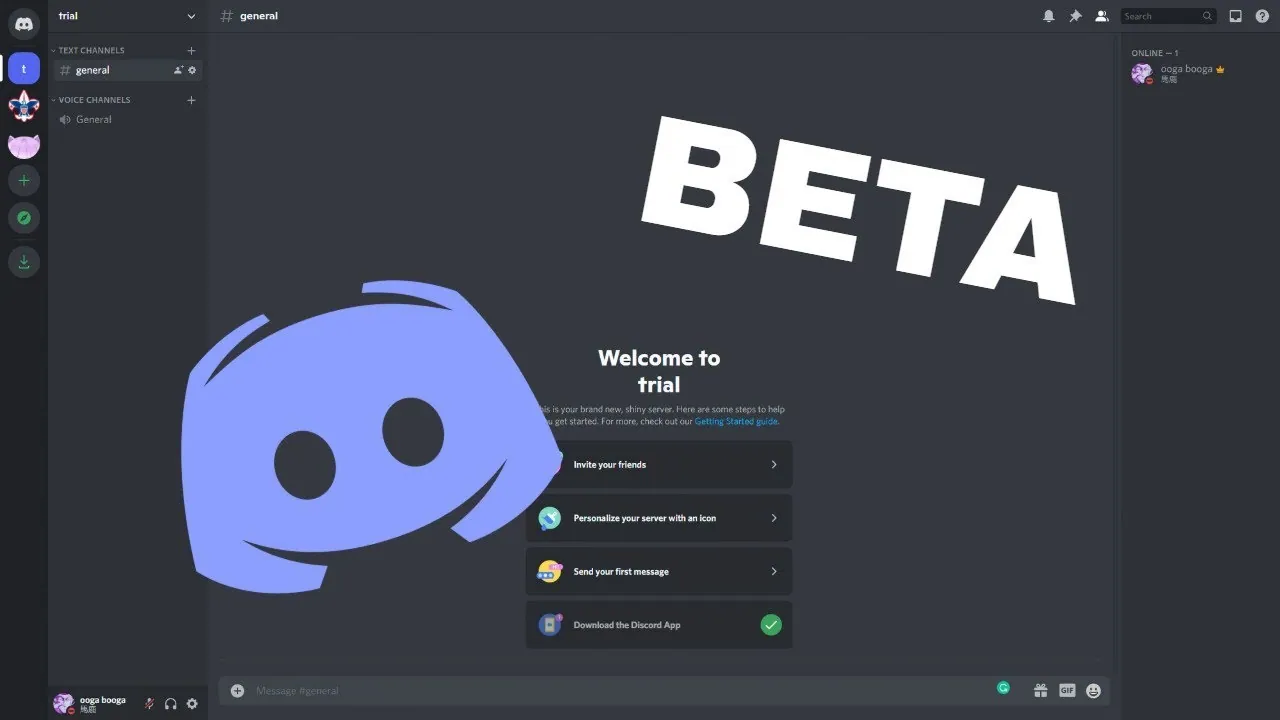How To Use Virtual Fisher Bot Discord? Become A Pro!
Playing soft and soothing games is now in high demand over Discord. Balancing this obsession of users, bot developers on Discord have discovered similar games with more creative and unique features. This led the platform to the generation of bots. Virtual Fisher Discord bot is one of them and in this post, we’ll be learning how to use Virtual Fisher Bot Discord.
As the name sounds, this is a fishing game bot that allows its users to enjoy the light and joyful fish hunting while you chill and freshen up your mood. It’s not a new bot on the platform, which means you should know how to use it earlier only. But you lag! No issues we’re here.
In Virtual Fisher Bot one needs to do virtual fishing with the help of rods, upgrades, biomes, baits, and of course fish, all provided by the server. After fishing, you need to buy upgrades that help you in improving your fishing skills and also let you buy new rods and baits, etc. At last, you just need to level up your fishing skills. So that, you may unlock different levels and contents and it will also let you catch different types of fish.
It’s time to add one more user to the above-given stats, you! Learn how to use Virtual Fisher Bot Discord and be one of the pros!
What Is A Virtual Fisher Bot On Discord?

Before we get started with how to use Virtual Fisher Bot Discord we’ll hop on the general knowledge about Virtual Fisher. So, let’s go!
Virtual Fisher bot is a rare and fun economy game based on fish hunting, played by hundreds and thousands of players. It includes various features from rods, boats, baits, and more traditional commands – like leaderboards and coinflip, to keep the game interesting and fun.
Since its launch, more than 750,000 players have tasted the fun of Virtual Fisher Bot and played on more than 120,000 servers. Virtual fisher bot keeps itself always upgraded so that the players may get the best experience in a lag-free environment. This game is for everyone on Discord, as long as they’re on a server with the Virtual Fisher Discord bot. This is an economic game that requires the user to upgrade their level by fishing and selling with help of commands.
How To Add Virtual Fisher Bot On Discord?
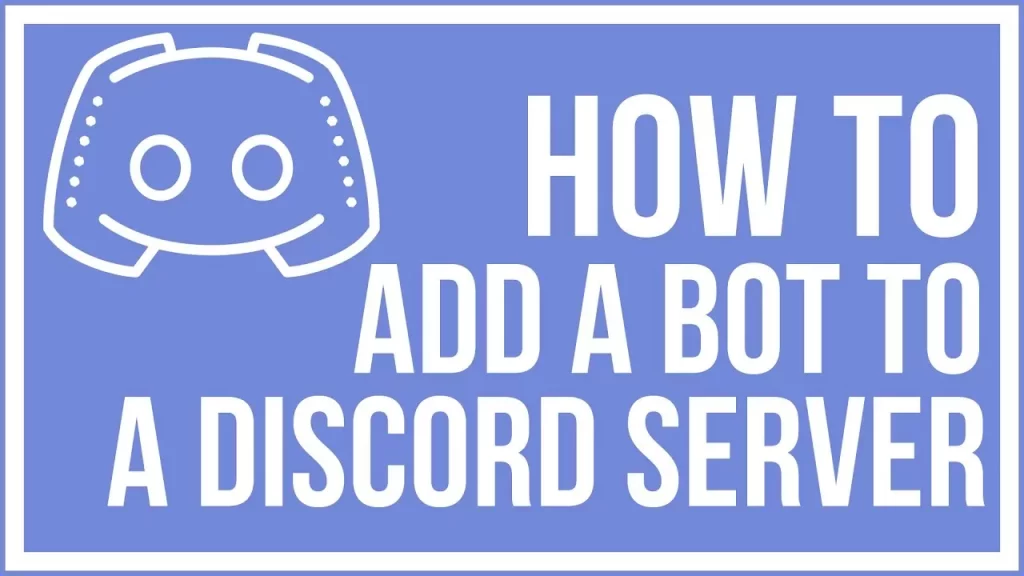
After learning what is a Virtual Fisher Bot, let’s hop on how to use Virtual Fisher Bot Discord.
Here are the stepwise instructions that will make you a pro at Virtual fisher:
1. Catch Fish
Here you have to do fishing in Discord for which you’ll get a number of rods, upgrades, biomes, fish, and bait for you to explore.
Your development in the bot stays along with you all over the servers allowing you to hunt fishes wherever your way and show off to your game mates on another server.
2. Buy Upgrades
You need to buy Upgrades to keep improving your fishing abilities, involving new rods, baits, and more.
For more dedicated gamers, there’s a prestige system in place from which you can reset your development for several permanent boosts.
3. Level Up and Complete
You level up as much as you play and keep unlocking the latest content with the flow including biomes, which let you hunt different types of fish.
The bot feature is a category of leaderboards, letting you compete with your companions or even worldwide.
And here we’re done with the guide to learn how to use Virtual Fisher Bot Discord.
What Are The Basic Commands Of Virtual Fisher Bot?

To play the virtual fish game you need to learn how to run commands on Discord servers. So here we present to you the list of commands of the Virtual Fisher Bot :
Basic commands
- %help – Get the list of commands
- %fish – Catch fish
- %shop – Shop for upgrades
- %inventory – Open the inventory
- %sell – Sell fish you’ve caught
- %daily – Get your daily reward
- %coinflip – Flip a coin to get a chance to double your money
Progression
- %color – Sets the color of the embeds.
- %stats – Check your stats.
- %mypos – See your position on leaderboards.
- %top – Check out the leaderboards.
- %servertop – Shoes a leaderboard for the current server.
- %prestige – Reset your progress for powerful buffs.
- %pets – View current pets
Information
- %clan – Displays a help command for clans.
- %info – Information of bot.
- %invite – Get a link to the official server and an invitation link for the bot.
- %vote – Get a voting link.
- %donate – Support the progress of the bot and get donor perks.
Extra
- %biome – Switch biomes or view a list of biomes.
- %bait – Select your bait.
- %rod – Select a different rod to use.
- %charms – Increases different stats when you’re on level 20+
- %settings – Customise various aspects of the bot.
- %badges – View your currently owned badges.
Administration
- %lockto – Disables the bot on every channel.
- %unlockall – Enable bot in every channel.
- %enable/disable channel – allow or disallow a channel.
- %setprefix – Set the bot’s prefix for a server.
How To Fix Virtual Fisher Bot Not Working?
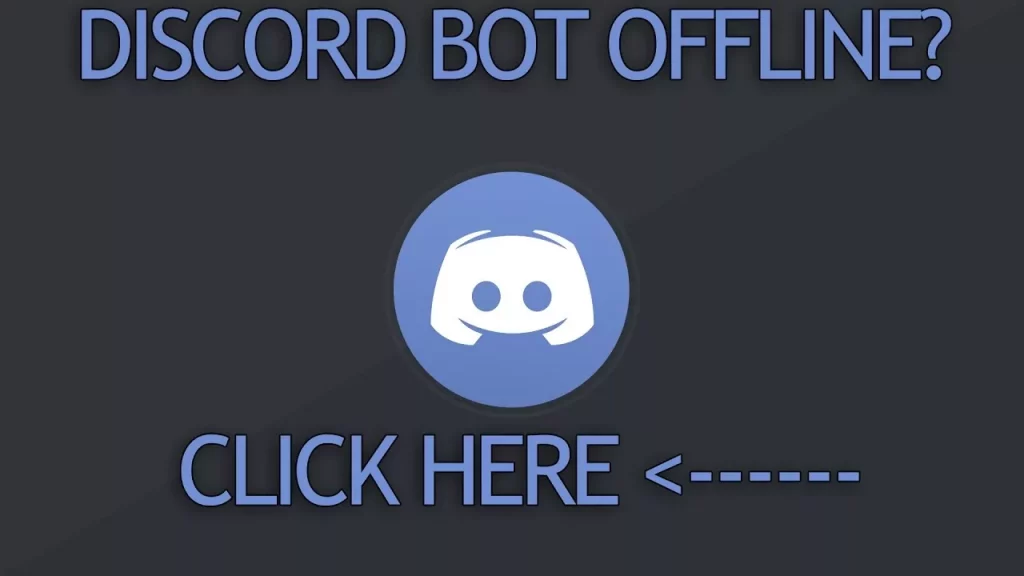
A few times, Virtual Fisher Bot might not function well because of some reasons, like it’s stop responding and may get stuck in between! This may happen due to the server being down because of some reason.
If you’re going through this issue, we suggest you cross-check the Invite Tracker Support Community Server.
Don’t forget to provide sufficient Authorization to the Invite Tracker bot, it can be executed through the Settings tab.
Wrapping Up
Virtual fisher bot is an economy game launched in September 2019. It’s based on fishing. This game includes features such as rods, baits, and boats. This game has 100,000 active users with more than 20,000 servers. You can start playing the game by %fish and catching fish with your rods later on-sell them, get money and buy Upgrades. This game is for all to play, casual and dedicated players. The game is updated at times to keep its users entertained and engaged.
FAQs
Q1. Which Commands Are Used To Customise Our Bots?
Ans. %settings are the command that is specially designed to use to customize the bot according to your liking.
Q2. What Is The Theme Of Virtual Fisher Bot Discord?
Ans. The Virtual Fisher Bot on Discord is entirely based upon fishing, here a user collects fish by fishing and then sells them for money and then buys Upgrades. This game’s motive is to entertain and engage its users.