How To Use Counting Bot Discord? Counting Bot Commands!
Discord Universe is always open for pro players, beginners, creative games, and developers for creating these games. One such bot which is created by some of the finest developers with unique ideas is the Counting Bot. In this post, we’re going to learn how to use Counting Bot Discord.
The Discord community is home to a number of unique and exciting games. Discord is popular because of its bots, and gamers users who together bring the platform a set of extraordinary games which are amazing and exciting to play. Sometimes these bot developers come up with such unique ideas and create a 2.0 version of any simple or traditional game which then instantly becomes a trend on Discord.
Before hopping on how to use Counting Bot Discord let’s learn the adding procedure for Counting Bot. Counting Bot Website >> Invite button >> Select Server >> Authorization >> Captcha >> get back to the server where you added the Counting Bot. See how easy it was. The below-mentioned Using guide is even easier! Wanna read?
So, someone is eager to learn more about the Counting Bot. This hunger is familiar! Well, go and have the feast of knowledge that you’ll get below. Read!
Rules Of The Counting Bot

The Counting Bot provides its users with a set of particular rules which are necessary to follow while playing the Counting game. The first rule says “There are not any bots allowed for counting of numbers”. If anyone does so, the user might get debarred from the game. The second goes like this, “if any user repeats a number twice or breaks the counting, the counting will reset to its original form and the user has to start from the beginning again”. These were the main rules of the bot, although there are many others but these should mainly need to be obeyed while playing the game. Hence, the bot is an exciting one to offer addictive and amazing games.
The bot is one of the top choices of users because of its best collection of games and exciting features. It has an easy-to-use interface that is easily accessible by every newbie. The bot’s basic role is to count users in a reverse mode without making any mistakes or repeating any number. Now, if counting is that simple then why is the bot so in demand? Because the bot doesn’t leave the simple game a simple one. In order to sync with the user’s speed and skills, the bot has set a few rules which are supposed to be followed while playing the game.
How To Use Counting Bot Discord?

You can learn how to use Counting Bot Discord only after you set up the Counting bot to your server. To add the Counting Bot to your server, follow the given instructions:
- Head to the Counting Bot Website.
- Tap on the Invite button.
- Select the Server from the given list.
- Grant the required Permissions necessary for the functioning of bots.
- Fill up Captcha.
- Get back to the selected server to access the Counting Bot.
Congo! You’ve successfully learned how to add Counting Bot to your server.
Counting Bot Commands
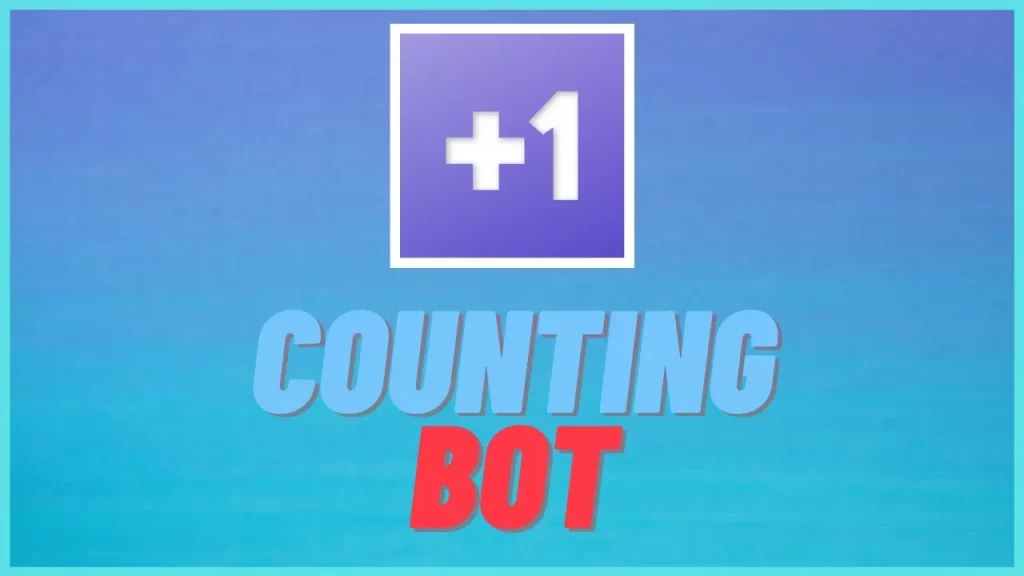
After learning how to use Counting Bot Discord, let’s hop on Counting Bot commands, essential in following the counting rules.
‘c!’ is the default prefix of the Counting Bot. Remember to mention the prefix before applying the commands.
User Commands
- c!cs ?[page number] – View top 10 current scores
- c!lb ?[page number] – View top 10 high scores
- c!ulb ?[page number] – View top 10 users
- c!slb ?[page number] – View top 10 users in your guild
- c!user ?[@user/userId] – Get a user’s stats
- c!server – Get the current server’s stats
- c!donatesave – Donate a save to the current guild
- c!transfersave – Gift one save from your balance to another user with a tax of 0.5
- c!vote – Vote for the bot and get saves
- c!stats – Displays statistics on the bot and your current shard
Admin Commands
- c!failrole [@role/role id] – Set a role for the bot to add members who ruin a count.
- c!channel – Configure the bot to listen in a particular channel, instead the default channel #counting.
- c!numbersonly [on/off] – Enable numbers-only mode.
- c!language ?[languageCode] – Set the language that the bot responds to in your guild.
How To Fix The Counting Bot Not Working?
Some of the times the Counting Bot may have trouble in functioning, like getting offline and not responding. This may happen because of bot servers being down due to whatever reason. If this happens with you, check in the Countin Support Community Server.
Also, remember you’ve given enough permissions to the Counting Bot which can be given from the Settings tab.
Wrapping Up
Discord is an amazing place for gaming lovers. It has few excellent features with fun automated bots. Bots make servers more entertaining and enjoyable than ever before because of their extra features. Just like that, Counting bot offers a set of rules which are needed for a counting game. This bot is useful in managing the counting channel in which the server members are supposed to count up in a specific order. If a member counts in wrongly, then the bot deletes it all by default. It also makes sure that the deletion of the number if a member counts it twice.
If there’s anything left from our side which you need to know to complete your knowledge in the course of learning how to use Counting Bot Discord then do let us know in the comment section.
FAQs
Q1. How To Add The Number Of Counts On Discord?
Ans.
Invite the ServerStats bot
Set up bot using s/setup command
Create a goal channel
The member count feature is not available in Discord itself, so you have to invite the ServerStats bot to add it.
Q2. Who Is The Founder Of Discord?
Ans. Jason Citron. Jason Citron and Stam Vishnevskiy both put effort in cherishing the connections and friendships that formed while playing them.


