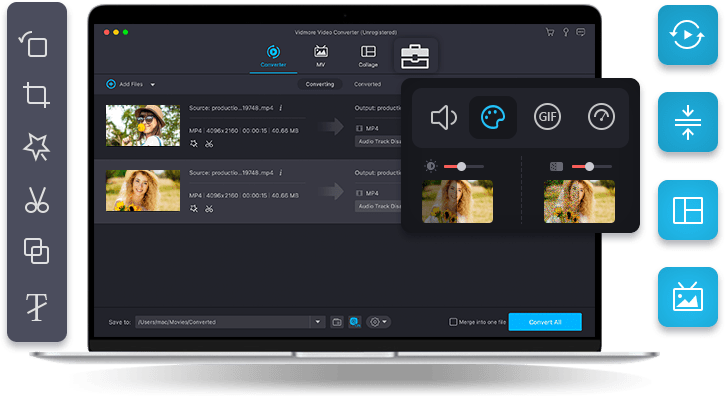When you watch movies or videos uploaded by others, you must be amazed by the effects added to these videos, including slow motion, fast motion, and more. And with the popularization of SNS platforms, like YouTube, Instagram, etc., you have experience uploading your videos to share with other people.
While how to add effects to videos? For example, how to make a video in slow motion? If you have such kind of confusion, you can read this post and get three practical methods.
How to Slow Down a Video on Desktop [Offline]
The first way is for people who have a computer and like editing videos on the computer. If you are, you can try to use Vidmore Video Converter to make the playback speed of your video slower. Although the fundamental function of this software is converting file formats of video and audio, Vidmore Video Converter has many helpful editing features. They are rotating and flipping videos, adjusting the effects of videos, making GIFs from videos and pictures, removing watermark from videos, changing the video speed, and more.
Therefore, you can use this software to slow down your videos with ease on the desktop. And you do not need to worry about the format of your video because Vidmore Video Converter supports almost all popular video formats, like MP4, AVI, FLV, MKV, etc. The following are the basic steps of slowing down videos on a desktop using Vidmore Video Converter.
1. Firstly, please go to the official website of Vidmore Video Converter and click the Free Download button to start the installation according to the on-screen instruction.

2. Secondly, you need to launch this program, go to the Toolbox tab, and choose Video Speed Controller.

3. Then you can click the central plus sign to add the video you want to slow down. You can also drag the video from the folder to Video Speed Controller directly.

4. After adding videos successfully, you can select the speed times in the window. As you want to make a slow-motion video, you can choose 0.125X, 0.25X, 0.5X, or 0.75X. Finally, just click the Export button to save the video in slow motion.

How to Put a Video in Slow Motion Online

If you only want to make a video in slow motion once and do not want to download any software, you can try to put a video in slow motion online. And VEED is a good video editor online. You can use it to split videos into parts, change the video playback speed based on your needs, add subtitles and texts to videos, and do more editing operations. In addition, VEED offers many elements for you to make your videos funnier and more appealing. However, uploading videos to VEED is a little time-wasted.
Here are simple steps:
- Search for VEED in Google and then enter its website.
- Click the Upload Your Videobutton to upload the video you want to put in slow motion.
- Then, you need to click the timeline bar of your video and choose the Settings tab.
- Scroll down in the Settings tab to find the Speed section.
- Choose the 0.5x button to put your video in slow motion online by VEED.
How to Make a Video Slow Motion on iPhone

iOS users must be familiar with the video editor – iMovie – produced by Apple. Recently, iMovie has the version for iPhone, and you can use it to make stunning movies from clips and pictures on your iPhone, which is convenient and simple. Of course, iMovie has many useful editing features, like controlling the video speed, cutting, adding subtitles, adjusting effects, adding filters, changing the background with green-screen effects, etc.
Here are simple steps:
- Enter App Store on your iPhone and search for iMovie to download and install it.
- Run iMovie, tap on Create Project>>Movie,and select the video to add your video for slowing down.
- Then, please tap on Create Movie to start making your video in slow motion.
- Later, you will see a features bar at the bottom of the iPhone screen. Here you should choose the clock icon and drag the white circle point from right to left.
- Finally, you will get a video in slow motion, and you can tap on Done>>Export>>Save Video to watch the video on your iPhone locally.
Wrapping up:
Here are three easy ways to make a videoin slow motion on different devices. And you can use them according to your current environment. When you have many videos to slow down, you’d better use Vidmore Video Converter, which supports controlling video speed in batch. When you use your iPhone to take videos and want to slow down them, iMovie may be a great choice.
Frequently Asked Questions
Q. How Do You Do Slow Motion Video on Android?
There are many video editing apps on Android devices you can use to slow down videos, like Slow Motion Video FX, Videoshop, SloPro, etc.
Q. How to Change a Slow-motion Video to Normal
You can use Vidmore Video Converter to change a slow-motion video to normal:
- Install the software on your computer and launch it.
- Choose Toolbox>>Video Speed Controller.
- Select the speed times to adjust the video playback speed according to your video’s current playback speed.