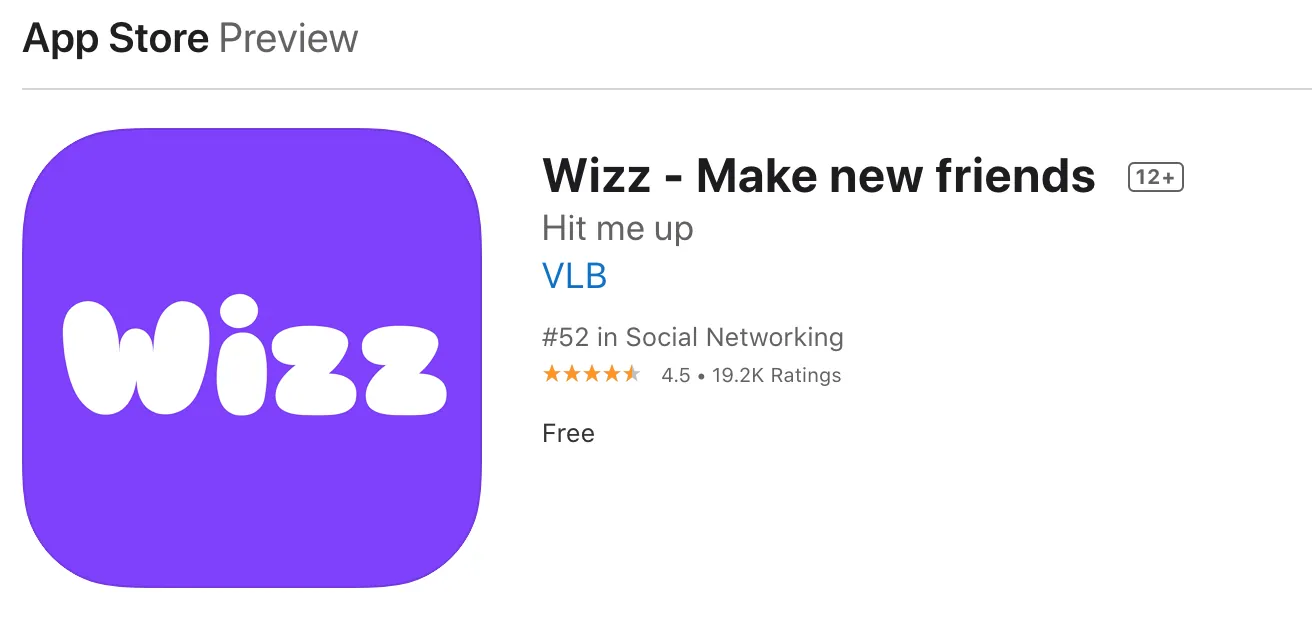You might be using the new Wizz app. This is a brand-new social media platform for making friends worldwide. You can find new friends online when you use this app. But not everyone likes to make new friends. In this post, we will cover how to hide your profile in Wizz app.
The Wizz app was launched in 2022 and since then it has been used and liked by many people. This social media platform is different from popular social media platforms like Facebook and Instagram. This app is available worldwide and you can be contacted or you can contact anyone on this platform. Does this app provide any privacy?
The Wizz app comes with privacy options. How to hide your profile in Wizz app > Wizz app > log into Wizz app > go to settings > go to visibility section > turn off show my state option and visible in find new friends.
We will be covering how to hide your profile in Wizz app. We will find out some privacy features that the Wizz app provides. We will also find out how to delete your account from the Wizz app. So, without further ado, let’s start.
How To Hide Your Profile In Wizz App?
If you want to remain hidden on the Wizz app so that no one can find you online and no one will contact you then there is an option provided by the Wizz app. Here is how to hide your profile in Wizz app.
How to hide your profile in Wizz app > Wizz app > log into Wizz app > go to settings > go to visibility section > turn off show my state option and visible in find new friends.
Step 1: Go to the Wizz app
Step 2: Log into your account
Step 3: Go to settings
Step 4: Go to the Visibility section
Step 5: There are two options
Step 6: Show my state – you won’t remain visible to anyone whether you are online or offline.
Step 7: Visible in Find new friends – Bu turning this option off no new user can find you and text you.
Step 8: You can turn both options off
Step 9: Now you have hidden your profile on the Wizz app.
Related: How To Remove Or Mute Chat In Wizz App? Easy Ways!!
What Are The Features Of The Wizz App?
There are alot of new features offered by the Wizz app. These features are different from the rest of the social media apps. Join the Wizz app and enjoy the features. The Wizz app has more than 5 million downloads and this is the perfect place to meet new friends.
1. Swipe to Find Friends:
When you are online on the Wizz app, then you can find friends that are also online at that time. So you don’t have to ask the person to come online and chat with you.
2. Chat Live:
The best thing about his social media app is that you can chat with people all around the world instantly.
3. Find a Community:
You can create and join communities and find people with similar liking.
4. Free to Use:
The Wizz app is completely free to use.
5. Safe:
The app provides additional safety features and age gates.
How To Delete Your Wizz Account Permanently?

There are alot of users who are trying to delete their account from the Wizz app permanently but unfortunately, there is no such option in the app. Here is how to delete your account from the Wizz app.
How to delete the account in the Wizz app > reach out to the Wizz app using Justuseapp > send an email to [email protected] > contact using the support channels.
Step 1: The first step is to reach out to the Wizz app via Justuseapp. You may receive a link to delete your account if you ask them to do so.
Step 2: Send an email to [email protected]. Ask them to delete the account and mention the reason behind your account deletion.
Step 3: You can also contact the Wizz app using the support channels and you can view their data deletion request and contact them on Apple.com.
You will have to wait for a few days after dropping your request for account deletion before your account deletion protocol can begin.
Related: How To Add Friends In Wizz App? A Complete Guide!
Wrapping Up
Here we conclude our post on how to hide your profile in Wizz app. Not everyone likes to connect to others and get messages from unknown users. For those users, the Wizz app provides privacy features to remain hidden from the other users. If you like this post, share it with your Wizz app friends.
Frequently Asked Questions
Q1. How Do I Get Rid Of Wizz Gold?
If you want to cancel your Wizz Discount Club membership. You can do that at any time by selecting the unsubscribe option on the “My Profile” page.
Q2. Is Wizz App Safe?
Wizz app is a newly launched social media platform for IOS and android. You can download the app from the play store and Apple store. This social media platform comes with alot of features and TikTok contests. Sometimes the users don’t like this social media platform or due to some other reasons, they want to delete the account in the Wizz app.
Q3. Is Wizz An Apple App?
No Wizz app s not an Apple app. It is available on the Apple store. It is developed by Wizz Air Hungary Ltd. Requires iOS 13.0 or later. Requires iOS 13.0 or later.
Q4. How Do You Unblock Someone On Wizz?
If you have blocked someone on Wizz and now you want to unblock the user, then here is a guide for you.
- Go to Wizz app
- Then go to your Profile.
- Here click on Privacy.
- Scroll to find Blocked Accounts.
- Find the user you’d like to unblock.
- Tap “Unblock” to remove the user from the list of blocked accounts.