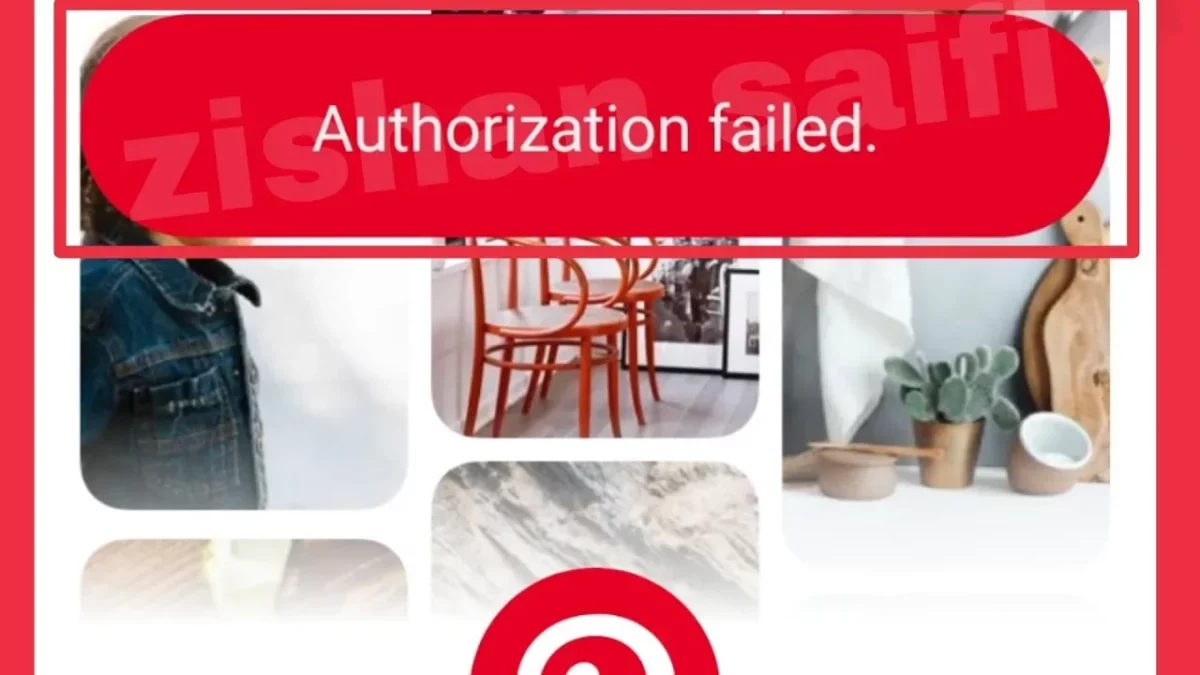Pinterest, as we all know, is a very popular social media website that allows you to create custom dashboards, so that you can save your pins in the videos, images, and articles along with other publications. But of late there are many users who are facing Pinterest authorization issues. Are you too facing this issue? If, so then here’s a post on How to fix Pinterest authorization failed.
All the images, videos, etc that you save are stored in a personal profile and you can include them in private categories as well. You can log in to Pinterest with your Twitter, Facebook, and Google accounts.
So, if you like other users are facing issues with Pinterest authorization issues then this post on How to fix Pinterest authorization failed will sort out your issue. You can try to reset your password, check your email address whether you have typed them correctly or not, and check if your account is suspended or not.
Below you will find the steps which you need to follow that will help you to fix your authorization issues. Now, without wasting any more time let’s get started.
How To Fix Pinterest Authorization Failed?
Well, there could be many reasons why you are getting the authorization failed message on your Pinterest. But you need not worry because we are here to solve your issues. We have mentioned a few fixes that will help you to fix this authorization issue.
1. Reset Your Password

When you face an authorization error it could be that you have forgotten your password so it is better that you reset your password. Here are a few steps you need to follow to reset your password.
- The first thing that you have to do are go to Pinterest.com.
- Enter your name, email address, and username.
- Now, click on the search button.
- Next, you have to select the account and then check your email for the link.
- Now, go to that link and then reset your password.
Related: How To Delete Pinterest History | Easy Peasy Steps To Follow!!
2. Forgot Your Email Address

If you are getting the authorization failed error then there is a possibility that the site is not recognizing your email address. So, check for any kind of typos or spelling mistakes. Then you need to check if you are using the correct service or not, for instance, @gmail.com, and @yahoo.com. etc.
If you are using Facebook, Twitter, or Google to log in then just tap on the button for each of the social media networks at the time of login. If that doesn’t work then try to reset your password. At times there are many users who have different email accounts that they might confuse about or may forget at the time of typing.
Related: How To Delete A Like On Pinterest Permanently | Explained in Simple Steps!
3. Check If The Account Is In Safe Mode Or Not

The security mode of Pinterest is a method that will protect the user’s account if there is any suspicious activity is detected or not. Your account can enter the mode when you try to log in many times in a short time or if you are trying to log in from unusual locations. Also, Pinterest can identify spam behavior by spreading the due messages or pins that are caused by the hacker who may try to hack your account.
If you want your Pinterest profile back then the only way you can do that is by resetting the password and then turning on the two-factor authentications. In this way, all the devices will get disconnected and can be accessed only with you again.
Related: How To Fix Pinterest App Images Not Loading Issue?
4. Your Account Has Been Suspended

It may happen that Pinterest may suspend your account if you violate the site’s acceptable use policy. Among the items that are not allowed are sexually explicit content that will threaten the safety of people, excessive violent publications intimidation, or harassment, that are illegal or violates the rights. If this is the case then your account will throw an error when you try to log in. To get back your account you need to contact Pinterest’s help desk.
Related: List of 10 Most Followed Users On Pinterest Right Now!
5. Delete The Pinterest App And Reinstall It

If you are still facing the issue then you can try to delete the Pinterest app and then reinstall it again. It could be that it is the app that is causing the authorization error. First, uninstall the Pinterest app and then go to the app store or play store and then download and install the app. Try to log in and see if you still face the authorization issue or not.
Related: How To Make Money With Audible | 4 Tips To Make Money Easily!
Wrapping Up:
So, that’s How to fix Pinterest authorization failed. If you face an authorization error then you can try to use these fixes for the authorization failed error. However, if you still face issues then you can contact Pinterest support and tell them your problem, and they will surely fix your issue. If you have any questions, you can reach us in the comment section below.
Frequently Asked Questions
Q. How Do You Approve The Pinterest App?
If you want to approve your Pinterest app, then within the status section you need to click on the submit for review button. After you have entered all the fields tap on submit button. Pinterest will review your application and then approve it.
Q. How Long Is Pinterest Suspension?
If your Pinterest account is suspended then you will get a message that says that your account will get activated within 48 hours. If you have done anything wrong then the suspension will last longer. You then need to settle the case with the platform and this can take up to ten days.
Q. How Do I Fix A Suspended Pinterest Account?
Once you determine what suspension form you are dealing with, you need to go to the Pinterest help desk. You can choose Appeal when contacting them, choosing between “appeal account suspension” or “Pinterest blocked my site,” depending on which applies to you. Fill in the form and submit it to Pinterest.