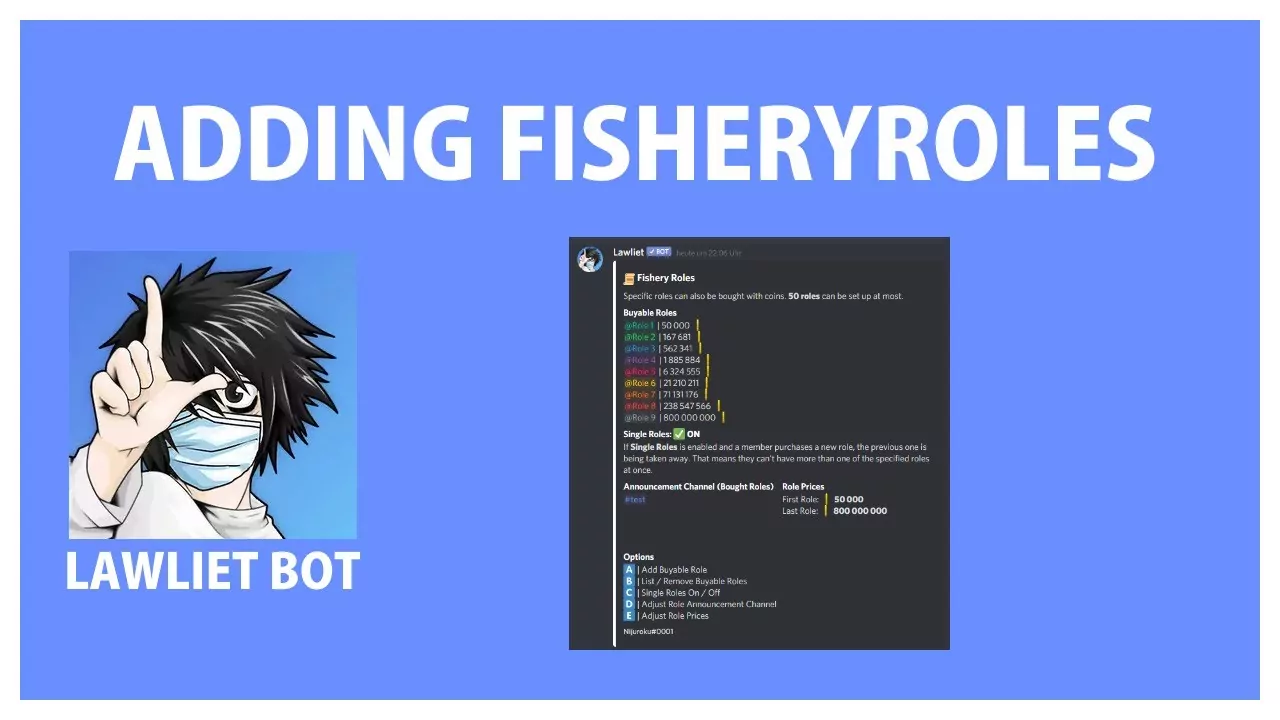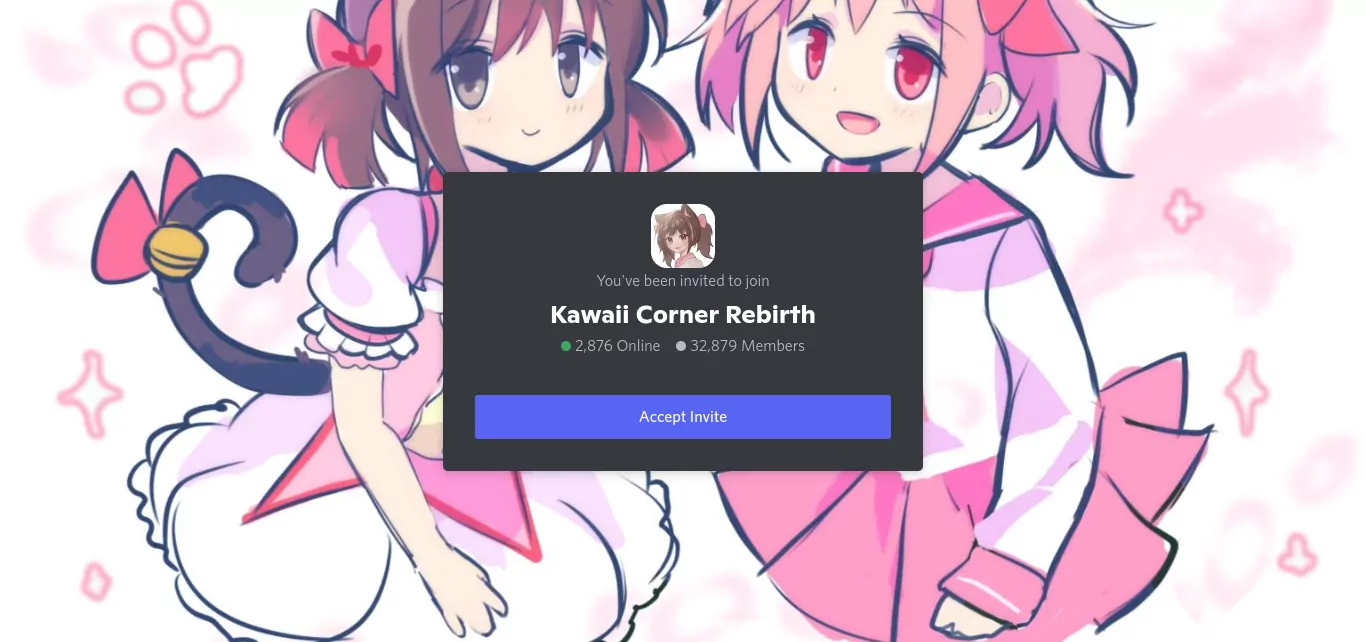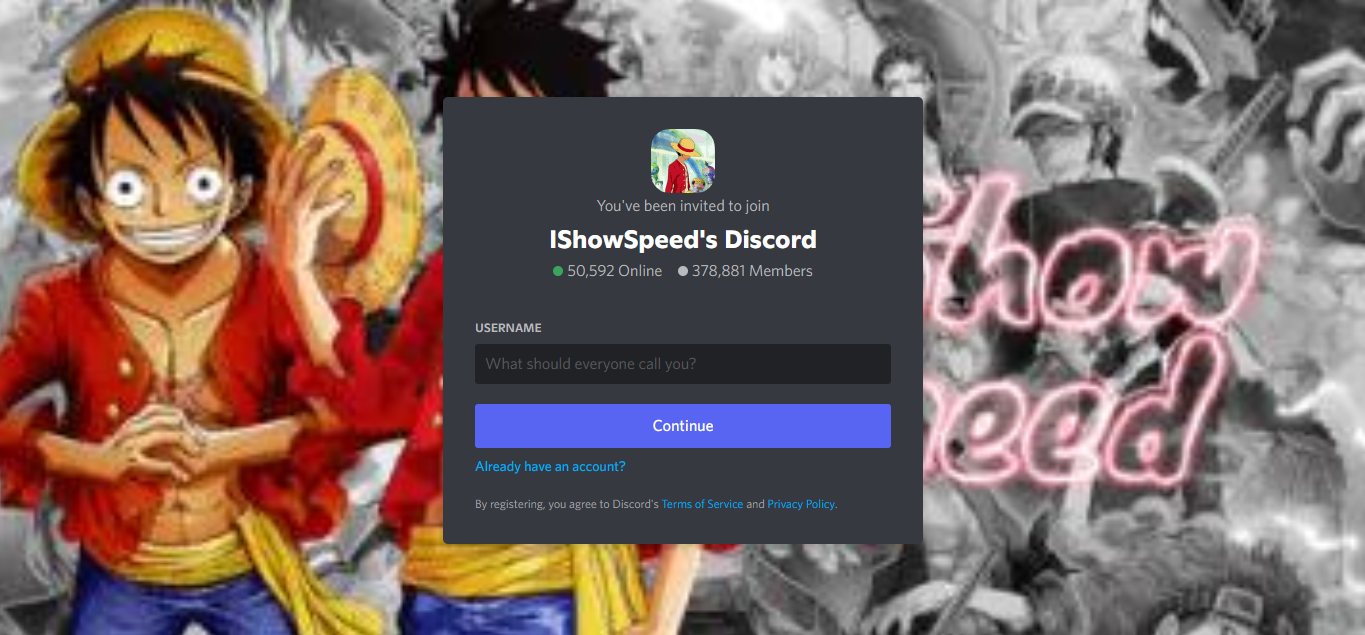How To Find Your Discord ID, Server ID, Message-ID In Simple Steps!
Online streamers on Discord know the value of the Discord user ID. Well, everything in Discord carries a unique Id. Although, the IDs are meant only for the developers.
As we told you discord works on the unique ids. So, everything on Discord from the messages to servers or from the usernames to channels carries its own ID. If you wish to know your Discord ID then here is an article that will tell you How to find Your Discord ID on Desktop and Mobile devices.
In answer to the question “How To Find Your Discord ID?”. We will first change our discord account to the developer mode and after that, we will click on our avatar to copy the ID and paste it on the notepad.
Given above is a brief hint about what we have to do to get our user id and server-id. We have explained each and every step below in detail.
How To Find Your User ID On Discord?
Without wasting much of our time let us start with how to enable the developer mode in the discord application that will allow us to find the user id on Discord. We have mentioned both the ways to find discord id using the desktop PC and the Mobile devices.
How To Find Your Discord ID On Desktop?
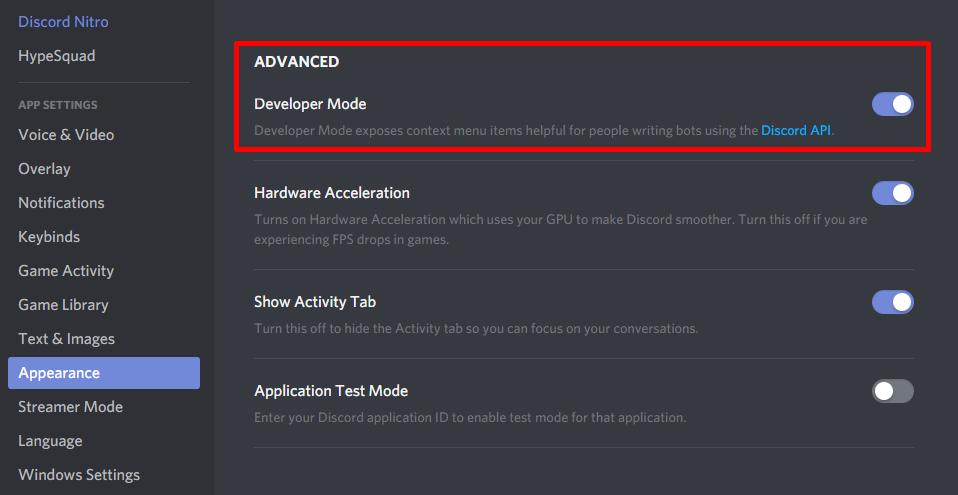
Let us start with finding the Discord User ID on the desktop. For this, you need to enable the developer mode on your Discord desktop. The steps involved in “How To Find Your Discord ID On Desktop” are mentioned below.
Step 1: Open the Discord application on your PC desktop.
Step 2: Open the settings by clicking on the gear button.
Step 3: Now navigate to the Advanced option and click on it.
Step 4: On the next screen, you will find the Developer mode option. Toggle it on
Step 5: Now, go to any of the Discord servers and click on your user icon. You can find it in the upper right corner.
Step 6: Next, find your user name in the list of Users and right-click on it.
Step 7: Select Copy ID from the drop-down menu that appears in front of you.
Step 8: You can paste your User Id anywhere you wish to.
How To Find Your Discord Server ID On Desktop?
Finding a discord server id is simple. Follow the steps given below for the purpose.
Step 1: Go to the servers and click on the server name on the left sidebar.
Step 2: From the dropdown menu select the Copy ID
Step 3: Your Server ID has been copied. You can paste it somewhere for further use.
How To Find Your Discord ID On Mobile?
As we know the Discord application is available for the desktop as well as the mobile version. The mobile version of the Discord application can be broadly classified into Android and iPhones. So, this section on How to Find Your Discord ID on Mobile is divided into two subparts one for Android users and the other for iOS users.
How To Find Your Discord ID On Android?
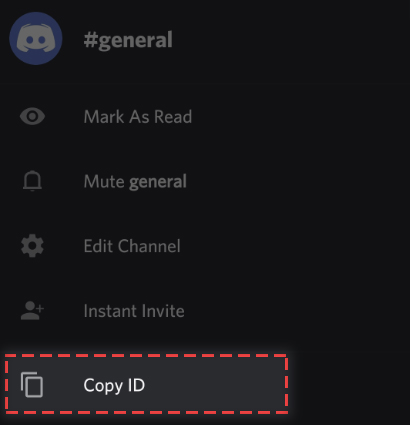
Well, the base process will remain the same for the desktops and the Android. That is you first need to enable the developer mode and then you can access your User ID.
The steps involved in the process are
Step 1: Open the Discord application on your Android devices.
Step 2: Tap on your avatar present on the bottom right corner of the screen.
Step 3: This will open the settings of the Discord application.
Step 4: Now search for “Behaviour” and click on it.
Step 5: On the next screen, you will find the Developer mode option. Toggle it on.
Step 6: Now go to your servers and swipe right.
Step 7: Search for your user name and click on it. Now select the copy ID option and paste it for further use.
How To Find Your Discord ID On iPhone?
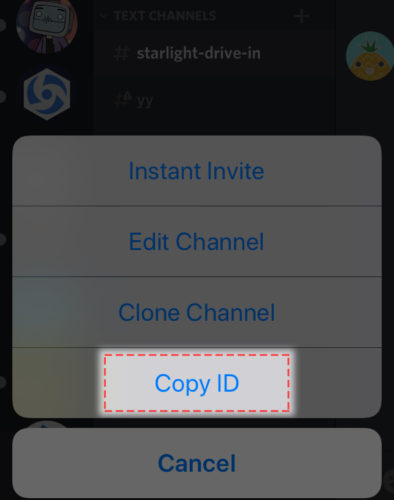
Finding your user id on iOS devices is similar to the process of finding it on Android. Except for a few changes. Follow the steps given below if you are using an iPhone.
Step 1: Open the Discord application on your Android devices.
Step 2: Then go to the settings and click on Appearance.
Step 3: On the next screen click on Advanced.
Step 4: On the next screen, you will find the Developer mode option. Toggle it on.
Step 5: Now go to your servers and swipe right.
Step 6: Search for your user name and click on it. Now select the copy ID option and paste it for further use.
How To Find Your Discord Server ID On Mobile?
Finding a discord server id on mobile is the same for both Android and iOS devices. Follow the steps given below for the purpose.
Step 1: Click on the three dots present against the name of the servers.
Step 2: From the menu that appears click on the “Copy ID” option.
Step 3: Your Server ID has been copied. You can paste it somewhere for further use.
Conclusion
This was all on “How To Find Your Discord ID”. We have gone through detailed research and study and finally found these tricks to be the best. If you still have any doubt on how to find your user id on Discord then do write to us in the comments section and don’t forget to share this article with your friends. You may also read more to buy Discord members.
Frequently Asked Questions
Q. How Do I Find My Discord ID On My Phone?
Finding a discord server id on mobile is the same for both Android and iOS devices. Follow the steps given below for the purpose.
Step 1: Click on the three dots present against the name of the servers.
Step 2: From the menu that appears click on the “Copy ID” option.
Step 3: Your Server ID has been copied. You can paste it somewhere for further use.
Q. How Do I Find My 16 Digit Discord ID?
You can enable developer mode on Discord and you should be able to view the your ID or a member’s Discord ID. Head over to ‘User Settings’ and open the ‘Appearance’ tab.
Q. Is Your Discord ID The Same As Your Username?
Your Discord User ID is an eighteen-digit number and is not the same as your username. You can find your User ID by following the steps below: On Discord, go to Settings > Advanced. Scroll down and make sure that Developer Mode is on.