Why Is My Instagram Feed Only Showing Reels?
TikTok is banned in India and in the US. Guess, who is taking the opportunity? Instagram is luring TikTok users with their latest feature – Instagram Reels. This is probably why your Instagram feed only showing Reels. However, if you think Instagram Reels are overrated and wish to remove suggested Reels on Instagram, that can be done!
If your Instagram feed only shows Reels, then maybe Instagram’s new Reels algorithm is the culprit. Instagram is pushing people to upload more 15-second videos, which is affecting your Instagram feed. If you are curious to know how to tailor your Instagram feed, this article is just for you!
Now, we can certainly blame Instagram algorithm change as the Instagram feed only showing Reels. However, there are other reasons like maybe you are following people who are posting Reels only, or accidentally you are on the reels tab!
Instagram Reels are becoming more important day by day. The best part about creating Instagram reels is that it is more engaging and you can share the same on other social media with just in few clicks. You can archive Reels on Instagram and revamp your old Reels at any time or simply repost it to gain more followers! And, if it is about controlling your Instagram feed only showing Reels, this article is here to rescue you!
Why Is My Instagram Feed Only Showing Reels?
Many Instagram users have already noticed that their Instagram feeds only showing videos and no general posts. To some, changes in their Instagram feed are annoying, on the other hand, some users are actually showing more interest!
Let’s admit it, we all love stunning pictures, but what could be more interesting than short videos? Whatsoever, let’s find out why your Instagram feed only showing videos:
1. Instagram’s Algorithm
Instagram’s algorithm is continually changing, and it gives priority to content that it thinks will keep users interested in the platform. Instagram offers more opportunities to display users’ adverts and other information the longer time they spend on the site. Reels are becoming increasingly popular, and the algorithm has begun to give them priority over other sorts of material in order to keep people engaged. So, a change in the Instagram algorithm might be the cause of – why is your Instagram feed only showing Reels.
2. Glitch Or Bug
A glitch or bug is another possible reason to be considered when wondering why your Instagram feed only showing Reels. If you suspect that your Instagram feed is showing only videos and that only a few posts are repeating as in a loop, then it might be a glitch or bug. In that case, it is recommended to log out of the app and log in again. If it does not work, then uninstall and reinstall the IG app. Usually, reinstalling the app removes glitches, however, if not, it is recommended to get in touch with the IG support team.
3. Followed Accounts Post Only Reels
There’s also a chance that the accounts you follow mostly post Reels stuff. The Reels tab on Instagram may then prioritize displaying your Reels from such accounts according to its algorithm. By checking the profiles of the accounts you follow and looking at the stuff they are posting, you can check this.
4. You Are In Instagram Reels Tab
Also, you could be unaware that you unintentionally choose the Reels tab. This is a simple mistake that can flood your feed with Reels only! If so, just click the “Following” tab to view posts from the profiles you follow that aren’t Reels.
How To Fix Instagram Feed Only Showing Reels?
Wondering why your Instagram feed only showing Reels? There could be many reasons behind the changes in your Instagram feed, including an Instagram algorithm change to Instagram bugs. However, there is nothing that cannot be fixed! There are five super easy ways to fix Instagram feed only showing videos.
1. Interact With Regular Posts
If the issue is the Instagram algorithm change, then you can fix it by interacting with more regular posts. If the Instagram algorithm finds out that you are more interested in regular posts from your following accounts than those from the Reels, Instagram may reflect a change in your feed.
2. Report The Issue To Instagram
Reporting the issue to Instagram support is an easy way to change the Instagram feed style. If you raise a ticket asking why my Instagram feed only showing Reels, the Instagram support team will surely take action to keep their valuable user.
3. Unfollow Accounts That Post Only Reels
People you are following on Instagram may be more interested in creating Instagram Reels than simple posts. If you are not liking them, simply unfollow them! Now, this may sound like a harsh step, but if you are not comfortable with their content, simply unfollow the accounts that post only Reels.
4. Restart Your Device
The Instagram app and other app-related problems can occasionally be resolved by rebooting your phone. In other words, restarting the device can resolve most of the issues, including the Instagram feed only showing Reels issues!
5. Clear Cache And Data
The Instagram app’s cache can be cleared to aid with functionality-related problems. To accomplish this, locate the Instagram app in the settings of your phone and erase the cache.
6. Reinstall Instagram
If none of the methods mentioned above work, consider removing the Instagram app from your smartphone and downloading it again from the app store.
How To Turn Off Reels On Instagram Feed?
Unfortunately, we don’t have any way to turn off all Instagram Reels. What we can do is turn off the suggestion for one type of Reel at a time. This may sound impossible, but you can turn off Reels on your Instagram feed manually for a particular trend or song! Here is how to do it:
Step 1: Launch the Instagram app, then navigate to the Reels.
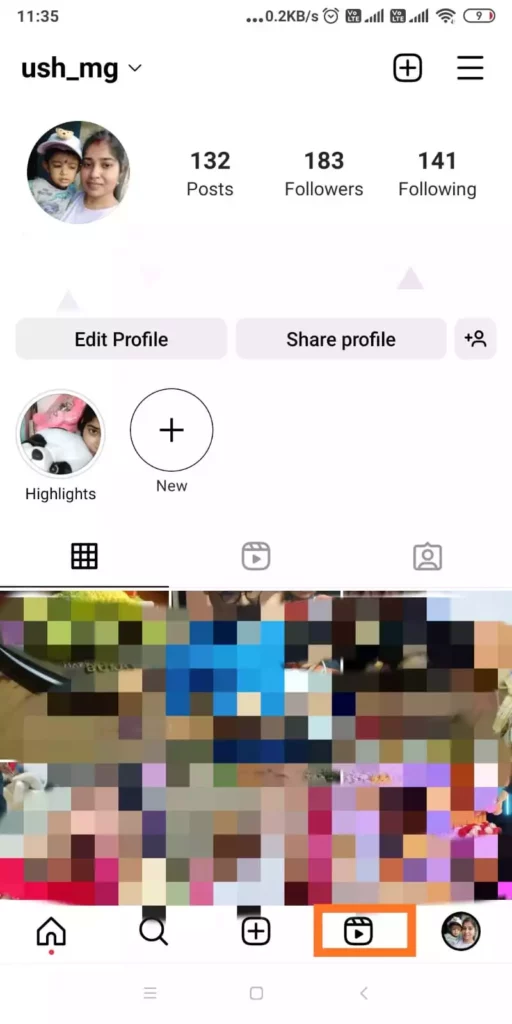
Step 2: Open any Reel that you want to remove. Tap the hamburger icon.

Step 3: Turn off the button “Not Interested.”
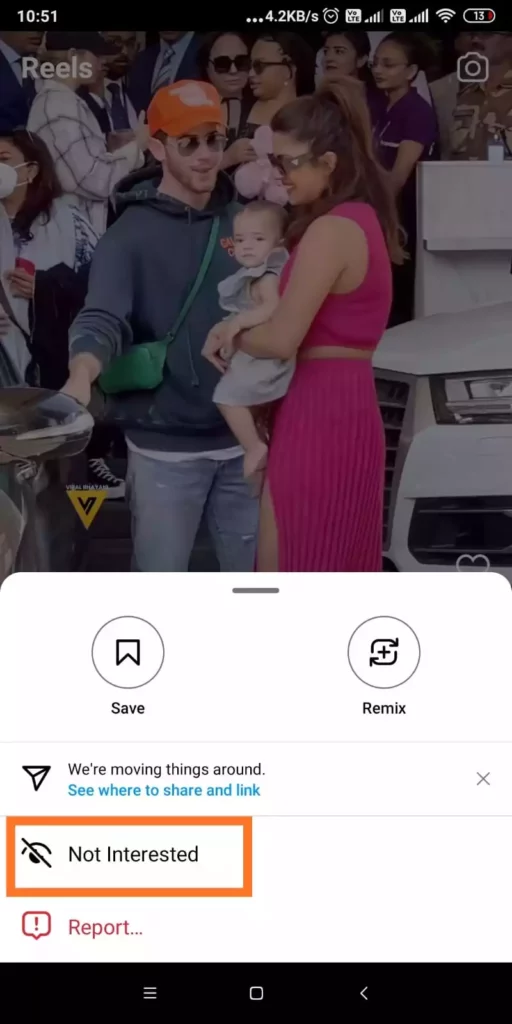
Step 4: The post will be hidden and you will be directed to a page with a bunch of preferences. Tap “I see too many posts like this” or any other option that suits you best.
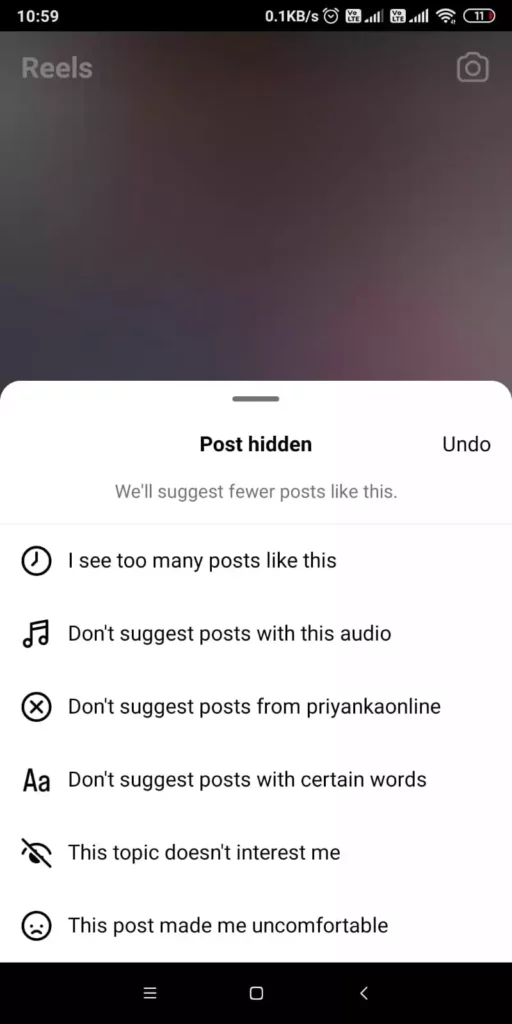
Instagram will tailor your feed according to your preferences. You won’t see Reels on your Instagram Feed after you disable this feature. Nonetheless, Reels may still show up in other areas of the app, like the Explore page.
Wrapping Up
Do not take the engagement power of Instagram Reels lightly. It is proven that Instagram Reels are slowly replacing TikTok by all means. So, stop complaining about – why is my Instagram feed only showing Reels and enjoy the change?
If you are also trying to create a strong digital footprint, it is recommended to engage your followers with short videos. However, keeping a balance between regular posts and short videos would be killer. But, if you are enjoying the Reels, then you can activate auto-scroll Reels on Instagram and enjoy Instagram content without any interruption!
Frequently Asked Questions
Q. Why Are All Instagram Videos Reels Now?
Instagram introduced “Reels,” a new feature in August 2020 that enables users to produce little videos up to 60 seconds long, set to music or other audio, and publish them on the network. With the goal of enticing more users to produce and share video content on the site, Instagram has been extensively promoting Reels since its release. It’s crucial to keep in mind nevertheless that not all Instagram videos are Reels.
Q. Why Am I Only Seeing Videos On My Instagram Feed?
There could be many reasons why you are only seeing videos on my Instagram feed. There could be a change in the algorithm, or the profiles you are following may not be posting any videos. Not to mention, there could be other glitches too. You might try contacting Instagram’s support team for assistance if you’ve tried refreshing the app or signing out and back in and you’re still only seeing videos.
Q: Will I Lose My Account If I Uninstall Instagram?
If you remove the app from your phone, your Instagram account won’t be lost. You may still log in to your account on the Instagram website or by reinstalling the app and doing so. But, you must do it through the app or website in order to fully remove your account before removing the software.
Q. Can I Turn Off Reels On My Instagram Feed?
Yes, you can deactivate Reels on your Instagram feed. Here is how you do it:
Launch the Instagram app on your smartphone.
By tapping on your profile photo in the lower right corner, you may access your profile page.
At the upper right corner of the screen, tap the hamburger icon.
Choose “Settings” after scrolling down.
Tap “Account.”
Toggle to “Videos and Pictures.”
Turn off the switch next to “Reels.”
Q. Why Is Instagram Pushing Reels?
Instagram has been repositioning itself as a video platform for more than two years, promoting the short-form video format Reels in an effort to go beyond its origins as a photo-sharing app and become a competitor with TikTok.
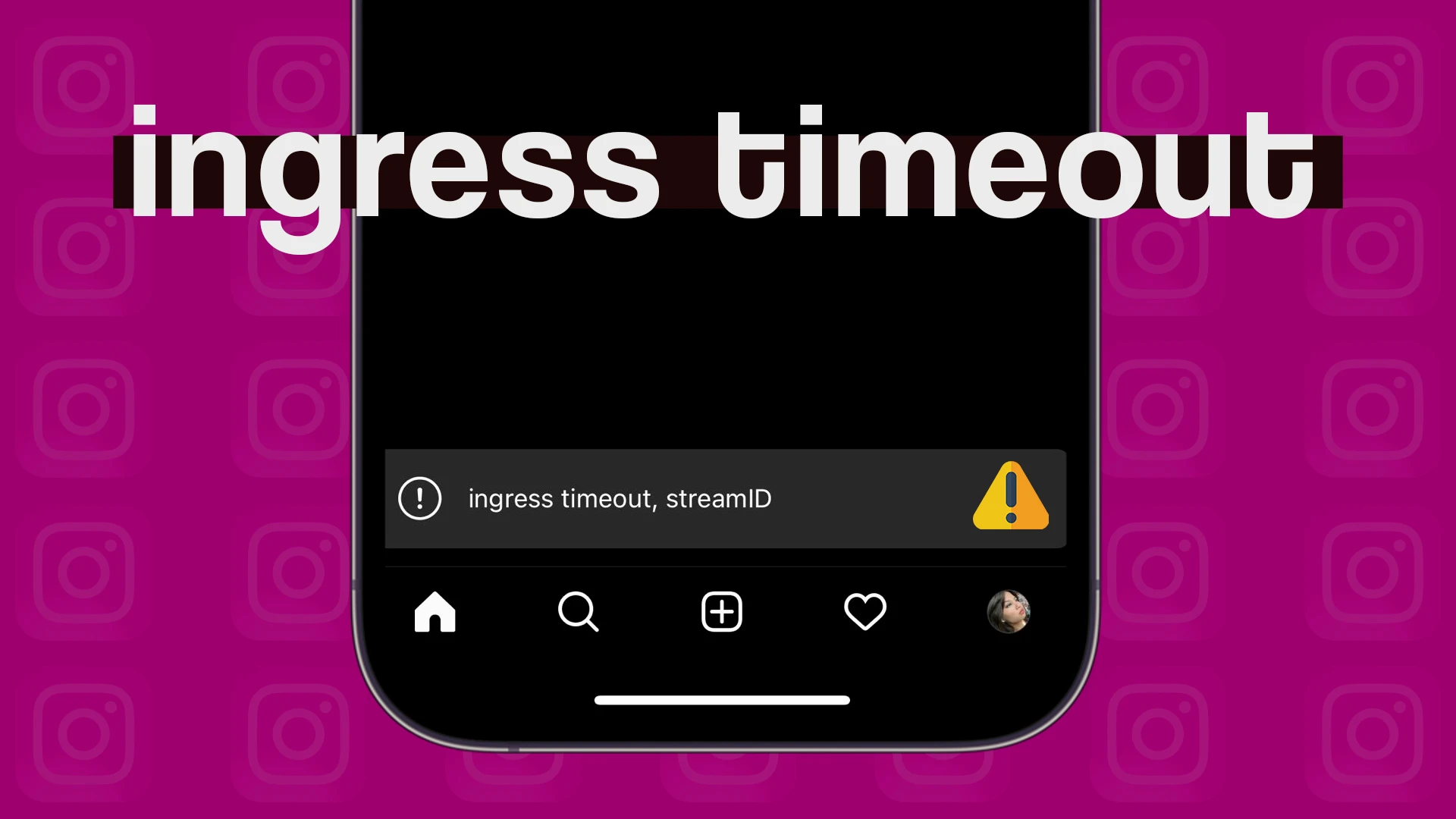


I’m having the same issue!
Please read this guide thoroughly and let us know how did it help!!