Have you ever felt that your iPhone is being stalked by someone?! Are you curious to know about tracking notifications on iPhone and how to find out whether you are tracked by other apps? Well, you have landed at the right place. In this article, let us see what tracking notifications on iPhone is.
Information about you or your device that is gathered from an app is compared to information that is collected on third-party apps, websites, and other locations for the purpose of targeted advertising is called tracking.
The Settings menu on the iPhone has a tracking Notification on iPhone option available to the majority of users of versions iOS 14 and later. When turned on, it warns you if a person or app is following your phone.
Continue reading further to understand in detail what tracking notifications on iPhone are and how it works.
What Are Tracking Notifications On iPhone?
Tracking notifications on iPhone refers to the practice of an app developer giving a list of emails, advertising IDs, or other IDs to a third-party advertising network, which utilizes this data to retarget consumers in the apps of other developers or to identify people with similar interests.
iPhone continuously launches new features for providing a seamless experience for its users. In such a way, the new privacy feature in Apple’s iOS 14 and above has the tracking notifications on iPhone feature. Using something known as the identifier for advertisers (IDFA), apps like Facebook can monitor you when you allow tracking on your iPhone across other apps and websites. Each iPhone has a special code that provides information about your purchasing patterns so that advertisers can monitor the effectiveness of their ads.
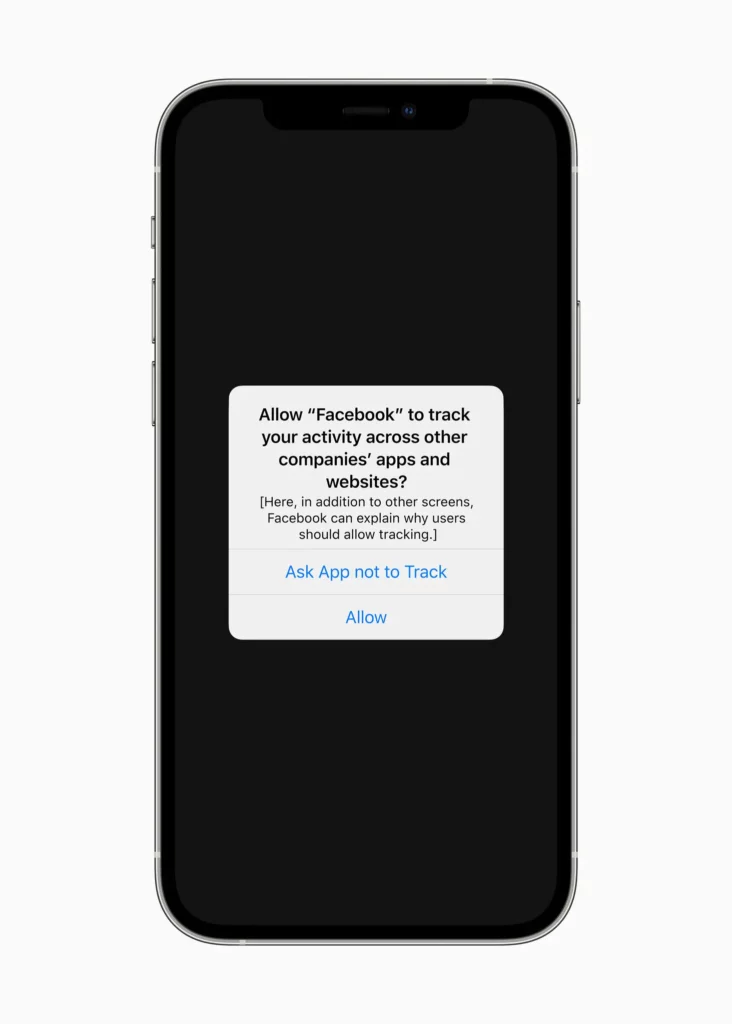
The tracking notifications on iPhone ask the user if an app is tracking their activity before allowing it. In order to monitor users or gain access to their device’s advertising identifier, the privacy tracking function will necessitate the app developer requesting the user’s consent. As a result, tracking occurs when you use your iPhone to visit other applications or websites and an app shows targeted ads based on user information gathered from apps and websites owned by other businesses. This software also alerts you to the presence of foreign AirTags in a variety of locations, including your home, automobile, or suitcase.
However, these apps cannot utilize your data for targeted advertising, share your location information with advertisers, or disclose your advertising ID or any other identifiers with third parties unless you explicitly grant it permission to follow you. You will receive a notification when you download and open a new app asking if you wish to allow the app to track your activity on websites and apps from other businesses. Also, you will get details regarding the data the app would track. To stop that activity, tap “Ask App not to Track”, or press Allow.
Every app developer must request users’ consent before tracking them. Apple may reject an app from the store if a developer is found to be tracking customers who requested not to be monitored. If this happens, the developer will need to alter their tracking procedures.
How To Turn Off Tracking Notifications On iPhone?
By navigating to Settings > Privacy & Security > Tracking and turning off “Allow Apps to Request to Track”, you may also choose not to have any of the apps you download to be tracked.
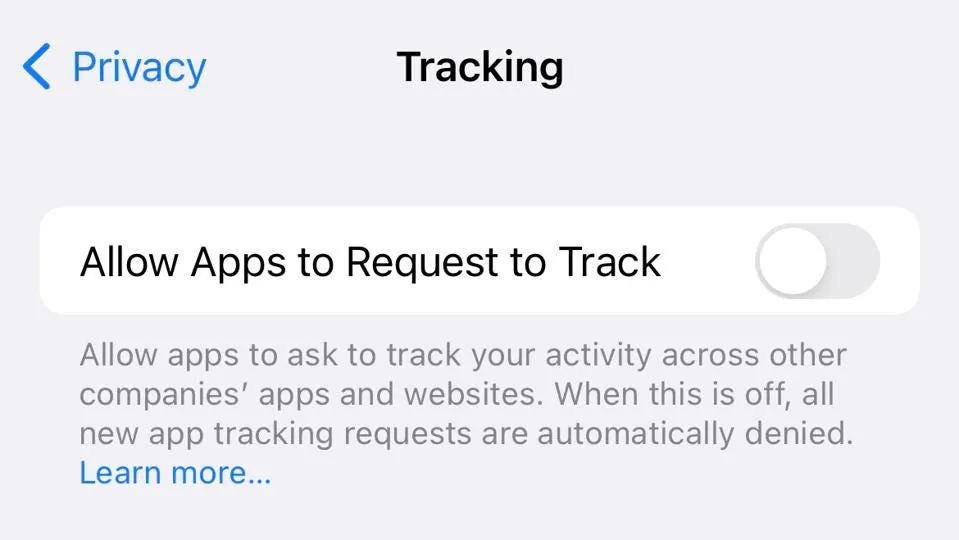
This implies that any app attempting to request your permission will instantly be stopped from doing so and notified that you have chosen not to be tracked. You can also disable tracking permissions for apps that you have already downloaded and may have tracking permissions set up. To do so:
Tap an app in Settings, then tap to disable “Allow Tracking”. Instead, navigate to Settings > Privacy & Security > Tracking and tap each app’s icon to turn off tracking for that app.
Wrapping Up
We have come to the end of the post and we hope this article has given you a clear explanation of what tracking notifications on iPhone. For more such informative and interesting articles, check out our website at TopHillSport.
Frequently Asked Questions
Q1. What Happens If I Turn Off Tracking On iPhone?
Ans. This prevents any app on your device from using your location, including Maps. If you disable Location Services, no one will be informed, but some functions might not operate as intended.
Q2. Should I Turn Off iPhone Tracking?
Ans. Your battery life will increase and your privacy will be protected if you turn it off. Significant Places allows your iPhone to use your GPS to track your movements all over the world.
Q3. Can Someone Track My iPhone Without Me Knowing?
Ans. Absolutely, it is possible for someone to track your phone without your knowledge, including individuals you know. Spy software allows for the tracking and monitoring of iPhones without compromising their operation. Other techniques are also used by hackers to get access to and track iPhones.
Q4. How Do I Know If My Phone Is Linked To Another Device?
Ans. Log into your Google Account Choose Security from the left menu panel. Choose Manage all devices under the Your devices panel. You’ll see devices where you have recently or are presently signed in with your Google Account.
Q5. What Is The Purpose Of App Tracking?
Ans. Both parties can learn through mobile app tracking how frequently an app is downloaded and how consumers interact with it. Analysis of popularity and performance is the aim. The software can be tailored specifically for various operating systems and devices based on such data.
