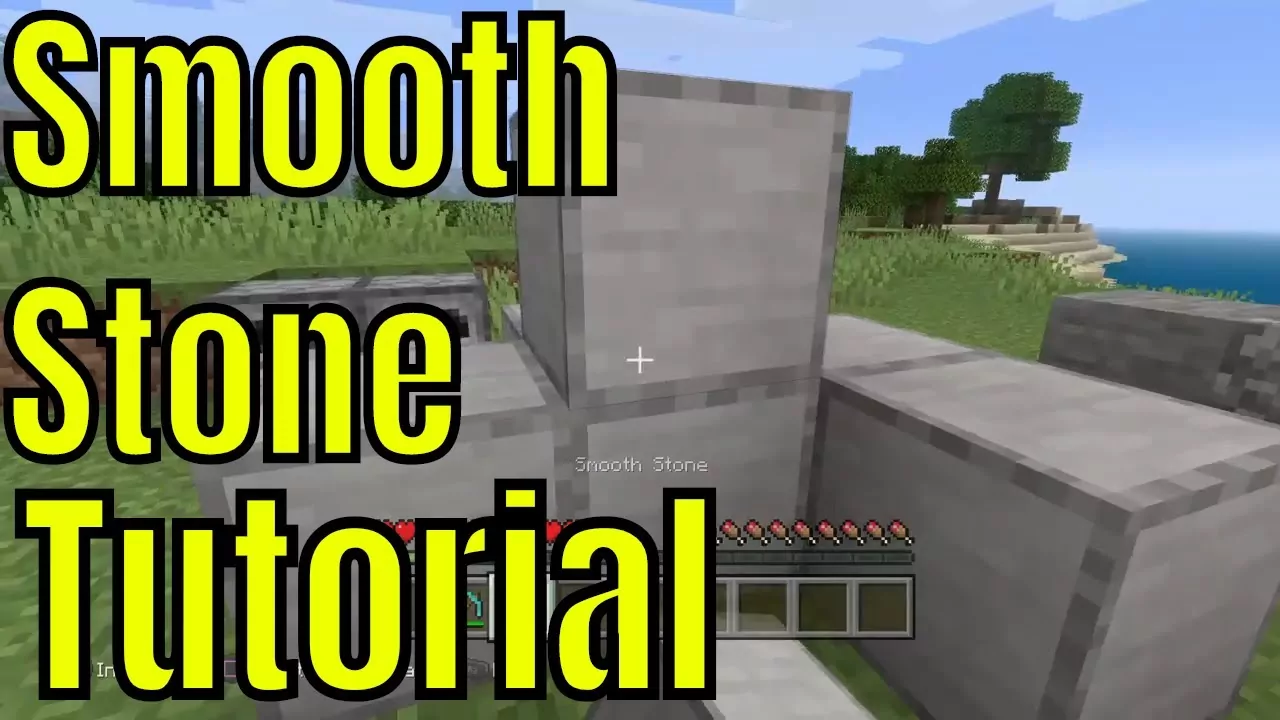Starlink Mounting Options | For Better Internet Experience
Have you bought the Starlink Internet kit yet? Are you looking for the Starlink Mounting Options to get the fast-speed internet out of the system? Then, this blog is exclusively for you.
There are some differences between Starlink internet and other internet options. To use the Starlink Internet, you need to place the connector with a clear view of the sky. Then you need to connect the Starlink connector with the router and the given cables to get started with the internet.
As a clear view of the sky is too much for the Starlink, you need to choose the best spot with a clear view of the sky. Then you have to choose from the Starlink Mounting Options. This will help you get the perfect result for the Starlink Internet and will fill you in with the perfect starlink mount options.
There are different types of mounting options for the Starlink connector. You need to mount the Connector differently for different situations and positions, with different aspects. That is why you need to know different starlink chimney mount options for the connector.
Why Different Starlink Mounting Options Are Important?

Using the Starlink internet, you need to connect the connector with the satellites you need to mount the Starlink Connector. To connect to the satellites perfectly, the connector will need a place with a clear sky view. For that, you need to place the connector at a place where the connector will be able to get a clear view of the sky.
Only the connector will be able to connect to the satellites of SpaceX. These satellites are placed in the lower earth orbit. That’s why the satellites can connect directly to the Starlink connector. With the help of that, you will get the faster internet. And you need to mount the connector.
Related: Amazon Project Kuiper
From different places, the view of the sky seems different. So, from different places, the position of the connector will be different. Also, you need to keep the connector at different places and heights. Not only this, but certain angles are also required to get a clear view of the sky. That is why there are various Starlink Mounting options.
Here are some of those that will help you know the details of those mounting types. Along with that, you will be able to know the perfect mounting option for your Starlink to get the best result.
What Are The Different Types Of Mounting Options?
As already discussed, there are several types of mounting for the Starlink, and you need to know about them and choose the most suitable for you. You need to choose the perfect one based on the location of your house, the view of the sky, Obstacles near the possible place to the Starlink connector, and your situation and place while accessing the Internet. Here are some Starlink Mounting Options.
1. J-Mounting
One of the most famous and the best Starlink Mounting Options is the J-Mounting. With the help of this mounting, the stand of the Starlink connector will be at a position that will look like a “J.” This is a type of fixed mounting. When you are not able to find a place to mount the connector on the top of a flat surface, then you can attach the rods to the wall and place the Connector. This J-Mounting will also help the connector to get a better view of the sky.
2. Base Mounting

This is the most basic mounting option for the Starlink connector. As the base of the Starlink connector will be delivered with the Starlink Kit, you will be able to place the Connector at any place with the help of the base. Also, this can be a movable mounting option. You can change the place of the connector whenever you need. This is the best Starlink Mounting Option for flexible situations.
3. Tower Mount
When you cannot find any place from where a clear sky view is not possible, this type of mounting comes as the best option. In this type of mounting, you need to place or mount the Starlink Connector on the top of a pole or a tower. But the only issue in this type of mounting is the pole or the tower. To mount the Starlink connector, you need to install the pole or the tower differently on your property.
4. Chimney Mount
This is an option to get a natural height for the Starlink connector. You will not have to create any more installations or any more structures. As there are chimneys, those are at a greater height. So, mounting the Starlink connector at the top of the chimney will always be a better Starlink Mounting Option to get a clear view of the sky. The only thing you need to remember is that you need to keep a gap between the top of the chimney and the Connector.
5. Roof Mounting With Weight
If you don’t want to make any drill or anything on the roof to mount the Starlink connector, you can use some weights to mount the connector on the roof with the help of the weight. This will be an easy-to-go mounting option on the roof.
Starlink Mounting Options
6. EZ PNP Non-Penetrating Peak Roof Mount

The EZ PNP is comprised of pre-galvanized steel with a hinge mechanism in the center. One side has a 9 by 6-inch base plate footprint that must be used with whichever actual mount you choose. That said, the Winegard DS2000A is a great choice to use together with it.
offers a unique way to mount your Starlink dish on the very-top of your roof. Rather than drilling into your shingles or roofing material, it rests on the peak, with each side folding downward in opposite directions.
7. Rohn 25 Series 40′ Tower
or those who need an extended reach above nearby obstructions, look no further than the Rohn 25 Series Basic Tower. It’s a multi-piece, 40-foot tower that includes three individual 10-foot sections that assemble with a single 9-foot, 9-inch top-section. One of the best starlink mount options.
The result is a 40-foot tower that can be cemented permanently into the ground. However, keep in mind that it’ll require about 3 to 5′ of insertion into concrete, depending on your needs, which will slightly shorten the overall height.
8. Non-Penetrating Roof Mount

If you have a flat roof surface, then this generic Non-Penetrating Roof Mount is an excellent solution in terms of a starlink roof mount. Although it could be seen as a permanent solution, it doesn’t require any drilling or commitment on placement since it can freely move around when sturdily placed on any flat roof.
The base measures 35-inches by 36.35-inches in order to provide a wide and stable foundation. It’s extra-wide to accommodate the use of up to eight concrete blocks as a ballast. Once weighted down, the mount is incredibly sturdy.
9. Commdeck Satellite Dish Mounting System
If your home has an angled roof with shingles, you may want to try something like the Commdeck Satellite Dish Mounting System. It’s designed to permanently attach to your roof, in-between shingles, using an effective flashing system that keeps it leak-free.
Installation of the Commdeck requires a bit of know-how in regards to roofing. While you don’t necessarily need roofing experience to set it up, we recommend measuring twice and drilling once. You can access the starlink flashing mount install guide.
10. Skywalker Heavy-Duty Tripod Base

For those who have a flat surface to work with, you may want to consider a mount like the Skywalker Heavy-Duty Tripod Base. It’s an all-in-one solution that includes the actual tripod and a mast/pole as well. The Skywalker tripod base is well-made and nicely designed. Comprised mostly of stainless steel and zinc hardware,
11. Pole Mount
If you don’t have a lot of trees and other obstructions around your house, you might be able to get away with mounting the Starlink dish on a pole or post in your yard. Pole Mounts can also be a great option if you have an open area near your house that doesn’t have as much tree coverage.
Pole Mount is good when you don’t want to mount to your roof or house, or need to get Starlink into an open area away from your home. This is starlink dish mount options is best for open spaces.
12. Starlink RV
If you are using Starlink on your RV, van, truck, etc. There are many ways to permanently mount the dish. Many RVs have some kind of existing mast or pole that you can use. In that case, all you would need is the Starlink pipe adapter (pictured above), which can be used to mount the Starlink dish to any mast/pole up to 2.5″ in diameter. Starlink RV is one of the most choose and the best starlink mounting options.
Wrapping Up
These were some of the starlink mounts. Yuu now know different kinds of Starlink Mounting Options. So folks, all you have to place your Starlink in the right position under the clear sky. Based on that, you need to mount and place the Starlink connector. This will help you get the outcome of the Starlink Internet and a faster internet connection.
Frequently Asked Questions
1. What Does the Starlink Mounting Kit Has in the Box?
Your Starlink Kit comes pre-connected with everything you need to access the internet.To connect, download the Starlink App, place your Starlink where it has a clear view of the sky and plug it in.
Your Starlink Kit includes a base, which is ideal for ground level installation or a quick setup to test your connection. Since Starlink requires a clear view of the sky in order to connect with the satellite network, many customers use a permanent mount above ground level. Additional mounts and accessories are available on the Starlink Shop once you have placed your order.
2. Is Starlink Weather Resistant?
Designed and rigorously tested to handle a wide range of temperatures and weather conditions, Starlink is proven to withstand extreme cold and heat, hail, sleet, heavy rain, and gale force winds – and it can even melt snow.
3. How to Set Up Starlink Mounting Kit?
- Pull Dishy out of the box
- Put Dishy on the tripod outside in a spot with a good view of the sky (see below ‘Mounting and Locating Dishy’)
- Plug-in to mains power. Dishy will now start connecting to the overhead satellites and the router will power-up.
- Use the Starlink app to set up the router’s Wi-Fi name and password, then you can log-in and surf away on the inter-web!