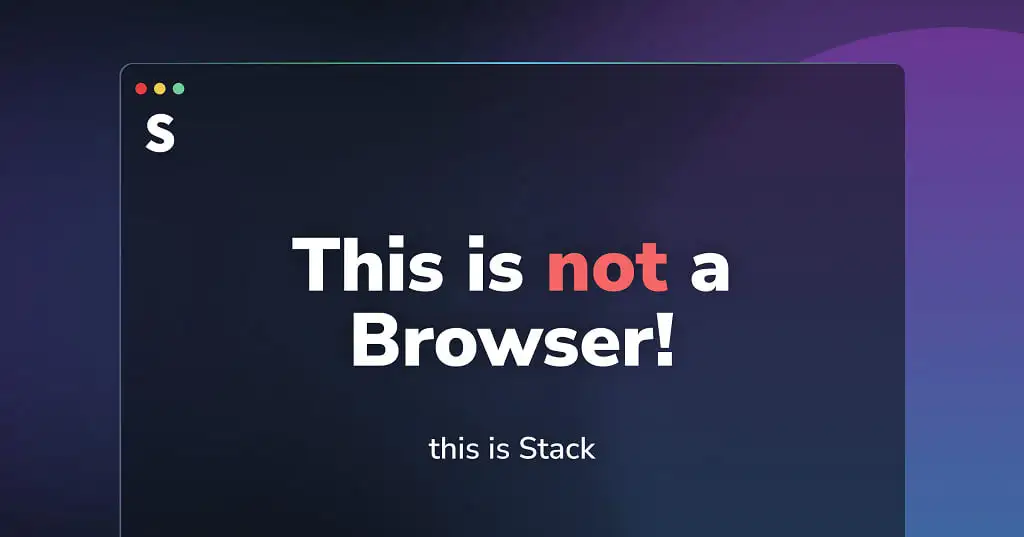“A Universe that has focus and organization at its core!” – starting from 2018 Stack Browser made quite a journey. From a side project to a browser dedicated to organizing your personal virtual Universe! Honestly, the Stack Browser review comes with a mixed opinion. But, one thing is for sure – using Stack Browser will increase your productivity for sure.
In the beginning Stack Browser was a side project, but soon morphed into a dedicated and ambitious project with a tagline – Tweetdeck for Social Media! The browser is the primary tool to access the Web, and Stack Browser is here to change this so-called definition.
Stack Browser is reviewed as one of the best personal spaces that come with privacy and organizing your internet world. With one click you can access your internet world, and check all the social media updates and other platforms to keep your business up to date. The developers already named it a “browser for productivity.” So, how does Stack Browser really work? Let’s go through the stack browser review in detail.
What is Stack Browser?
Stack Browser is a Web Browser. But it is not just “a browser“. It is different from all. How? In Stack Browser, you can segregate apps in different Stacks and maintain all personal and official accounts in a single browser without logging in and out.
The development team created this browser keeping in mind the work efficiency. Stack browser is dedicated to all workaholics who like to keep everything in one place and work on multiple apps simultaneously.
As mentioned by the Stack developers, they found the internet of today is too messy to handle. There may be arguments, but every day we are indeed logging in to various apps, little knowing how to use it, why to use it, or why compromise personal data. The browser we work with today is full of cookies and traps. In this stack browser review article, you will discover a new browser that just fits your needs.
A stack browser is more like an internet organizer that we need in day-to-day life. The latest version of the Stack Browser (Stack 3.0) is available on both Windows and macOS. In this stack browser review article, we have covered all of the features of the current version in detail.
Why Do You Need Stack Browser: Stack Browser Review
Productivity should be the ultimate goal if you wish to keep pace with the changing world. Let’s explore the features in this stack browser review article that make the browser stand out.
Stack Browser Features
Following are the features of the Stack Browser
1. Switch It
Carry out your tasks at the pace of thinking. The switch is your one-stop-shop for all things in Stack.

How Does It Work?
- To access the switch press “ctrl+L” on Windows.
- You may type a keyword or name of the app you needed.
- For other features, you may search with “How to”.
- Press “enter key” to jump to the selection.
- Spaces
2. Spaces
Stack browser allows the users to create different spaces and separate their apps accordingly. For example, one can create two different workspaces with different apps or maybe one space for “fun and game” and another space for “work”.

How Does It Work?
- Using the space button “S” you can create a new space at any time.
- Add apps in spaces according to your need.
- You can switch spaces anytime just with one click from the Menu.
- Short cut to create and switch spaces in Windows: ctrl + L.
- Drag and Drop
3. Drag and Drop
UX is more user-friendly here. You can just drag and drop cards spaces and stakes seamlessly to arrange them in order.

How Does It Work?
- Drag a card by toolbar or an icon on the Spacebar.
- You can drag stacks by the three dots that are placed vertically and appear on hover.
- You can also drag and rearrange spaces.
- Stack
4. Stack
Tab-less browsing for you! Sounds interesting? It is crazy and three times more productive than usual. Instead of tabs, you will find stacks and each stack consists of multiple cards. These cards are easy to access and move.

How Does It Work?
- Click on the plus icon on the Spacebar to open a new stack.
- Place your cards in one stack or as required.
- Just scroll through cards and open them, no need to switching.
- Jump between stacks using shortcuts – ctrl button in Windows.
- Save Card
5. Save Card
Bookmarking is old school. What if you need to save more than just a link? Save your Twitter card or Analytics pages with Cards.

How Does It Work?
- Click on the name of the card that you wish and select Save Card.
- You can also save a card using the keyboard shortcut – ctrl+S on Windows.
- You can rename your card while saving or after each session.
- History
6. History
Browsing the history of your cards in each stack is easy. Like other browsers, you don’t need to go through settings or delete history accidentally.

How Does It Work?
- Check out the top left corner of the card, and drag the back icon.
- Using the cursor you can shuffle between the sites you have visited.
- Release your cursor to reach any point in any point of history.
- Ad-Shield
7. Ad-Shield
One of the most important and most wished features is Ad-Shielding. Unlike others, this browser comes with an Ad blocker feature – Ad Shield. Although not much detail is found on this feature, here is how to activate it:

How Does It Work?
- From your profile find the Ad-Shield page (on Spacebar).
- Turn on the feature and enjoy ad-free browsing without and hustle.
- Extensions
8. Extensions
The ability to work with extensions is a privilege in any browser. The number of extensions available in the Stack Browser is growing as you are reading about it.

How Does It Work?
- From your profile go to the extension menu.
- Install as many extensions as you need and enjoy working bin Stack Browser.
- You can delete extensions just in one click.
- Full Screen
9. Full Screen
Have an eye for detail? Wish to check something in detail? Maximize the card as much as required and focus on one element at a time.

How Does It Work?
- Double-click on the toolbar in order to enter or exit the full-screen mode.
- You can also do the same from the three dots placed on the top of the card.
- Ghost Card
10. Ghost Card
Need to browse multiple links but do not want to store them in a stack? Sometimes we need to check link previews sent in chat or do quick research, but do not need to store them. Here is the best solution to it – Ghost Card.
A ghost card is a thing you need to view temporary links and apps without storing them permanently in your Stack. Here is how to open a Ghost Card:
How Does It Work?
- The easiest way to access a Ghost Card is – ctrl+click on the Window.
- You can access multiple Ghost Cards and remove them in one click!
- If you need to find any Ghost Card useful and want to keep it in a stack permanently, just click the Pin icon on the top.
- Dark Mode
11. Dark Mode
Dark Mode is fun. Like other apps, Stack Browser is also offering this little detail to make your browsing more enjoyable. Activating Dark Mode in this browser is easy:

How Does It Work?
- Find the Moon icon on the ASpaceBar and switch between Dark and Light mode.
- Focus Mode
12. Focus Mode
It is difficult to focus on your tasks when the world decides to send reminders and texts. Now, the power is to you. Mute all the notifications in one click and accumulate all your attention on work.

How Does It Work?
- Click the Bell icon on the SpaceBar and mute all notifications in one click.
- You can also mute individual cards by clicking three Dots on the top of the Card.
- Multiple Account
13. Multiple Account
Adding to this stack browser review article, unlike other browsers, logging into the same social accounts using different emails is super easy in the Stack browser. Here you can access social accounts from both personal and official mails side-by-side.

How Does It Work?
- Open the social account you need in a new card.
- Set the mode as Private Session from the three dots placed at the top.
- Sign in with any account and you are good to go!
- Lock Scroll
14. Lock Scroll
Lock scroll is a unique and important feature that helps you to lock scrolling for cards individually. When working with multiple apps with horizontal scrolling features, Lock Screen comes as the most handful.

How Does It Work?
- Find Lock scroll mode from the three dots placed at the top of the card.
- Click Lock Scroll and activate this feature for individual cards.
- Auto-Refresh
15. Auto-Refresh
Auto-Refresh is one of the most admired features among Stack users. Activating auto-refresh mode helps you to set a timer for auto-refresh for individual cards. This feature comes with the premium package only.

How Does It Work?
- Drag the refresh button and set the refresh timer.
- To disable auto-refreshing drag it again – just like that!
Stack Browser: Pricing
How could we miss to discuss about the pricing of the product in stack browser review? Like other popular browsers, the Stack browser is free (mostly). All features discussed in this blog are available in the Free Version of Stack Browser, except one. Only the Auto-Refresher feature is available in the paid package along with Unlimited Spaces. The premium package will cost you $8.4 monthly whereas the yearly package is $84.
Read More: Top 10 Cross Browser Testing Platforms For 2022
Final thoughts
Hope, this detailed stack browser review helped you answer all the questions you had in mind. In a nutshell, Stack is not just a browser but a place where you can segregate your tasks as per your need. As discussed at the beginning of stack browser review article, I mentioned this browser is focused on accelerating working efficiency by organizing your apps, emails, websites, and more. This is the ultimate playground for multitaskers.
Let us know if and how Stack Browser helped you in improving your work efficiency. Do you need us to cover more points about stack browsers in this stack browser review article? Comment below.