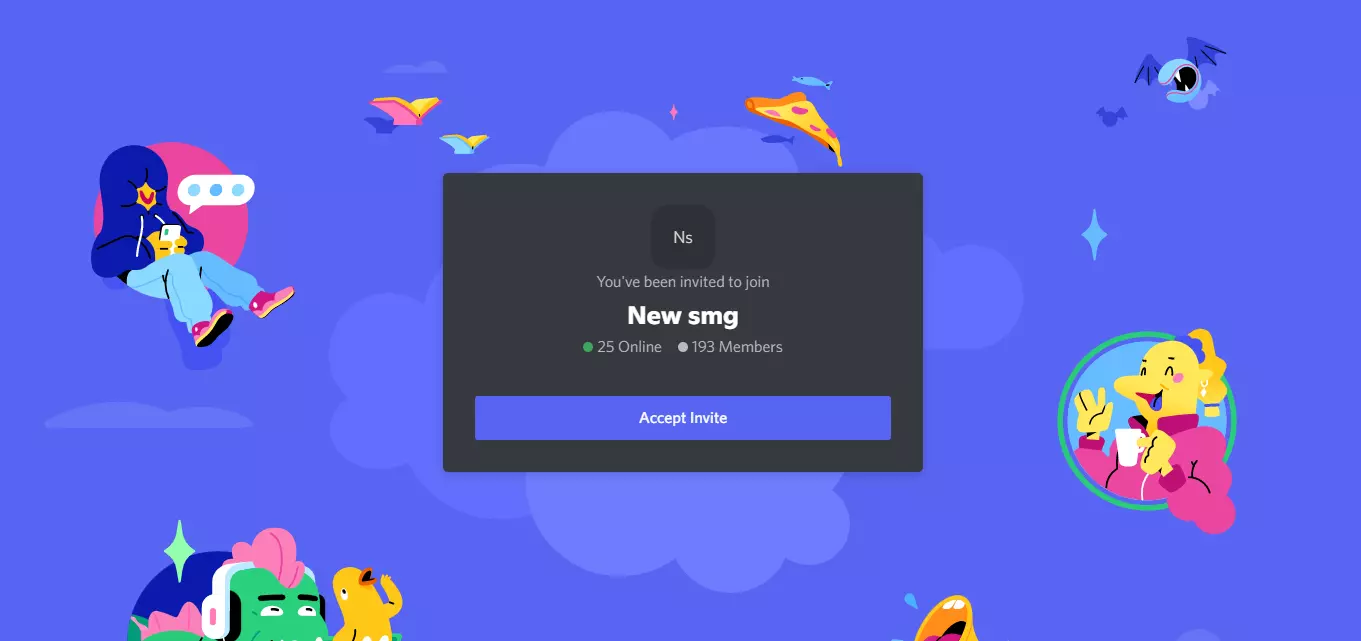How To Use Myuu Bot Discord? Myuu Bot Commands Guide!
The era of pokemon bots on the Discord is evergreen in many hearts for a long time. This is because these bots bring back the memories of everyone’s childhood. These nostalgic memories make everyone fond of these bots. Which bot? It’s Myuu bot buddy. This discussion is going to be all about Myuu bot. So let’s begin learning how to use Myuu bot Discord.
These bots remind us of the era when Pokemon used to be the only anime known by kids. Engaging themselves into battles and unique storylines used to be the most entertaining thing at that time. Hence, few finest developers from different corners of the world decided to develop a bot which can bring back those nostalgic memories in a different way with the best experience.
To learn how to use Myuu bot Discord, you’ve to add it first which can be done from Myuu bot website >> Add to server >> Sign-in >> select Server >> give authorization >> Add bot. And you’re done here with adding bot, but the manual is still left and is waiting for you below!
Heard that? The key to ending your thirst is mentioned below! Go and gulp all the knowledge before you lag behind and miss the trend.
Features Of Myuu Bot

When it comes to Myuu Bot features, one can absolutely not miss out the exciting and amazing battles offered by the bot. Almost every battle effect is included in the battles of the bot, this effort was made by the Myuu bot developers. These battles give such an experience which will bring your childhood memories back for sure. The other features which involve no fake mon, there’s no need to recall commands when the bot has the entire list of it, and names of pokemon, and many more. With these features, the Myuu bot also provides the tournament hostings on the bot, trades, PvP battles and other enjoyable things which can keep a person engaged with the entire team.
Other than that, the bot also has a unique feature of creating boxes. In these boxes you can store a catched pokemon. Also this bot has amazing customer service and support. The Myuu bot is an impressive bot which gives you an amazing experience and lets you participate in thrilling battles to cut boredom out of your day. Give this bot a chance to get added on your server.
How To Use Myuu Bot Discord?

Before beginning with how to use Myuu bot Discord, you have to add the Myuu bot to your server to use Myuu bot. To set up the Myuu bot follow the given manual:
- Head to the Myuu bot Website.
- Select the Server in which you wanna add the Myuu bot.
- Give the required Permissions so that the bot may work properly.
- Fill out the Captcha for human verification.
- Get back to the Discord server where you added the Myuu bot.
And that was it, you’ve successfully added bot to your server!
Myuu Bot Discord Commands
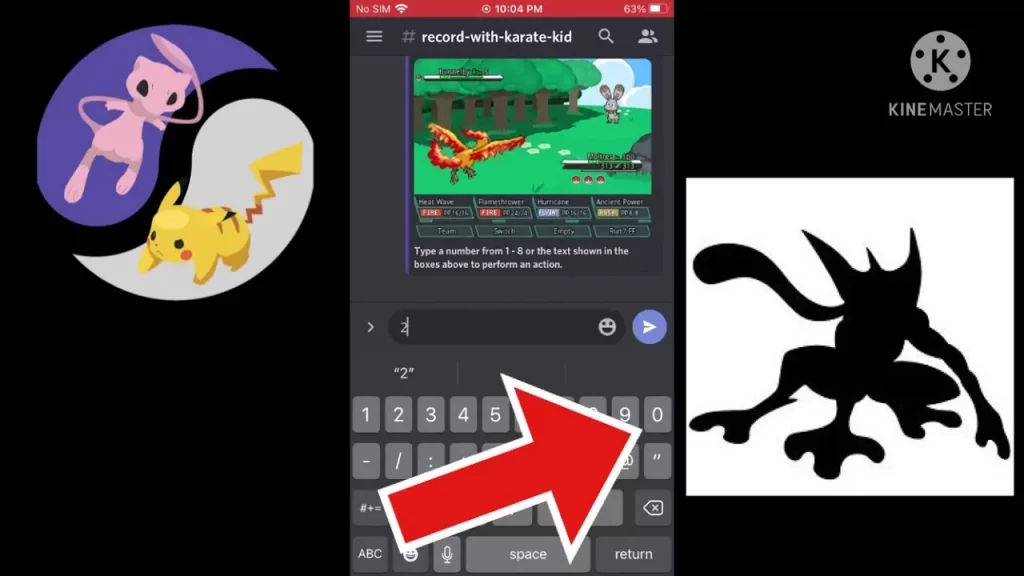
To begin with your own pokemon exploration journey in Discord, commands play a big role. You need to use these commands to learn how to use Myuu bot Discord completely. Below is the list of Myuu bot commands:
- .team – View your Pokemon
- .mypkinfo <Pokemon> – See your Pokemon information
- .learn <Pokemon> <move> – Learn a new move to your Pokemon
- .mvdelete <Pokemon> <move> – Forget a Pokemon move
- .swap <Position 1> <Position 2> – Swap positions between your Pokemon
- .swapmoves <Pokemon> <Position 1> <Position 1> – Swap positions of two moves of your Pokemon
- .pkname <Pokemon> <nickname> – Add a nickname to your Pokemon
- .pklock <Pokemon> – Lock a Pokemon in your team to avoid accidentally releasing it
How To Fix Myuu Bot Not Working?
Few times the Myuu bot may have errors, like it might stop working and it may be offline. This may occur due to a bot server down cuz of some reason, if you go through the same then check in the Myuu Support Community Server. Also, ensure that you’ve given enough permissions to the Myuu bot, it can be done in the settings tab.
Wrapping Up
In this post we’ve talked about Myuu bot and focused over how to use Myuu bot Discord. This bot is regarded as one of the most advanced pokemon bots on Discord. This Myuu bot offers an amazing experience that cannot be found anywhere else. The bot is designed using creative ideas to even better the user experience.
FAQs
Q1. What Does Myuu Bot Do?
Ans. Catch and breed Pokemon, Battle NPCs to progress the game, Battle players.
Q2. How To Get Legendaries In Myuu Bot?
Ans. You need to upvote Myuu using the .vote command or by donating using the .donate command.