How To Use Mimu Bot Discord? Mimu Bot Commands!
Mimu bot, the currency cutter. Cute, adorable, and aesthetic by look. It catches the attention of gamers in minutes. It has spread its name all over the Discord platform then why not in our posts, for once. We think you got it. Yes, we’ll explore Mimu Bot this time and learn how to use Mimu Bot Discord. Are you ready? Great, let’s go!
The Mimu bot provides hotlinks for 60+ countries, per server currency economy system, autoresponder, and simple commands. The Mimu bot also allows you to create their custom commands or you can customize the already existing ones. Mimu bot has a premium feature too, of letting users create their own shops and sell roles, prestige, items, and perks. These offerings are the reason for the spontaneous growth of the Mimu bot. It’s the most widely configurable bot on Discord.
How will you learn how to use Mimu Bot Discord until you don’t know how to add the Mimu bot? Let’s do that too. Head to Official Website of Mimu bot >> Add To Server >> Sign-In >> select the Server >> grant Authorization >> checkmark Add Bot to a server >> Authorize button >> apply command >> head to Customisation Process. There you go! We’re done with adding this bot to the server. But is it enough?
Of course not! How can we leave you with half the information! We’ll also tell you about the commands, features, errors, etc. So prepare yourself for this amazing bot. Go now! Read how to use Mimu Bot Discord.
Explore The Mimu Bot Discord Features

The Mimu bot has a supportive and excellent staff in every term. This bot serves its users so well that users keep getting added to the bot. All the Mimu users can request customer support to add missing hotlinks of a specific country and the request gets considered instantly. The bot and its staff are accessible 24×7, this led to the rapid growth, continuous development of the latest features, and continuous deployment to allow its users to take full advantage of the bot.
The bot hence provides amazing and continuous updates for its users. The customer support also appears frank and responds instantly. Hence, the bot is a must try out for at least, and you can take its full advantage.
Mimu Bot Discord Commands

The bot is a vastly configurable bot on Discord, there it can be modified in any way you want and one can easily access all the settings of the bot with just a single command. Here is the list of Mimu Bot commands:
- <> = Optional arguments
- ||[] = Mandatory arguments
General Commands
- .balance <user>
- .buy [product# or name in shop]
- .clickmallow
- .coinflip [heads/tail] [value#]
- .help
- .give
- .leaderboard <page#>
- .pet <user> <-remind>
- .pick
- .ping
- .rolldice [value #]
- .shop <page#>
- .slots [amount #]
- .snuggle <user> <-remind>
- .suggest [suggestion]
Pet/Vote Commands
- .feed <-remind>
- .play <-remind>
- .playdate [user]>
- .vote
- .votes <claim/shop/buy>
Configurable Settings
- .set
- .set prefix [new prefix]
- .set currency [new currency symbol]
- .set startval [value #]
- .set mallowval [value#]
- .set dailyvalmax [value #]
- .set workvalmax [value #]
- .set pickvalmax [value #]
- .set dailycooldown [mins #]
- .set workcooldown [mins #]
- .set pickchannels #chann
- .set pickspeed [ 1-5/fastest/fast/medium/slow/slowest]
- .set pickhard <on/off>
- .set blacklist #channel
- .set embedcolor #hexcode
Miscellaneous Administrative Commands
- .event start <#channel> [value #] <description>
- .event end <#channel>
- .modifybal add/remove/+/- [value#] [user]
- .modifyrolebal add/remove/+/- [value#] [role]
- .reset all [options (confirm, settings, shop, event, inventory, balances)]
- .reset [user]
- .reset/balance/inventory [user]
- .autoresponder add/+ [trigger] [response]
- .autoresponder remove/- [trigger]
- .autoresponder show [trigger]
Default Settings
| Configuration Name | Default Settings |
| prefix | . |
| currency | – |
| startval | 0 |
| mallowval | 1 |
| dailyvalmax | 60 |
| dailyvalmin | 30 |
| workvalmin | 15 |
| pickvalmax | 5 |
| pickvalmin | 10 |
| dailycooldown | 5 |
| workcooldown | 1440 (mins) |
| shop null | 60 (mins) |
| autospace | Off |
| blacklist | Null |
| embedcolor | Default baby blue |
How To Use Mimu Bot Discord?
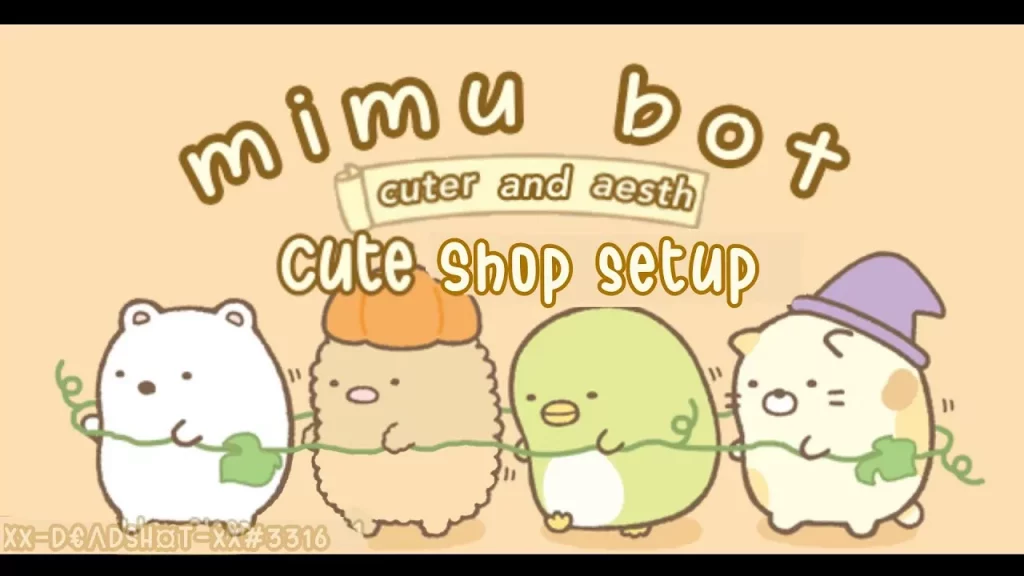
The bot has an amazing, attractive interface that can quickly catch any user’s attention. The bot is a modern bot that works smoothly and has easy-to-use commands and an interface.
- Go to the official Website of Mimu bot Web Browser.
- Tap on the Add To Server option.
- After that, log in to your Discord server.
- Now, select the Server from the drop-down list, where you want to keep your Mimu bot.
- Allow the Authorization to control the server.
- Checkmark the Add Bot to a server and click on the Authorize button.
- Now apply the Command and go for the Customisation Process.
- Head back to your Discord Server, you’ll find your Mimu bot Added there.
How To Fix Mimu Bot Not Working?
Since you are aware of how to use Mimu Bot Discord Guide, you must also know how to fix its errors.
Sometimes, the Mimu bot may go through some issues, like it might get offline suddenly and stop responding for no reason. This may happen due to bot servers being down for some reason. If you go through any such error, check in the Invite Tracker Support Community Server.
Also, remember that you’ve provided enough permissions to the Invite Tracker bot, it can be done from the Settings bot.
Wrapping Up:
That’s all for how to use Mimu Bot Discord Guide.
Discord is an amazing platform to create communities among unknown people who have similar interests. This stage has been a solid bond in exploring the virtual world, learning new things, and interacting with unknown people. Nowadays, Discord is more popular among gamers because of the vast variety of bots and games they offer. Such one amazing bot is Mimu, which we talked about above. We hope you found the post helpful.
FAQs
Q1. How To Get A Pet In A Mimu Bot?
Ans. You can always visit the support server of the Mimu bot to get help on the Command list of the Mimu bot.
Q2. How To Get Mimu Tickets?
Ans. You need to donate $5 to achieve a Mimu key, which lets you redeem 1 month of premium or 10 per ticket.


