How To Use Bongo Bot Discord? All You Need To Know!
We don’t think anyone can say no to fun and good times! Isn’t it? Well then, the developers with their creativity and a couple of codes have designed and developed bots for all your moods. Bongo has something similar to this. We will later be knowing how to use Bongo Bot Discord.
But we think, diving into the basics first would be right for you. So, here you can tell any mood that you’re in right now and there will be a bot on your service accordingly. However, anime is one of the trending things today. All gaming lovers all around the world are becoming a part of it every day. So why not you? Learn how to use Bongo Bot Discord and become a part of the community.
Another factor that’s keeping users interested is the ache in your stomach that you suffer because of laughter and the reason is memes. The Bongo bot is developed by Kraseir and is available for free on the entire Discord. Isn’t it an amazing chance to enjoy the benefits of the Bongo bot? Then what are you waiting for, explore how to use Bongo Bot Discord.
If you’re still not convinced, then let us tell you one more thing, Bongo bot has an average rating of 4.06 stars which is given by 80.27K+ users all over the world. Are you getting that? If 80.27k can trust Bongo, then why not you? Come on! Give it a try and explore how to use Bongo Bot Discord?
What Is Bongo Bot?

Bongo calls itself a cat which has 20,000 characters, memes, amiibos, music, pokemon, and many more. The motive of Bongo is to add fun and more ways to communicate and interact with your Discord server. By investing in Bongo you’ll be investing in the future goals of the Bongo discord bot and will be helping in getting sweet outcomes!
Bongo bot has 300+ commands and 25000 waifus with two systems, meme creation, Spotify, FBI, trivia, high-quality music, animator, and trump/Elon tweets.
Bongo’s Command Prefix is b. and Custom Prefix is @Bongp#3445
Bongo also has 400,000+ images in a gacha game. You’re even allowed to change the gacha rules through options available in b.serversettings.
How To Use Bongo Bot Discord?

There are many features in the Bongo bot like changing the hour, changing the minuo, multi-claim, wishlist, buying claims, buying rolls, and many more!
Here is the step on how to use Bongo Bot Discord:
- Utilize b.help to find My List Of bongo bot commands.
- Join the Main Server.
- Next, do b.w for waifu (female), b.h for husbando (male) or you can do b.c which is for all.
- Start claiming once every hour with b.waifulist and claim the daily free bongo bot commands.
- After that, demand for characters with b.wishlist.
If you wish to disable the series and the character, then do with b.disableseries and b.disablecharacters.
In order to customize the bot head to my settings and server settings and to view your character information, do b.info character_name_here.
There you go, you’ve successfully learned how to use Bongo Discord bot.
What Are The Features Of Bongo Bot?

- 30,000+ characters with two definite systems.
- Purchase pokemon, amiibos, and characters.
- Redeem characters and then purchase them to create your personal list.
- Accessibility of High-Quality Music to everyone.
- Make your own memes from available templates.
- Reaction Commands.
- Character search, Anime search.
- Chatbot.
- Create your personal custom character collection.
What Are The Commands Bongo Bot?

Join us!
Take a break while listening to soft music, laughing at memes, or enjoying comics. Know all the commands of the bongo bot and enjoy!
- music : b.play.
- addtoplaylist : Add a link to your personalized playlist.
- autoplay : Enable/disable, automatic replay.
- back : Move the queue back.
- bass : Use a % to modify the base.
- createplaylist : Create an empty playlist and add links later on.
- deleteplaylist : Delete any of your personalized playlists
- dj : Place for your dj commands.
- djadd : Add a dj to your list.
- djlist : View your dj list .
- dj only : Switch dj only (only for admins).
- djremove : Remove a dj from your dj list.
- fastforward : Fast forward the song’s timings (mm:ss).
- goto : Go to the time period in the song (ss or mm:ss).
- include playlist : Include another user’s playlist into the playlist.
- join : joins your audio channel.
- jumpqueue : Enter a track in your queue.
- lastplayed : Gets the last 10 played songs.
- leave : Exits any voice channel it’s connected to.
- leavecleanup : Clean up the queue by anyone not in the voice channel.
- loadplaylist : Load playlist into your queue.
- loop : Loop all songs.
- lyrics : Look up lyrics for a song.
- move : Moves a song from position 1 to 2.
- nowplaying : Displays currently playing songs.
- pause : Pauses the audio.
- play : Plays the audio or the first outcome it finds.
- nowplaying : Shows currently playing songs.
- pause : Pauses the audio.
- play : Play the audio.
- playjump : Plays the track then jumps the queue to your track.
- playlist : Another way to access your custom music playlist.
- playnext : Queues your song/playlist.
- playskip : Skips the current song and plays next.
- replay : Replays a song.
- trivia : Play some trivia!
- unfavorite : Unfavorite your waifu.
- unfriend : Remove your friend.
- user : Find a user’s economy stats.
- waifu : Claim your waifu before anyone else.
- waifuinfo : Get your waifu info.
- waifulist : Displays your redeemed waifu list.
- waifutags : Search for waifus through specific tag names.
- wishlist : Display or use your wishlist.
How To Fix Bongo Anime Bot Not Working?

Many of the times the Bongo Anime Bot may have errors, like it may not respond and it might be offline. This may occur due to a bot server being down because of any reason, if you go through the issue go and check in the Invite Tracker Supporter Community Server.
Also, remember that you have given enough authorization to call the Tracker bot, it can be done through the Settings page.
Wrapping Up
That’s all on how to use Bongo Bot Discord.
Bongo Bot offers its users an amazing character collecting-based game. Here, the characters are based on two most loved categories of the generation: the popular meme faces and the anime world. The bot has the capacity to engage its users for a long period of time by entertaining them.
FAQs
Q1. How Do You Use Bots In Discord?
Ans. Here are the instructions to add a bot to your Discord server :
Head to the official website of the bot that you want to add.
Next, click on the Login option.
Enter your credentials.
Make your selection and click on Authorize.
Next, go to the setup process.
Q2. What Are Discord Bots?
Ans. Discord bots are driven by AI tools that can help you automate your tasks on your Discord server. They make it even easier to create a community that is entirely engaged and can be used to modify your server, welcome new users, or even restrict users who destroy the environment.
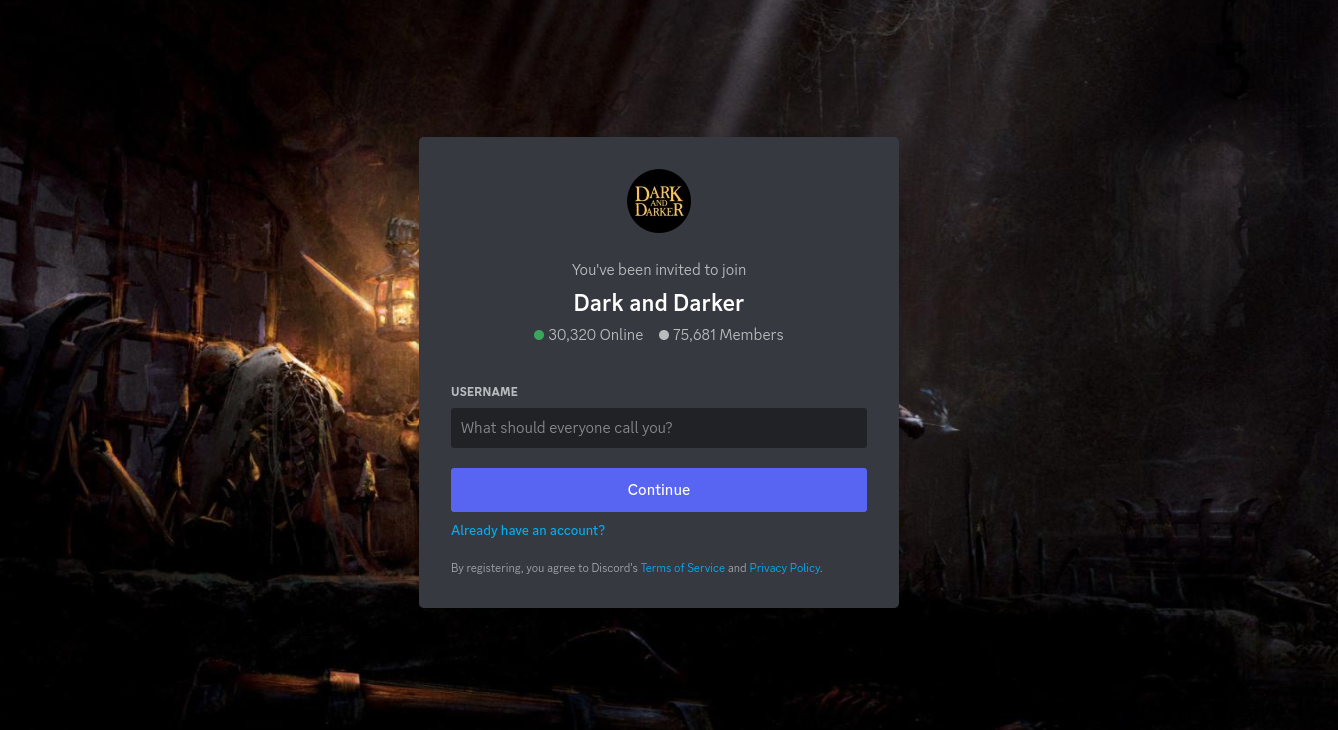


This is a great guide for using Bongo Bot Discord! I’m looking forward to trying it out!