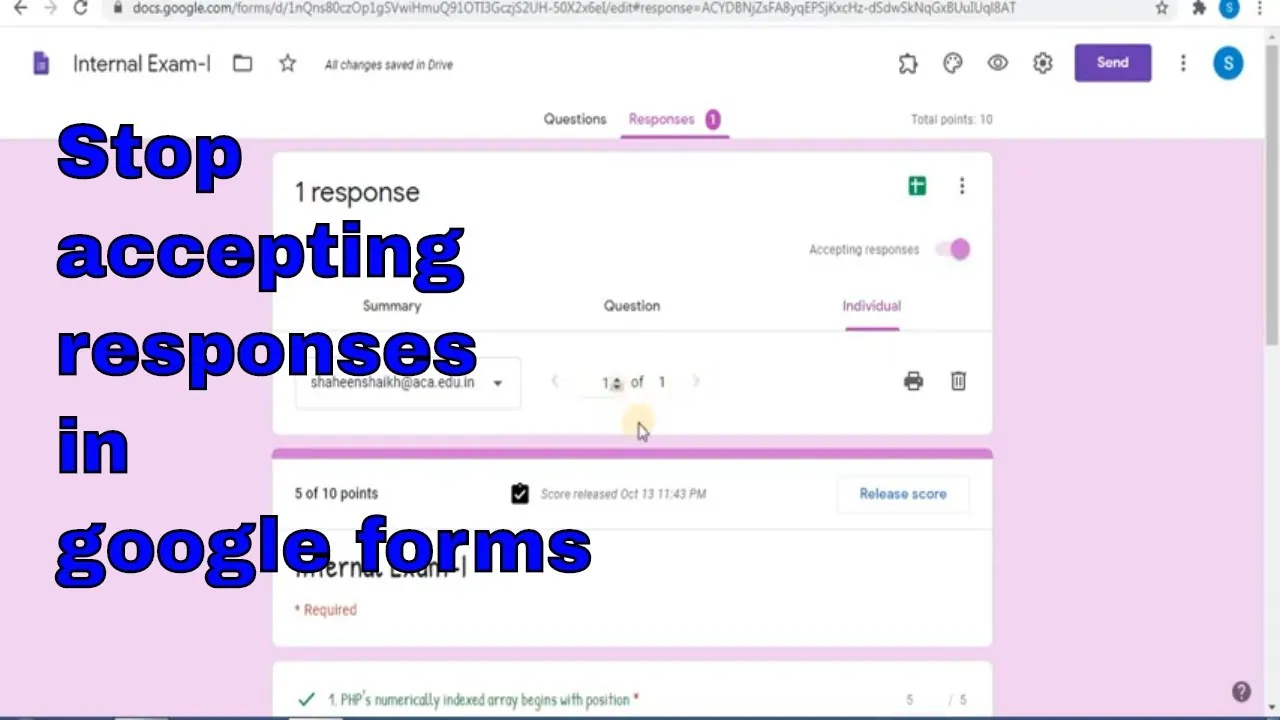Google Forms are among the great ways to seek responses from many people all in a single place. Have you ever created a Google Form and got a lot of responses? If you have created a google form, there must be a time when you wish to stop accepting any more responses from that form. So, how do you do that? For that, you must know the steps to stop accepting responses on Google Form.
Whether you are an employer collecting information for hiring new employees or you are a business owner surveying for something, you might need to create google forms and get responses on that. However, sometimes, you might receive many responses while you just needed a few. So, what can be done in that situation? Well, you can limit the responses. You can stop accepting responses on Google Form.
How to stop accepting responses on Google Form? For that, you need to first open up your Google Form > Be sure that you log in from the same email address that you used to create a Google Form to be the owner of the form > Select the Responses option > Accepting Responses will be turned on at the moment > Turn the toggle off. That is how you can easily stop accepting responses on Google Form.
This post will be providing you with a complete step-by-step guide on how to stop accepting responses on Google Form. We will be discussing all the steps involved in this process and what you need to do for that. So, without any further delay, let us get right into the post and discuss the process involved to stop accepting responses on Google Form.
How To Stop Accepting Responses On Google Form?
If you want to stop accepting responses on Google Form, you can do that in just a few simple steps. It is quite easy to stop your Google Form from accepting any more responses. You need to be the owner of that google form so that you can stop any more responses on your google form. So, let us further discuss how to stop accepting responses on Google Form in more detail.
Step 1: Open the google form whose responses you want to stop. Be sure, you use your same email address to open the google form as you need to be the owner of the google form to stop accepting any more responses on your Google Form.

Also Want To Know Details Related To: PlayStation Six | Release Date, Features, Specs, Price Of PS6
Step 2: Once you open the google form, you can tap on the responses section next to the questions section. If you choose any other option, you won’t be able to stop accepting any more responses on your google form.

Also Want To Find Out Information Related To: How To Program Firestick Remote | Know A Simple Way!
Step 3: Here you will find the option of Accepting responses is turned on. So, you can stop any other response by turning the toggle off. When you turn it off, it will display Not accepting responses. You will find a section below this where you can enter a message for the respondents who open your form after you have stopped any more responses from others.
So, this is how you can stop accepting any more responses on your Google Form. You can enter a message for the respondents in the respective section and that message will be displayed when a new respondent opens the link of your Google form. Just follow the same steps and stop accepting any further responses from anyone on your Google Form.
Also Want To Get Information Related To: How To Know If Someone Declines Your Friend Request On Snapchat?
Wrapping-Up:
Here ends the post on how to stop accepting responses on Google Form. In this post, we have discussed how you can stop accepting any further responses on your google form with just a few simple clicks. So, what are you guys waiting for? Try out the same method that has been mentioned above and stop accepting any more responses on your Google Form.
Well, if you know any other method to stop accepting responses on a Google Form, you can share that with us in the comments section below. Share this post with your friends and others and help them in knowing how they can stop accepting any more responses on their Google Form.
Also Want To Get Details Related To: Is The Apple Watch Series 6 Waterproof | Know All The Details!
Frequently Asked Questions
Q1. Can I Stop Accepting Responses On My Google Form?
A. Yes, you can. It is possible to stop accepting any further responses on your Google Form. You just need to select the responses option and turn the toggle off the option of accepting responses. This is how you can stop any more responses on your google form.
Also Want To Find Out: How To Unblock Snapchat On School WiFi | The One For All Guide
Q2. How To Stop Accepting Responses On Your Google Form?
A. You can stop accepting any further responses on your Google Form in just a few steps. Here is what you need to do for that.
- Open the google form from the same email ID that you used to create your google form.
- You can now tap on the responses section.
- The accepting responses option will be turned on right now.
- You need to toggle off the accepting responses option.
- It will display Not accepting responses.
- Below that, you can write a message for respondents.
So, this is how easily you can stop accepting responses on your Google Form.
Also Want To Learn Steps Related To: How To Bot A Google Form | Know The 6 Easy Steps!
Q3. How Do I Stop Accepting Responses On A Google Form?
A. You can stop accepting any more responses on your Google Form with ease. You just need to open your Google Form and make sure you have logged in from the same email address that you used to create the form. You need to be the owner of the form to stop accepting responses. You can tap on the responses section and turn off the Accepting responses option. This is how you can stop any further responses on your Google Form.