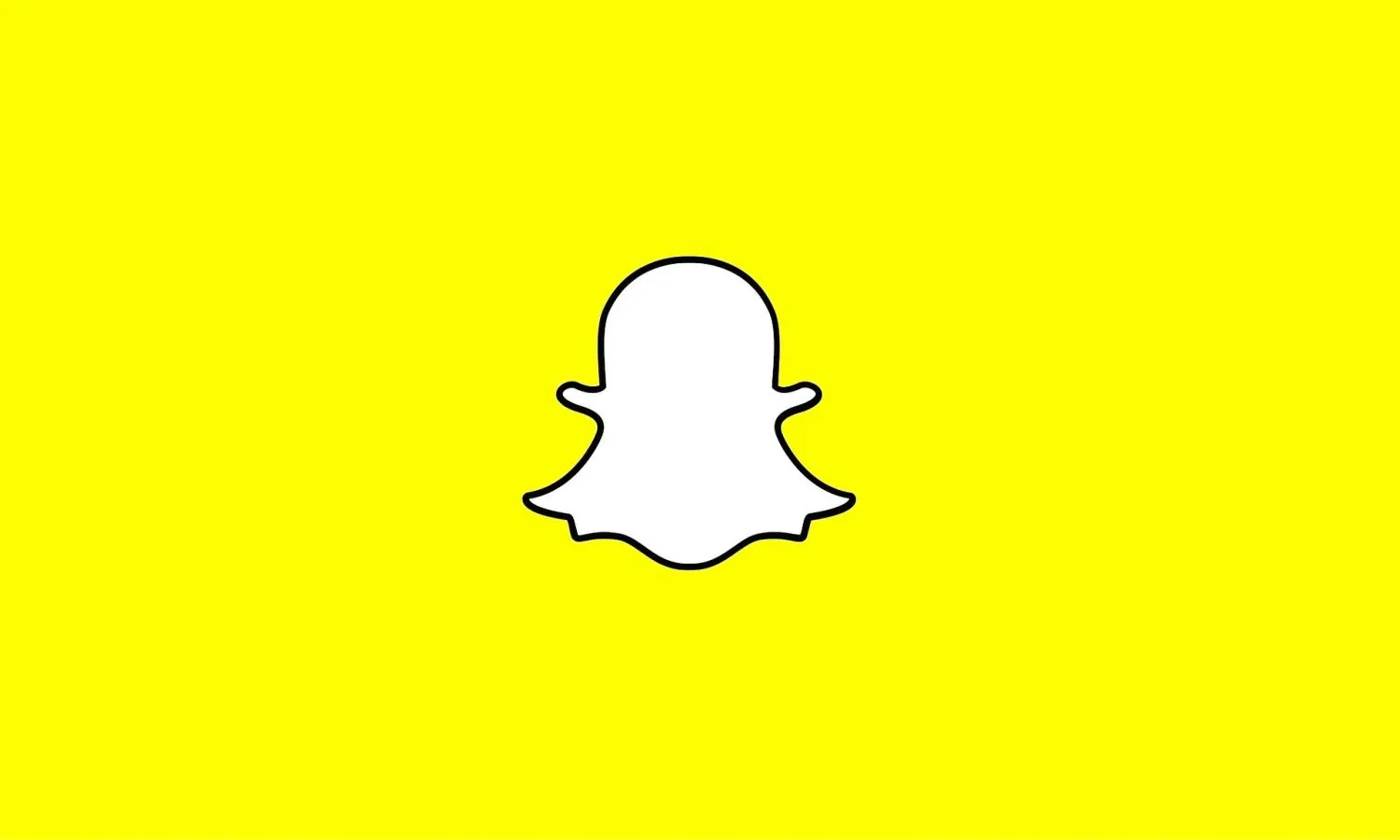How To Get The Ring Light On Snapchat?
Snapchat today is not only about talking with friends. It has become a place for creators to post new content. If you are a creator and want to impress your audience, we don’t need to tell you the importance of Ring light. So, here is a post that will tell you “How To Get The Ring Light On Snapchat”.
Snapchat is one of the most popular social media of all time. The application was made with the thought that users will chat by sharing snaps. Well, that’s where the name Snapchat came from. However, the platform has evolved itself and introduced various features that made it convenient for the users to share snaps. The most helpful feature among them is the Snapchat Ring light feature and here is the post that will tell you how to activate it.
How To Get The Ring Light On Snapchat? To get the Ringlight on Snapchat turn on the front camera > flash > ring light > click the photograph.
The Ring Light on Snapchat will help you get bright pictures, be it on your iPhone or Android.
How To Get The Ring Light On Snapchat
To get the Ringlight on Snapchat turn on the front camera > flash > ring light > click the photograph.
Yeah, it is this simple. Well, let us have a detailed look at the screenshots to better understand how to get the ring light on Snapchat.
Step 1: Open the Snapchat Application.
Step 2: Now, turn on the front camera.
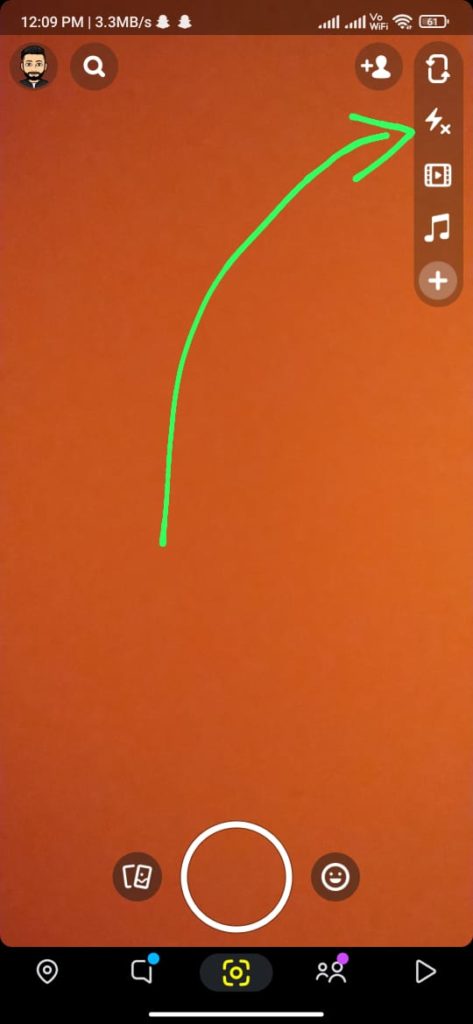
Step 3: Next, click on the flashlight option.
Step 4: This will provide you with an option for the Ring light.
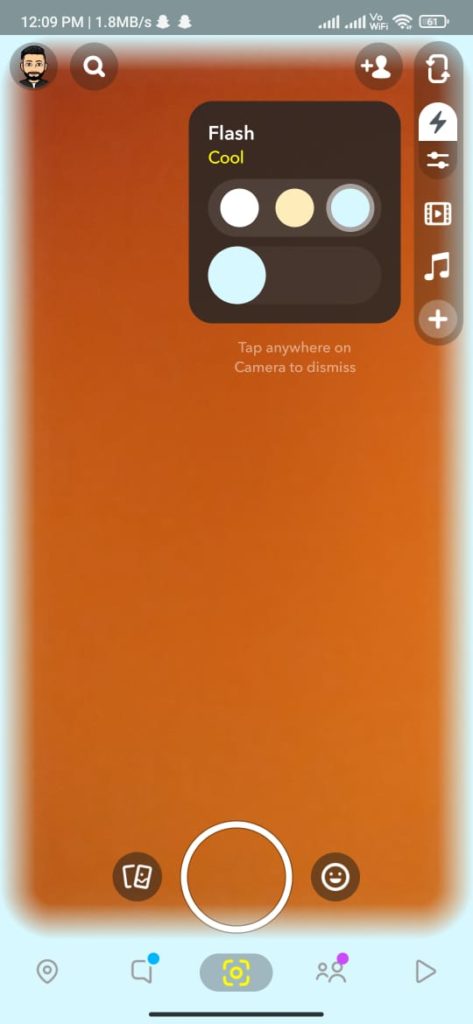
Step 5: You can select from the three different types of light.
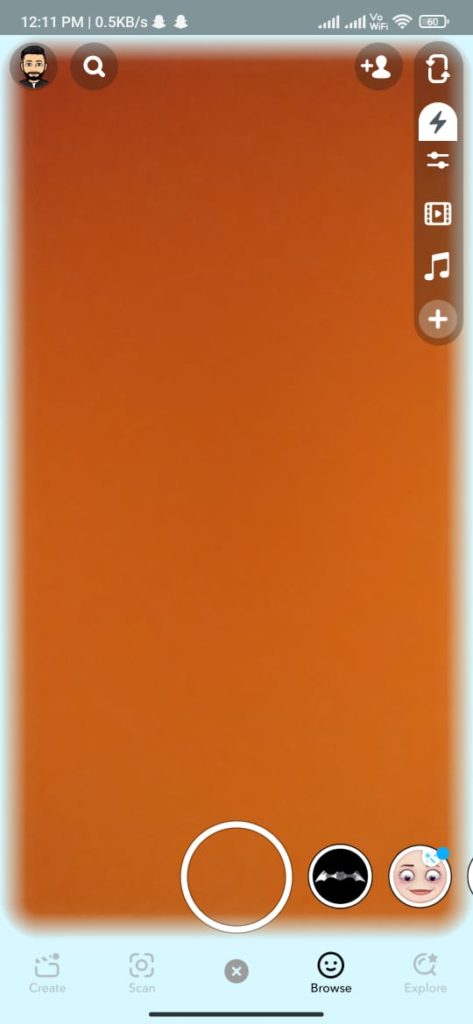
Step 6: Now click the photograph and you will have the ring light effect in your snap.
How To Get The Ring Light On Snapchat Filter
To get the Ring Light on Snapchat filter, click on the Snapchat home screen > Swipe left all the filters > Explore > Search Ring light > Select the Ring Light Filter.
Step 1: Open the Snapchat Application.
Step 2: Now, turn on the front camera.
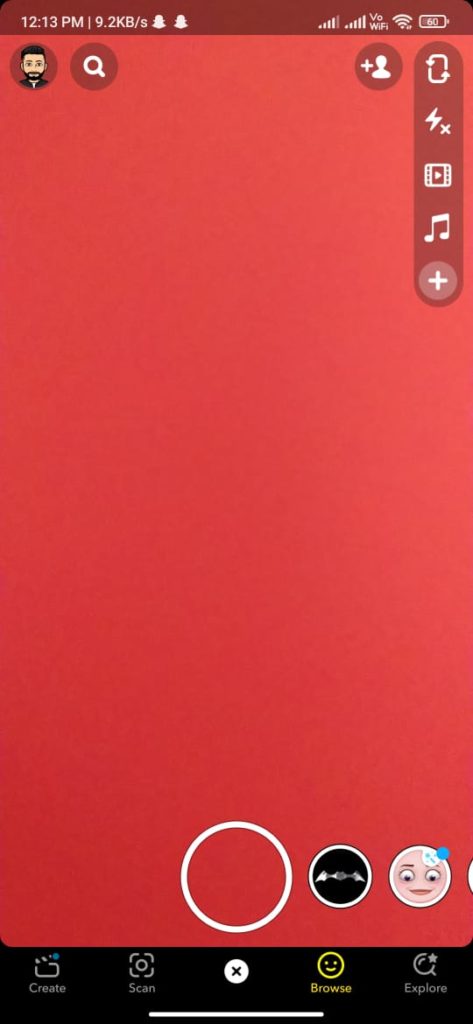
Step 3: Next, click on the screen (Snapchat Homepage).
Step 4: This will provide you with the filters available.

Step 5: Now swipe left all the filters and at the end, you will find the explore.
Step 6: Click on it.
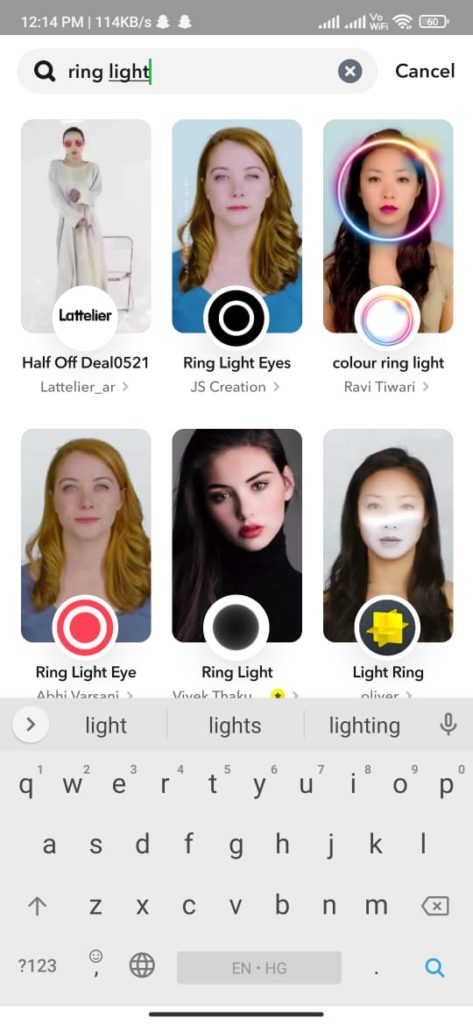
Step 7: Now, search for the Ring Light in the search option provided on the top of the screen.
Step 8: Choose the Ring light Snapchat filter.
How Does The Ring Light Feature On Snapchat Work
Creators use the ring light to get more light on their faces while creating a video or taking a photograph. As we know that most mobile devices be it Android or iPhones don’t come with the front flash.
So, Snapchat came up with the idea of the Ring light for the front camera. It brightens up the borders of the screen, providing more light for the Snapchat selfies.
Wrapping Up
We hope that our article on “How To Get The Ring Light On Snapchat” proves useful to you and now you will be able to click selfies in low light. Well, if you are having any problems while performing the task or have got any queries in your head. Feel free to ask us in the comments section below. Our editorial team will reply back to you as soon as possible.
For more such hacks keep visiting TopHillSport.