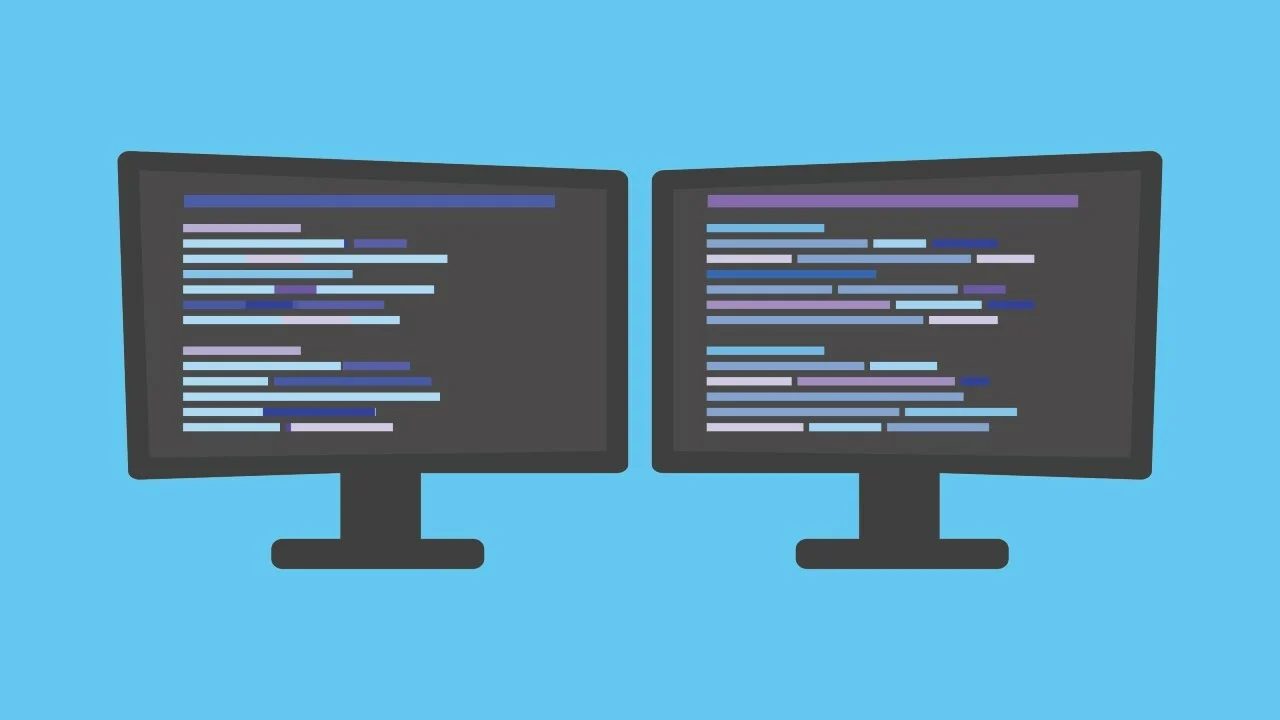How To Find Liked Reels On Facebook: Quick And Easy Way!
One of the well know and widely used social networking platform is Facebook. You can make an account for free. It lets you stay connected with your friends and family. Over the years, Facebook has made many efforts to improve its features. Facebook came up with the introduction of Reels as there was already immense competition with TikTok and Instagram. Do you want to know how to see liked reels on facebook? Many people often have trouble with how to find liked reels on Facebook.
You can make short videos on Facebook that are called Reels. You can make fun and interesting content using music, audio, AR effect, text, overlays, and much more. You can edit or add effects according to your preferences. You can also add stickers and texts to make your Facebook reels more happening.
If you are also wondering how to find liked reels on Facebook then you are at the right place. There’s nothing to worry about. You can simply do that by going to settings and checking the activity log where you can see all your Facebook posts. This article will provide you with all the information that you need to know about how to find liked reels on Facebook.
How To Find Liked Reels On Facebook?
To find liked reels on Facebook, go to settings and privacy > Activity log > Likes and reactions > All Facebook posts
Let’s know about how to view liked reels on Facebook. There are so many times when you feel like going back to see the reel that you liked before but you haven’t saved it. This can be a little frustrating when you are not able to find the reel that you liked earlier. If you also want to find liked reels on Facebook then there’s nothing to worry about. You can follow the given steps below to find liked reels on Facebook:
Step 1: Go to the menu tab and then click on settings and privacy. Go to settings
Step 2: You can scroll down and then click on the “Activity log” that is present under the “your information” section

Step 3: On the activity log page, click on the drop-down menu that is next to interactions. Click on “likes and reactions”

Step 4: Here you can have access to all the Facebook posts that include your liked reels on Facebook and also the reels you have reacted to.

Step 5: To see the liked reel, you have to click on the three dots that are present next to the activity and click on view.

By following these simple steps you can solve your issue how to see who liked my reels on facebook. There’s no option to filter your liked reels but still, you can use this method to find liked reels on Facebook.
How To Find Your Saved Reels On Facebook?
To find your saved reels on Facebook go to the app > Click on reels > Profile picture > Saved reels
If you want to find your saved reels on Facebook then you can simply follow the given steps below to how to see your liked reels on facebook:
Step 1: First you have to make sure that you have the latest version of Facebook
Step 2: You should go to the Facebook app and click on reels

Step 3: On the upper side corner, click on your Facebook profile picture

Step 4: To see all your saved reels, click on the “Saved Reels” option

What is Some Other Way To View Saved Facebook Reels?
To view saved Facebook reels go to saved shortcut > See all button > All drop-down > Reels
If you want to view saved Facebook reels then you can follow the given steps below:
Step 1: Open the menu tab and click on the “saved” shortcut
Step 2: Click on the see all button that is present under the most recent section

Step 3: At the upper right corner of the saved items page, click on the “All” drop-down icon

Step 4: Now from the list, click on reels

Step 5: Now you will be able to see saved reels in chronological order. All the saved reels are visible to you.

Also Read: How To Monetize Facebook Reels? Know The Easiest Ways!
Wrapping Up
If you also wanted to know how to find liked reels on Facebook then we got you covered. This article will provide you with all the required steps that are needed how to find reels you liked on facebook.
Frequently Asked Questions
1. What Are Facebook Reels?
You can make short videos on Facebook that are called Reels. You can make fun and interesting content using music, audio, AR effect, text, overlays, and much more. You can edit or add effects according to your preferences. You can also add stickers and texts to make your Facebook reels more happening.
2. How To Find Liked Reels On Facebook?
There are so many times when you feel like going back to see the reel that you liked before but you haven’t saved it. This can be a little frustrating when you are not able to find the reel that you liked earlier. If you also want to know where to find liked reels on facebook then there’s nothing to worry about. You can follow the given steps below to find liked reels on Facebook:
Step 1: Go to the menu tab and then click on settings and privacy. Go to settings
Step 2: You can scroll down and then click on the “Activity log” that is present under the “your information” section
Step 3: On the activity log page, click on the drop-down menu that is next to interactions. Click on “likes and reactions”
Step 4: Here you can have access to all the Facebook posts that include your liked reels on Facebook and also the reels you have reacted to.
Step 5: To see the liked reel, you have to click on the three dots that are present next to the activity and click on view.
There’s no option to filter your liked reels but still, you can use this method to find liked reels on Facebook.
3. How Can You Save Reels On Facebook?
If you want to find your saved reels on Facebook then you can simply follow the given steps below:
Step 1: First you have to make sure that you have the latest version of Facebook
Step 2: You should go to the Facebook app and click on reels
Step 3: On the upper side corner, click on your Facebook profile picture
Step 4: To see all your saved reels, click on the “Saved Reels” option
Another Way To View Saved Facebook Reels
Step 1: Open the menu tab and click on the “saved” shortcut
Step 2: Click on the see all button that is present under the most recent section
Step 3: At the upper right corner of the saved items page, click on the “All” drop-down icon
Step 4: Now from the list, click on reels
Step 5: Now you will be able to see saved reels in chronological order. All the saved reels are visible to you.