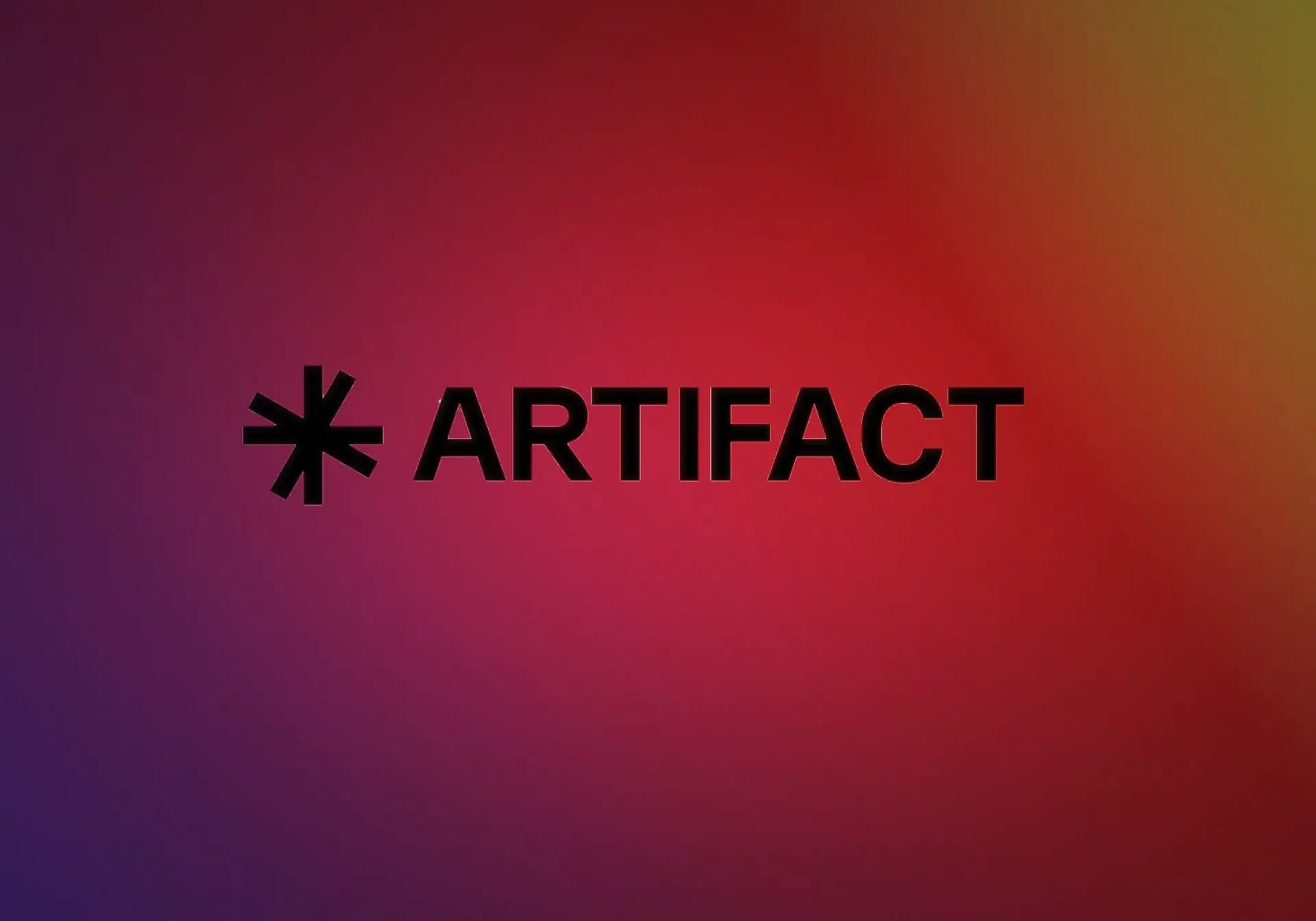How To Connect Switch To TV Without A Dock? Effective Ways To Connect!
Wanted to play “The Legend of Zelda” on your Switch on the big screen with your pals but your dock broke? Don’t be disheartened! You can still connect Switch to TV without a dock to play your favorite games! Here’s a guide on how to connect Switch to TV without a dock so you can play non-stop games without a hitch!
If you have a dock then you can simply connect your Nintendo Switch to TV to have your fill of games but if you don’t have it. It’s still fine! Although the dock really does come in handy when connecting the Switch to TV as it’s the foremost way to do the same. However, gamers are increasingly opting out of it.
The reasons are endless and if you own a Nintendo console then you obviously know what these are. However, even if you don’t and are simply wondering why people are looking for such queries even though they have a working dock, welcome to the adobe!
Here you’re going to find the ways and reasons to connect Switch to TV without dock effortlessly!
Reasons To Connect Switch To TV Without A Dock
There are endless reasons to look for ways to connect the switch to TV without a dock! Sometimes the dock breaks, sometimes we forget to pack it in the backpack, and sometimes, we simply don’t want to use it! In such cases, you obviously have to fix a hack to get your load of Nintendo games on the big screen.
Nintendo dock is a fragile device and even a small amount of pressure can break the device into two. So, you have to carefully handle it to make sure it doesn’t break.
Other reasons for opting out of the Nintendo dock include its bulky design that isn’t travel-friendly. The square box-like design of the dock makes it hard to carry when going out to a friend’s house for a game night. While the console itself is easy to handle, the dock isn’t so.
Moreover, people have reported issues of screen scratches on their Nintendo consoles after the frequent use of the dock. As the console is a touch-screen, any harm to the screen of the console is like a dagger to the heart of every gamer.
Another most common reason for looking for ways to connect a Switch without the dock is that people sometimes buy a used Nintendo Switch that doesn’t really come with a dock. People sell used docks at pretty cheap prices which attracts lots of buyers but which obviously lack the most important part of any Switch, A DOCK! No matter how absurd this may sound to some, it’s pretty common!
Hence, they look for ways to connect the switch to a big screen without an actual Nintendo dock!
These all reasons make it necessary for you to know how to connect Switch to TV without actually harming your console! Below are ways in which you can bid adieu to your dock while connecting the Nintendo Switch to the TV without a dock!
How To Connect Nintendo Switch To TV Without A Dock?
Dock not only charges your switch but also helps in connecting your Switch to your TV. However, if you don’t have it, then it isn’t as horrendous as it may otherwise sound. Still, you have to pinch your pockets a bit if you’re looking for alternatives to the Nintendo Switch dock!
If you don’t have a dock or don’t want to use the standard Switch dock, then you have to buy a Type-C HDMI adapter that can work well and can connect with your Switch and TV. A USB-C and HDMI adapter is a must if you want to connect your switch to a TV without a dock.
A standard Switch dock connects to your Nintendo Switch via a USB-C port that is placed below your Switch. If you remember, your dock has three outlets namely, an AC Adapter, USB, and HDMI output. Thus, it is pretty obvious that you need an adapter that supports all these functions.
Here is a list of necessary accessories that you’ll need to get the job done. Let’s see what these are!
Things You Need To Connect Nintendo Switch To TV Without A Dock

To connect Nintendo Switch to a TV without a dock you need these accessories first.
- HDMI Cable: An HDMI cable is a must to make sure your Switch and TV are connected. It is good to find a cable that is high-speed to make your gaming flexible. You can use the same cable that came with your Switch or buy a new one.
- Type C HDMI Adapter: A Type C HDMI adapter is another necessary piece of equipment that you have to buy if you lack or don’t want to use a dock to connect your Switch to a TV. A USB-C device like a Switch can be easily connected to your TV’s HDMI display with the help of a Type C HDMI adapter.
- Nintendo Switch Power Adapter: Your Nintendo Switch needs to be charged and we all know this. Thus, you need to have your Nintendo Switch Power adapter ready. Also, make sure you buy an original one as third-party power adapters can seriously damage your Switch.
- Nintendo Switch Stand: This is an additional accessory and you can skip it if you like. Still, it’s good to have a Switch stand to make sure your console stays in place while you’re enjoying a nice game. If you’re planning to buy a cool Nintendo Switch stand, make sure you buy one that has space for cables to pass through it as you’re going to need that one.
This was all about the accessories you’ll be needing while connecting your Nintendo Switch to your TV. Once you have all the equipment ready, let’s see how you can set them all up to play Nintendo games on the big screen!
How To Connect Switch To TV Without A Dock | Steps To Follow!
Here’s a step-by-step guide on how to connect Nintendo Switch to TV without a dock!
Step 1: Connect HDMI cable to your TV and adapter.

Take out your HDMI cable and attach one end to your adapter while the other to your TV.
Step 2: Connect the power supply to the adapter.

Plugin your power cable with a power outlet and hook it up with your adapter to make sure the Switch remains charged.
Step 3: If you play with a pro-control then hook it up with your adapter too.

Hook up your Pro-control or other devices that you use in the USB port of your adapter for a nice game.
Step 4: Place your Nintendo Switch on your Nintendo Switch stand.

If you have a Nintendo Switch Stand then place your Nintendo Switch on that stand.
Step 5: Connect the adapter with your Switch.

Once you have placed your Switch on the stand, the next step is to bring the adapter cable from your Stand through an empty space of the stand (if it has). And connect that cable with the port of your Nintendo Switch.
Step 6: Turn on your TV and you’re ready to play!

If your TV is on then following the process will activate the TV mode of your Switch and you can freely play on your TV. However, if your big screen isn’t on, then you can still play in the “tabletop” mode with your Joy-Con!
This was everything about connecting a Nintendo Switch with your TV without a dock with the help of an adapter.
Well, people also wonder if they can connect their switch wirelessly without the hectic procedure of cables and all. If you’re one of them, keep reading to find out if you can do that!
Connect Nintendo Switch To TV Wirelessly Via Casting
We can effortlessly mirror our devices to a TV or other devices effortlessly by casting. Chromecast on our mobile phone lets us mirror our phone screen on the TV where we can enjoy a bunch of cool stuff on a big screen.
If you’re a fan of this function that doesn’t include the cumbersome HDMI cables then you might be wondering if you can try this with your Switch too. So, can you mirror your Nintendo screen to your TV?
The answer would be a no here! Nintendo doesn’t support such a function and it might develop it in the future but for now, we can’t! We can’t connect the Nintendo Switch wirelessly to our TV without the help of HDMI cables and power adapters.
You have to follow the long procedure of setting up your adapter and HDMI cables with your Switch to connect to a TV and there’s no shortcut here!
Wrapping Up
You can connect your Switch to a TV without a dock with the help of a Type C HDMI adapter. There are many pros of using an adapter instead of a dock. While a dock might be bulky, an adapter isn’t! The latter can fit perfectly into your Switch kit and you can carry it anywhere.
To connect Nintendo Switch to a TV without a dock, you need HDMI cables, an adapter, power cable, and a stand. You have to set them all up to play on your big screen. These aren’t even that costly and a nice adapter can cost you from $40-$45. You might already have other accessories as most of them come with a Nintendo Switch already!
So this was all about connecting Switch without a dock! Easy and effective!
Frequently Asked Questions
Q. Can You Play Nintendo Switch On TV Without A Dock?
Yes! Of course! You can play Nintendo Switch on TV without a dock. However, to do that, you should have a USB-C to HDMI adapter. The Nintendo Switch supports USB-C ports and cables only and thus, you should have an adapter that has such features with an HDMI and other USB port.
Q. How Do You Charge A Switch Without A Dock?
To charge a Nintendo Switch without a dock, you have to make use of a USB-C type cable. Plugging the USB-C cable with a power outlet and then to your Switch will do the job. However, you should only use a Nintendo power cable to make sure your Switch lives longer as other cables can destroy your Switch easily.
Featured Image Credits: ITIGIC