How To Add Your College To Your Profile On Snapchat?
If you are a college student and using your snap camera to increase your popularity, the news is – now you can add your college to your profile on Snapchat. Snaps are fun, but trust me you can do more than just making snaps and sending Snapstreaks on Snapchat. The multimedia instant messaging program and service known as Snapchat was developed by American company Snap Inc., formerly known as Snapchat Inc. Started from 2011, Snapchat gained its popularity among the young in a short time.
College students can include their institutions of higher learning along with adding pictures on their Snapchat profiles. User can access their school’s Shared Story and “connect with peers” when they add their college to their profile. Additionally, a badge displaying the user’s college name and graduation year will be added to their profile. Do you know how to add your college to your profile on Snapchat while increasing your Snapchat followers?
If you still don’t know hhow to add school on snapchat, there is no shame. To access this function, Snapchat users must have an email address that ends in “.edu.”. Let’s go through the blog and let your followers on Snapchat know your education background!
How To Add Your College To Your Profile On Snapchat?
Learning how to add your college to your profile on Snapchat is an easy task. However, you need to know the exact steps. Follow the steps below and let’s know how to add your school on snapchat.
How To Add College To Snapchat?
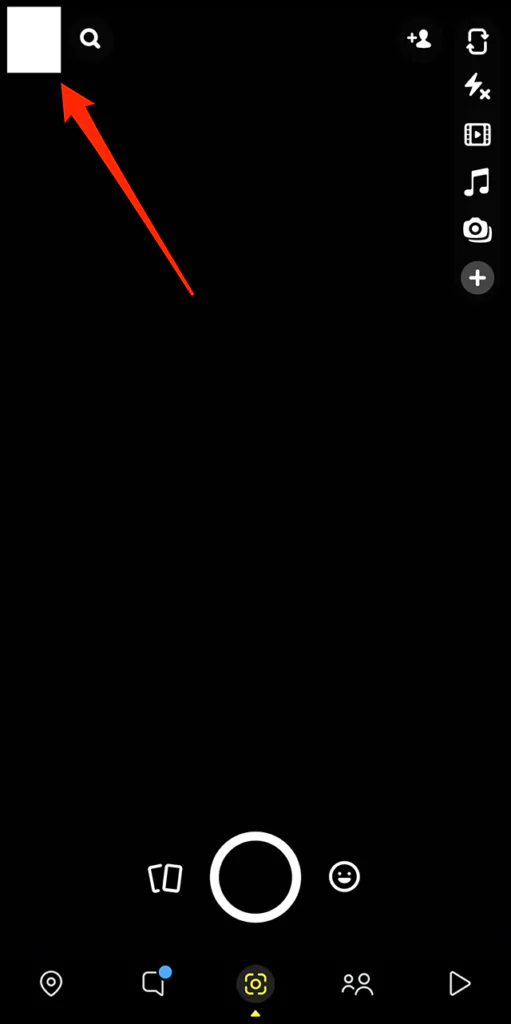
Well, to add college in Snapchat app, In the upper-left corner of the screen, tap your profile photo.
- Select “Add College.”
- Click “Add College” in the pop-up window.
- Press the “Next” button after entering your “.edu” email address.
- Tap the “Next” button at the bottom of the screen after selecting the graduation year.
these simple steps will help you to solve your issue of how to join your school on snapchat.
What Is Snapchat Add College Feature?
Learning to add your college to your profile on Snapchat is one thing, but are you aware about the new feature launched by Snapchat for the college students? Snap continues to introduce new features. “Our Campus Story” is the title of the newest one. “Campus Story” is a development of “Our Story,” which enables Snapchat users present at a specific event, such as a music festival using trending songs on Snapchat spotlight and, to contribute a snap to a main live feed. According to The Verge, “Campus Story” is similar in that it allows students to publish photos to their college’s main live feed, but you have to be present on campus to post or see.
The only universities where it is now available are University of Southern California, Penn State, University of Texas at Austin, and University of California, Los Angeles. Snapchat claims it will monitor each school’s “Campus Story,” allowing only appropriate images and videos to be shared, in order to prevent boisterous students from producing a live feed of inappropriate behaviour. Snapchat seems to be attempting to design a similar live stream for colleges with “Campus Story,” but it is cleverly making it a collaborative endeavour for its student users rather than just producing a college administrator-run broadcast.
How To Make Your Snapchat Profile Public?
Now that you know how to add your college to your profile on Snapchat, let’s make your Snapchat Every piece of content you upload to Snapchat after creating an account is solely visible to the people on your Snapchat friends list. You must make your Snapchat profile public if you want people to be able to see your material in general. Here is what to do.
- To switch to a public profile, first go to your profile by tapping your Bitmoji in the top left corner of the screen.
- Tap the three dots next to Add to Spotlight after entering your profile and scrolling to Spotlight & Snap Map.
- There will be a prompt with two choices appear at the bottom of the screen. Select Create Public Profile. To make your profile public, confirm your choice on the following screen.
How To Make Your Story Viewable By Everyone?
You have learned how to add your college to your profile on Snapchat, it’s time to share the story viewable by everyone. While making your Snapchat Story public, you can decide whether you want your profile to be searchable in the Quick Add Snapchat program or to show up in the My Location tool. Regardless of whether you personally know them or not, both options make it simpler for people to find your email on Snapchat. This will increase your exposure at the expense of your relative Snapchat privacy.
You can share your Snapchat story with everyone with only a few taps. Here is the procedure.
- Tap your Bitmoji in the top-left corner of the screen to access your Profile. Click the gear icon in the top right corner of the screen to access your account settings.
- Scroll to Privacy Control and select View My Story once you are in Settings. Select “everyone” to allow anybody to view your Story posts.
Wrapping Up
You have made the end of the article. So, let me assume that you have already learned how to add your college to your profile on Snapchat. If not added yet, let’s add your college to your profile on Snapchat now! Meanwhile, check if your Snapchat group chat not working, or learn if someone declines your friend request on Snapchat. Follow TopHillSport for more insights on Discords!
Frequently Asked Questions
Q1. Do Colleges Go Through Your Snapchat?
If the accounts are not set to private, colleges can see posts on social media sites like Snapchat, Instagram, and TikTok. Up to 25% of admissions staff members look at applicants’ social media profiles.
Q2. What Do College Students Use Snapchat For?
Snapchat is a popular tool for sharing photographs because content can be shared fast and effortlessly, frequently in real-time. This makes it popular among younger social media users. 77% of college students use Snapchat, and 50% of them use it daily for communication, according to recent research.
Q3. How Do You See Someone’s Public Profile On Snapchat?
Select the name of the buddy whose profile you want to see. Only their display name, username, zodiac sign (if they added one), Snap Score (the number of snaps sent and received), and profile photo will be seen on their profile.
Q4. Can Colleges See Your Search History?
When applying for admissions, search history is not taken into account. Colleges naturally want to see if you’ll fit in. However, they won’t be able to see your search history. Colleges will instead look for information on your social media that they have access to.
Q5. How Many College Students Have Snapchat?
77% of college students use Snapchat at least once a day, and 45% of its users are between the ages of 18 and 24. Let’s just say that Snapchat has a huge potential to impact and reach potential students at every level of the admissions process.


