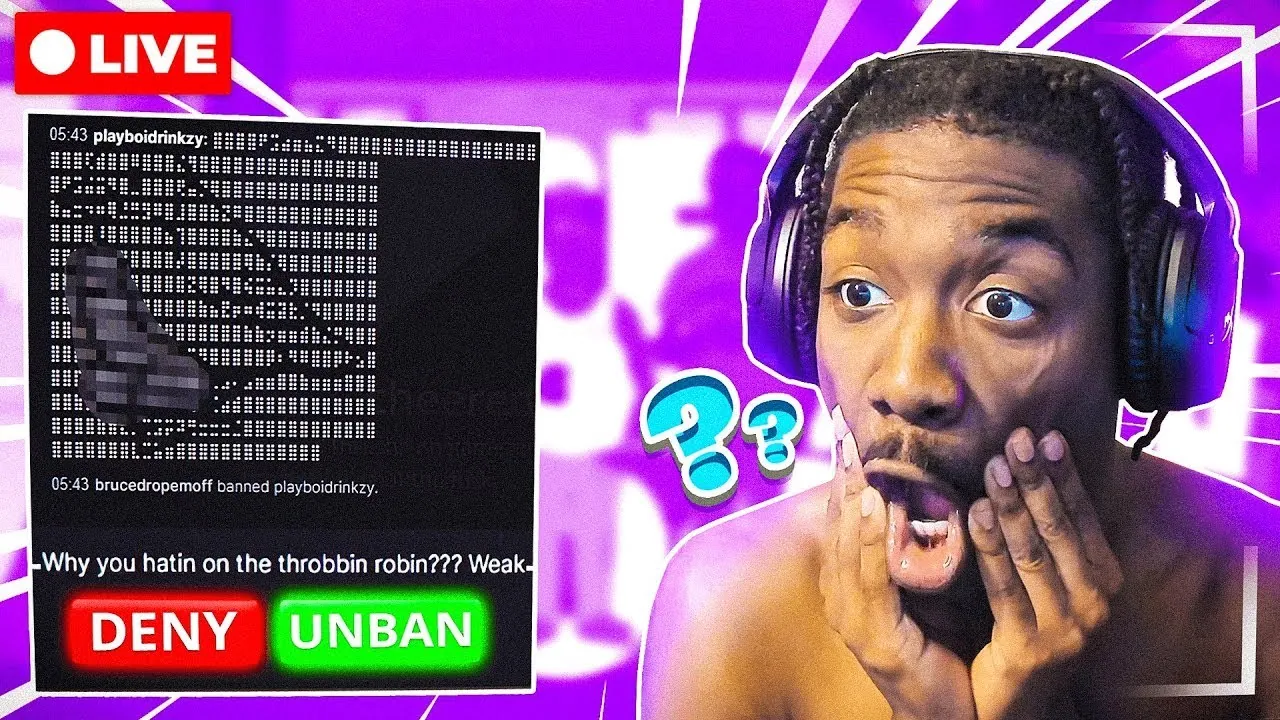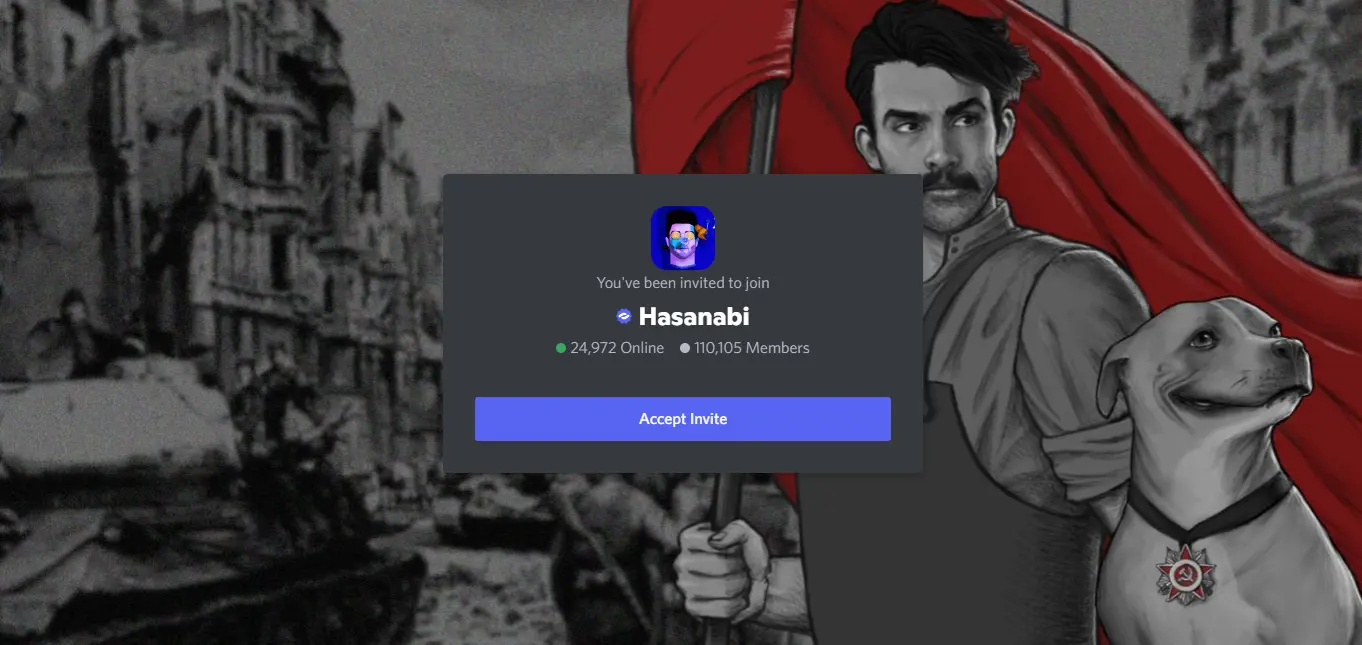How To Add Roblox To Your Discord Status
Don’t we love playing games? Have you heard about Roblox? It is one of the largest online gaming platforms in the world. This post will cover how to add Roblox to your Discord status.
In 2004, Roblox was founded by David Baszucki and Erik Cassel. It was later officially launched in 2006. Since then, the platform has grown by many folds. You can enjoy playing online games on this platform. It features tons of games. Now you can integrate it with other apps to display the status of which game you are playing.
We will discuss how to add Roblox to your Discord status. You can follow the steps and automatically update the Roblox status on your Discord. This will let your friends know which game you are playing.
What Is Roblox In Discord?
Roblox is an online gaming platform that allows you to connect and communicate with other players or in groups. It is a very popular gaming platform.
How To Add Roblox To Your Discord Status?
Here is a quick guide on how to add Roblox to your Discord Status.
Step 1: Play any Roblox Game
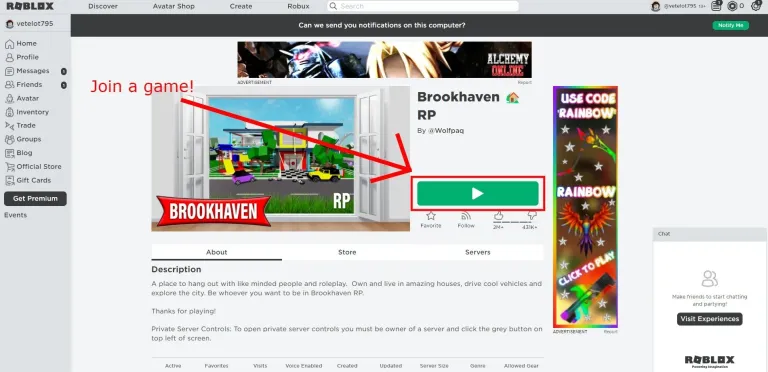
To put on your Discord status, you have to play the game. If you don’t play any game, then you can’t put it as your status. Here is how to play a game on Roblox.
- Go to Roblox
- Log into your account.
- Play any game as per your wish.
- Go to the game page.
- Click on the play button.
Step 2: Minimize the game on PC.

After you have started playing the game on Roblox, minimize the page and open Discord. You have to use the PC version only. The mobile app won’t show any such option.
Step 3: Navigate toward Discord’s settings.
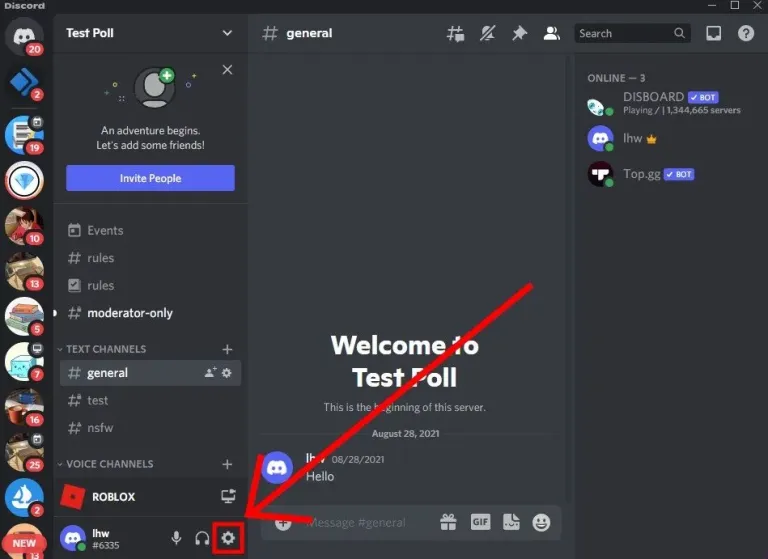
After minimizing the Roblox game and opening Discord, you have to find the activity status. Activate your activity status.
Step 4: Switch On the Activity status
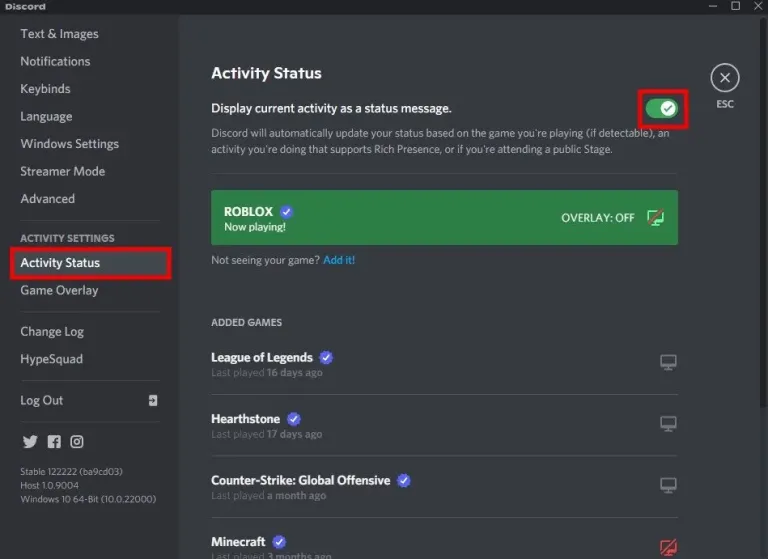
- Go to your account settings.
- Go to activity status.
- Enable the Display current activity status.
- Tap on the switch to turn it on.
- If you have successfully activated the Display current activity as a status message, Discord will automatically update the game status.
Step 5: Check your Discord Status
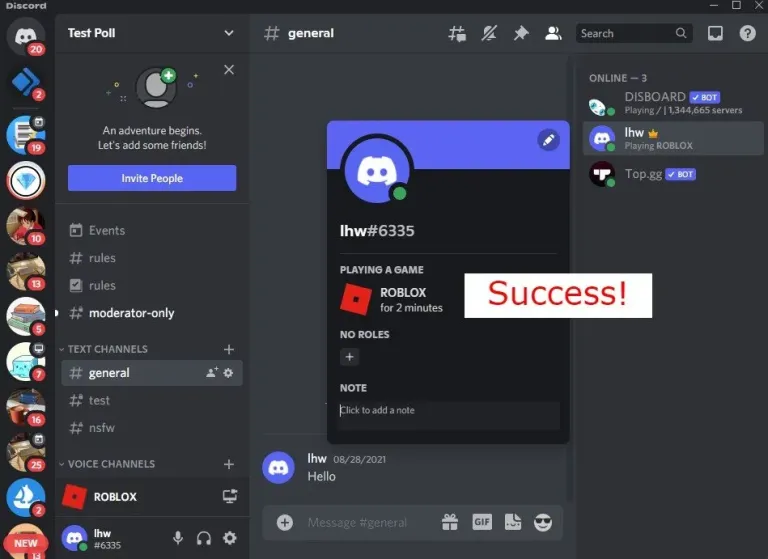
At this point, your Discord status should be active.
- Go to your Discord status and check if your status is active.
- Your status will be “Playing Roblox next to your Discord name.
- You can also check for how long you have been playing this game.
What Is Roblox in Discord?
Roblox is one such gaming platform that offers you with a number of games online and is one of the most popular platforms for gaming available. A lot of Roblox Gamers seem to have been using Discord Servers for gaming too. Well, to give them a better gaming experience at gaming we have for you the Roblox Discord Collaboration. This allows all gamers to connect with all Roblox players who are gaming online. However, the wide range of servers available got gaming over the internet makes it tougher to choose the best server out of the others.
Can You Add Roblox To Discord Status?
For a lot of you who have doubts about, can you play Roblox on Discord? Well, then the answer to this is a Yes! You can Add Roblox to Discord Status. Above we have explained a sequential guide on how to add Roblox to Discord Status.
Why Should you Add Roblox to Discord Status?
Building a gaming community is a dream of every gamer and having been to build that community on Discord is a cherry on the cake. However, it is often wondered as to why should you add Roblox to Discord Status? Keep calm, as we have reasons to justify this statement.
Discord offers you to be a part of the gaming community, come up with new and different games, and game with them. Joining your Discord server will provide your members access to Roblox’s massive community of players. You can now join now and see how Roblox can change the way you game entirely! Roblox on Discord will not only enhance your gaming experience but will also offer fun ways to communicate and interact with the members of the gaming community.
Wrapping Up
Here we conclude our post on How to add Roblox to your Discord status. You can enjoy playing on the Roblox and automatically update the status of your Discord, which will let your friends know that you are in the game. They can also join you in the game.
Keep exploring our website to know more about Discord.
Frequently Asked Questions
Q1. Does Roblox Allow Discord?
Yes, Roblox allows Discord. You can turn on the settings and allow Roblox to update the status for you automatically.
Q2. How Do I Connect My Game To Discord?
Go to Roblox
Log into your account.
Play any game as per your wish.
Go to the game page.
Click on the play button.
After minimizing the Roblox game and opening Discord, you have to find the activity status. Activate your activity status.
Q3. Why Was Roblox Hashtag Discord?
Discord links were blocked due to safety issues, but soon we will be able to link our servers in the social media sections of games, allowing Roblox to control who can view the links.
Q4. Why Won’t Discord Show What Game I’m Playing?
Ans: Make Sure Discord Game Detection Is Enabled. Sometimes the Discord game detection not working issue can occur if the feature is turned off. To fix it, you should make sure the game detection feature is enabled in Settings.