Do you want to know how to screen share Netflix on facetime? Well, if yes, then your wish is our command. In this article, we will tell you how to screen share Netflix on facetime.
Netflix has obvious privacy concerns. You cannot screenshot or screen record on Netflix. If you want to share a specific scene with your friends. You can’t do that. Period. Netflix doesn’t allow you. Then, what’s the way? Well, we have a little trick for you. You can screen-share Netflix on Facetime. This way you can share a specific scene along with the whole screen of Netflix. Read ahead to know how to do that.
To screen share Netflix on Facetime, you need to Open the Facetime app > Tap share play > Tap Share My Screen > Open Netflix > Select something to watch > Press play. If the black screen appears, try Discord, Teleparty, Yandex-like extensions.
If you are facing any difficulty even after learning how to screen share Netflix on Facetime, then below are some important tips and tricks that you should know. Let’s get started.
How To Screen Share Netflix On Facetime?
To screen share Netflix on Facetime, you need to Open the Facetime app > Tap shareplay > Tap Share My Screen > Open Netflix > Select something to watch > Press play.
Step 1: Open the Facetime app on your device and start a call.

Step 2: When the call has connected, tap on the share play icon at the top right corner of your screen.
Step 3: After that, tap on Share My Screen. After a three-second countdown, screen sharing will initialize.

Step 4: Now, open Netflix app.
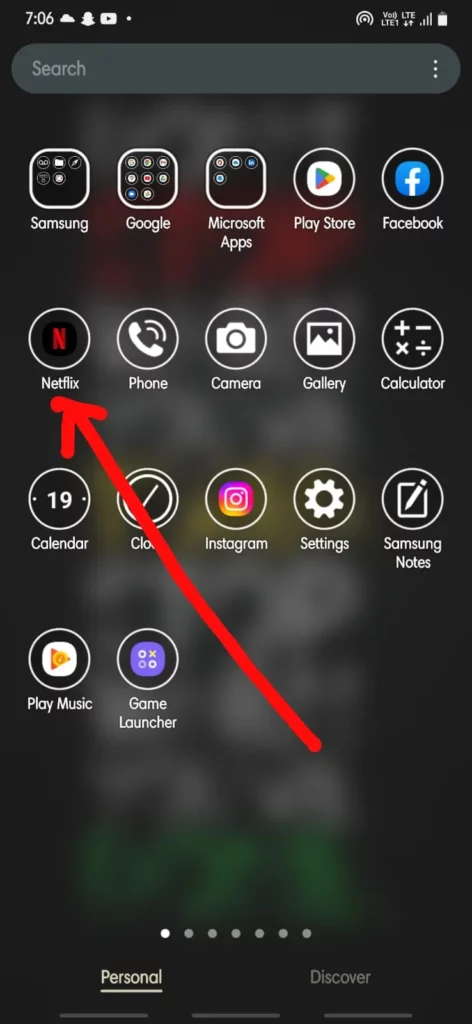
Step 5: Select something to watch and then press Play.
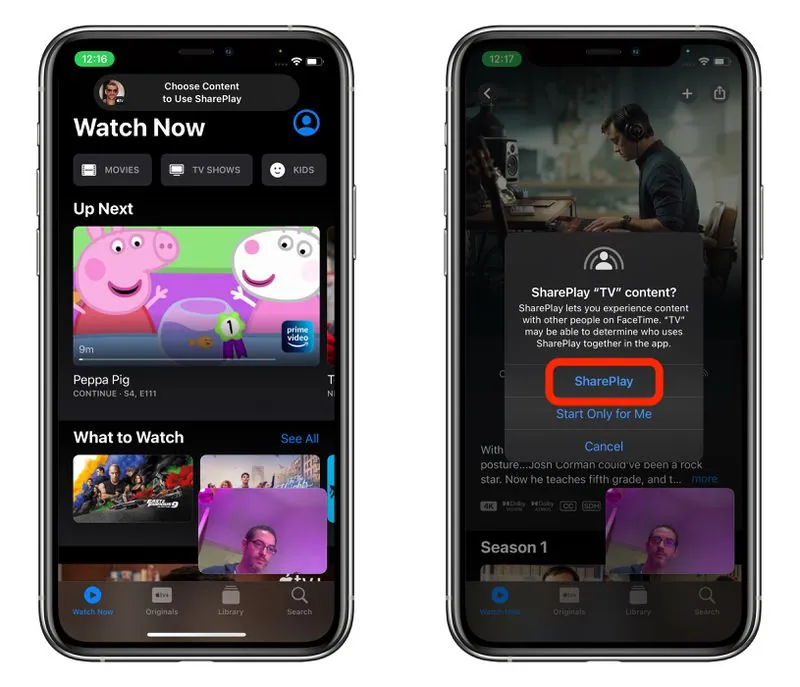
There is a fair chance that your friend is seeing a black screen on his side. This is because Netflix doesn’t allow to screen share because of obvious privacy reasons. Now, what to do? Well, don’t worry, we have some tricks for you with the help of which you can screen share Netflix on Facetime without black screen. Read ahead to find out.
Although, there are certain apps that support streaming while using the FaceTime app directly.
They are Disney+, Hulu, HBO Max, Pluto TV, Paramount+, ESPN+, and much more.
How To Screen Share Netflix Without Black Screen On Facetime?

A lot of you are complaining about the black screen appearing on your friend’s device. This is because of Netflix’s strict privacy policy. Here are 3 tricks with the help of which you can solve this issue. These are:
- By Discord
- By Teleparty
- By Yandex
1. By Discord.

In order to screen share Netflix on Facetime, you need to use Discord. You can stream Netflix on Discord. Streaming Netflix through Discord allows you to communicate with your friends while watching something together, even if you’re far apart. If you’re using Discord on your Mac or Windows computer, here’s what you have to do to stream Netflix:
To Stream Netflix on Discord from PC > Netflix Website > Discord> Settings > Activity status> Add it > Add game > Settings > Screen share > Streaming setting > Go Live.
And done. This way you can share Netflix without black screen on Facetime.
2. By Teleparty
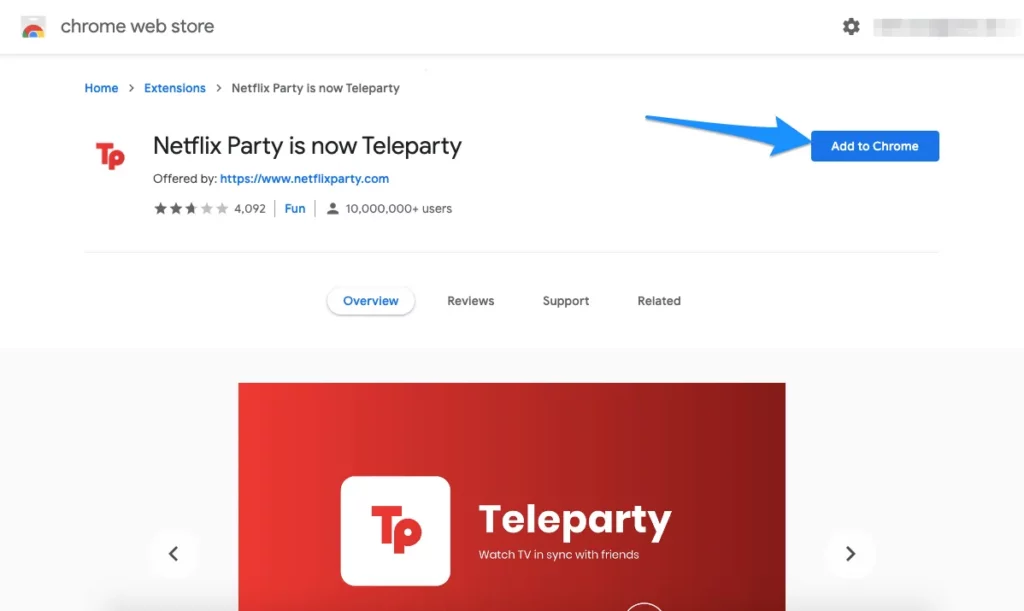
With the help of teleparty, a Google Chrome browser extension you can stream Netflix with friends. It only takes a few minutes to download, after which you can go to Netflix online version to share video streaming pleasure with your pals. You will all start watching the content at the same time. You and your group can stream Netflix using several accounts thanks to teleparty. The participant limit is 1000. Keep in mind that not every country will have the same access to the same television program or film.
3. By Yandex
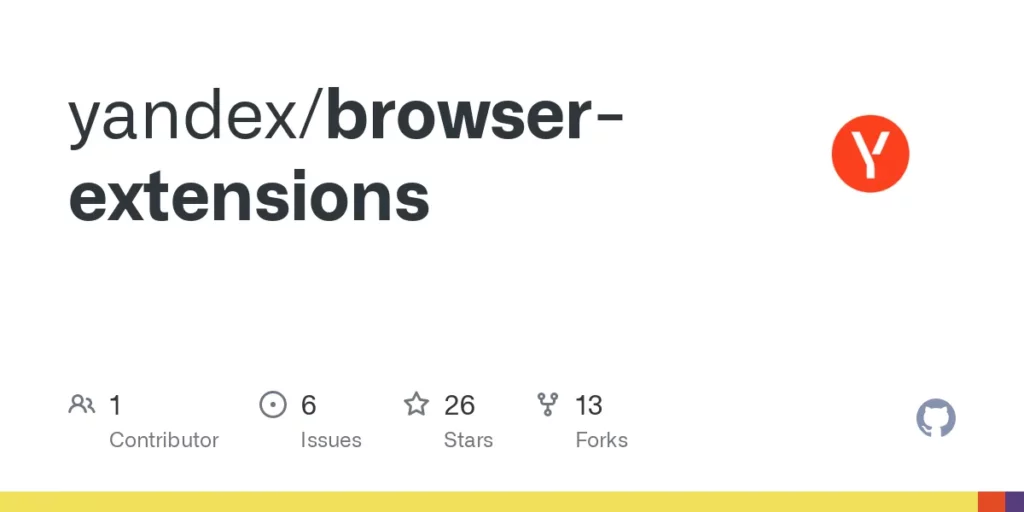
Another Google Chrome browser extension with which you can stream Netflix with friends is Yandex. After downloading it, you can go to Netflix online version to share video streaming pleasure with your loved ones.
Although, these methods are a little complex. But, you can definitely try these.
Why Can’t You Screen Share Netflix On Facetime?
The reasons why you can not screen share Netflix on Facetime are:
- Privacy policy of Netflix
- Exclusive content
- Piracy
- Privacy policy of iPhone
1. Privacy Policy Of Netflix
Sharing is caring! But, Netflix doesn’t believe in this concept. When it comes to privacy, Netflix has left no stone unturned to protect it. Netflix’s terms and conditions clearly state that you cannot stream copyrighted content without its permission. This is the main reason why you can not screen-share Netflix on Facetime.
2. Exclusive Content
The streaming monster, Netflix has exclusive content that you can not find on any other platforms. Being exclusive, Netflix is doing everything it can to retain the power it has over others. That’s why you cannot screenshot or screen record any particular scene or picture on Netflix. If you want to watch something, you need to have paid subscription to Netflix for the exclusive content. So, if you are trying to screen share Netflix on Facetime, you cannot do that directly.
3. Piracy
If you think that illegal downloading or copyrighted content online is no harm. Then, you are so wrong, my friend. Making unauthorized copies of copyrighted content is against the law. Piracy is a federal crime, and if convicted, you could be in serious trouble, meaning going to prison for a year and facing financial charges. That’s why you cannot screen-share Netflix on Facetime,
4. Privacy Policy Of iPhone
iPhone is known for its privacy. You can see iPhone advertising solely on this concept. That’s why you cannot screen-share Netflix on Facetime. However, if you want to get around the restrictions put in place by Apple. You can jailbreak your iPhone with the most well-known Cydia. Zebra and Sileo are two currently available and rising alternatives to Cydia.
Conclusion
Netflix has been on top of the American content-producing platform for the past few years. That’s why people are finding ways to screen-share Netflix on Facetime. Here is the post you need if you want to screen-share Netflix on Facetime. In case of any queries or doubts, feel free to ask us in the comments section. Keep following TopHillSport.
Frequently Asked Questions
Q1. Why Can’t I Screen Share Netflix On Facetime?
Ans. You cannot screen share Netflix on Facetime because of Netflix’s strong privacy policy.
Q2. Does Netflix Support Shareplay?
Ans. No, Netflix doesn’t support Shareplay. However, you can screen share Netflix on Facetime by Discord, Teleparty, and Yandex.
Q3. Can We Connect Android Mobile To Facetime?
Ans. No, you cannot connect Android mobile to Facetime. Only iPhone users have the access to Facetime.
