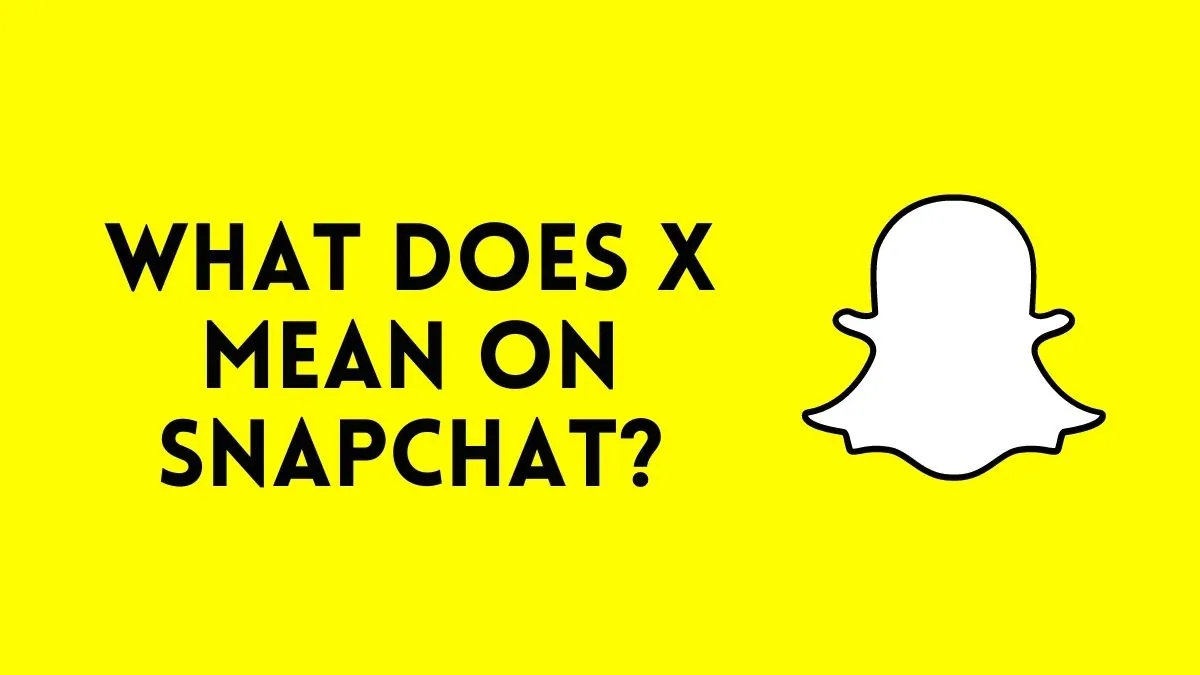How To Change Bitmoji Gender On Snapchat | Simple Steps To Go!
Snapchat is one of the most used and most preferred social media applications for photo and video editing as well as sharing. The application has an attractive set of features that appeal to users to try them all. Are you an active Snapchat user and looking for how to change Bitmoji gender on Snapchat?
If you use Snapchat then you must be aware of the Bitmoji feature that is available on this app. Yes, the Bitmoji, the virtual character on Snapchat app, is your very own personal emoji. It is the emoji that is entirely designed and customized by you and represents your identity on the Snapchat platform. Bitmojis are fun as you can change their look whenever you want. You can use your Bitmoji in Snapchat chats. You can also bring your Bitmoji to life by turning it into a 3D presentation.
The best part of these Bitmojis is that you can change their looks as per your mood whenever you wish to. So, if you get tired of your own designed Snapchat Bitmoji, you can improvise its appearance anytime on Snapchat. Among the options of customizing your Snapchat Bitmojis is an option to choose its gender. You can also decide the gender whose physical characteristics the Bitmoji will take.
Did you choose the wrong gender of your Snapchat Bitmoji by mistake and now figuring out how to change it? If you are finding difficulty in changing your Bitmoji Gender on Snapchat then we have the solution to your problem. In this post, we will provide you with simple yet detailed steps on how to change Bitmoji gender on Snapchat.
How To Create Bitmoji On Snapchat?
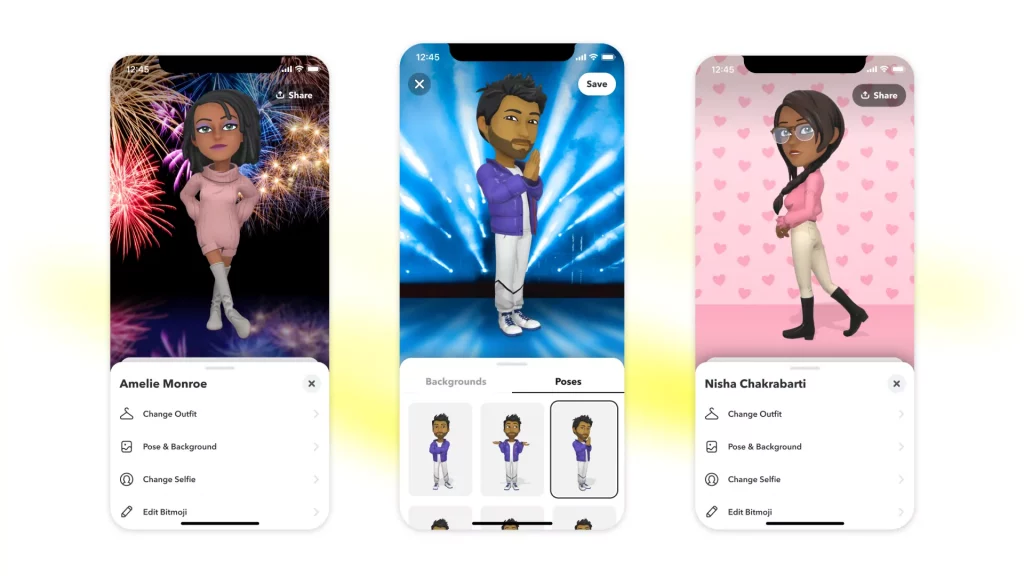
First, you need to learn how to change Bitmoji on Snapchat, first here is how to use Bitmoji on Snapchat. Here are the steps following which you can create your own Bitmoji on your Snapchat:
- Open the Snapchat application on your device.
- Tap on the profile icon and you will be directed to your Snapchat profile page.
- Tap on the Settings menu.
- Scroll down through it till you find the “Bitmoji” option.
- Tap on it and then select the “Create My Avatar” option.
- Follow as directed and create your Snapchat Bitmoji by providing it with all the features that you want it to have so as to make it your representation.
Now, you have your own Snapchat avatar which you can use in the chat option on Snapchat, and send it to your friends. You can also turn it into the 3D representation of your Bitmoji.
How You Can Edit Your Bitmoji On Snapchat?
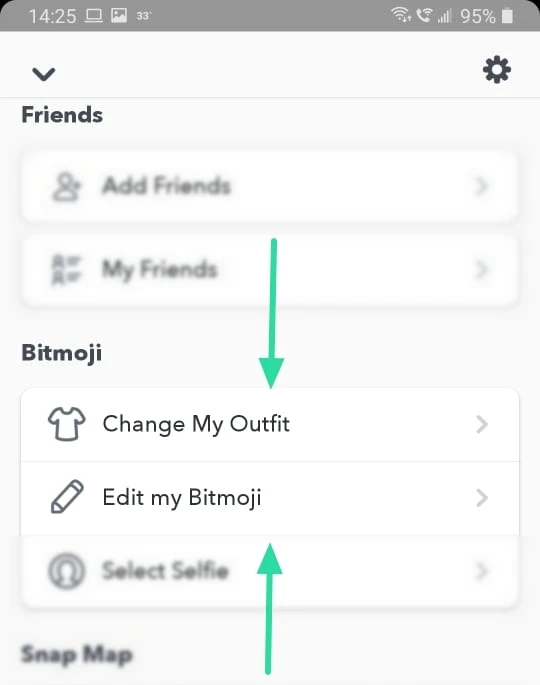
Once you create a Bitmoji of your own on Snapchat, you may not want to keep it the same forever. At times, you will feel that you need to make necessary alterations to it so as to make it look better and reflect your personality in a better way. For this, Snapchat allows you to edit your Bitmoji on Snapchat. If you wish to edit the Bitmoji you created on Snapchat then you can follow the steps provided below:
- Open the Snapchat application on your device.
- Go to your profile page on Snapchat. Tap on the Settings icon which is present at the top right corner of the page on your screen.
- Keep scrolling down through it and you will find the Bitmoji option. Select it.
- Tap on the “Edit my Bitmoji” option that will appear on the screen.
- You will now be allowed to make any necessary changes to your Snapchat Bitmoji including the appearance as well as the outfit of your virtual character on Snapchat.
How To Change Bitmoji Gender On Snapchat?

If you have accidentally tapped on the wrong gender for your Bitmoji on Snapchat while creating it, then here are the steps that will help you to understand how to change Bitmoji gender on Snapchat.
- Launch the Snapchat application on your device.
- Visit your profile page on Snapchat and tap on the Settings icon that is available at the top right corner of the page on your screen.
- Keep scrolling down through it and you will find the Bitmoji option. Select it.
- Tap on the “Edit my Bitmoji” option that will appear on the screen.
- You will now be allowed to make any necessary changes to your Snapchat Bitmoji including the appearance as well as the outfit of your virtual character on Snapchat.
- But, there will be no option available for changing the Gender. Thus, you will first have to tap on the “Unlink my Bitmoji” option on the screen.
- A pop-up menu will appear where you will need to confirm the unlinking by tapping on “Unlink”.
- Now, go back to your main profile page and tap on the “Create my Bitmoji” option and select the gender you want to assign to your avatar.
- Now you can again provide it with desirable appearance and features as you like and your new Snapchat avatar will be created with changed gender.
Wrapping Up
So, this was how to change Bitmoji’s gender on Snapchat. We hope you liked our article and it was helpful to you. For more of such step-wise tutorials, you can visit our website TopHillSport.
FAQs
Q. How Does Snapchat Bitmoji Work?
Once you have created your Snapchat Bitmoji, you can use it by sending it to your friends or anyone on Snapchat chats or even through emails. Through these Bitmojis, you can express yourself.
Q. Why Is My Snapchat Not Showing People’s Bitmoji?
If you are unable to view others’ Snapchat Bitmoji, the most probable reason must be your outdated version of the application. You will need to update your Snapchat app from Appstore and then you will be able to see other people’s Bitmoji.